从数据库查询的数据,为什么无法正常的显示到页面?
// 实体类
package com.itheima.pojo;
/**
* 品牌实体类
*/
public class Brand {
// id 主键
private Integer id;
// 品牌名称
private String brandName;
// 企业名称
private String companyName;
// 排序字段
private Integer ordered;
// 描述信息
private String description;
// 状态:0:禁用 1:启用
private Integer status;
public Brand() {
}
public Brand(Integer id, String brandName, String companyName, String description) {
this.id = id;
this.brandName = brandName;
this.companyName = companyName;
this.description = description;
}
public Brand(Integer id, String brandName, String companyName, Integer ordered, String description, Integer status) {
this.id = id;
this.brandName = brandName;
this.companyName = companyName;
this.ordered = ordered;
this.description = description;
this.status = status;
}
public Integer getId() {
return id;
}
public void setId(Integer id) {
this.id = id;
}
public String getBrandName() {
return brandName;
}
public void setBrandName(String brandName) {
this.brandName = brandName;
}
public String getCompanyName() {
return companyName;
}
public void setCompanyName(String companyName) {
this.companyName = companyName;
}
public Integer getOrdered() {
return ordered;
}
public void setOrdered(Integer ordered) {
this.ordered = ordered;
}
public String getDescription() {
return description;
}
public void setDescription(String description) {
this.description = description;
}
public Integer getStatus() {
return status;
}
//逻辑视图
public String getStatusStr() {
if(this.status == 1){
return "启用";
}
return "禁用";
}
public void setStatus(Integer status) {
this.status = status;
}
@Override
public String toString() {
return "Brand{" +
"id=" + id +
", brandName='" + brandName + '\'' +
", companyName='" + companyName + '\'' +
", ordered=" + ordered +
", description='" + description + '\'' +
", status=" + status +
'}';
}
}
package com.itheima.mapper;
import com.itheima.pojo.Brand;
import org.apache.ibatis.annotations.Insert;
import org.apache.ibatis.annotations.ResultMap;
import org.apache.ibatis.annotations.Select;
import org.apache.ibatis.annotations.Update;
import java.util.List;
package com.itheima.web;
import com.alibaba.fastjson.JSON;
import com.itheima.pojo.Brand;
import com.itheima.service.BrandService;
import javax.servlet.*;
import javax.servlet.http.*;
import javax.servlet.annotation.*;
import java.io.IOException;
import java.util.List;
@WebServlet("/selectAllServlet")
public class SelectAllServlet extends HttpServlet {
private BrandService brandService = new BrandService();
@Override
protected void doGet(HttpServletRequest request, HttpServletResponse response) throws ServletException, IOException {
//1. 调用Service查询
List<Brand> brands = brandService.selectAll();
//2. 将集合转换为JSON数据 序列化
String jsonString = JSON.toJSONString(brands);
//3. 响应数据
response.setContentType("text/json;charset=utf-8");
response.getWriter().write(jsonString);
}
@Override
protected void doPost(HttpServletRequest request, HttpServletResponse response) throws ServletException, IOException {
this.doGet(request, response);
}
}
//
<!DOCTYPE html>
<html lang="en">
<head>
<meta charset="UTF-8">
<title>Title</title>
</head>
<body>
<a href="addBrand.html"><input type="button" value="新增"></a><br>
<hr>
<div id="app">
<table id="brandTable" border="1" cellspacing="0" width="100%">
<tr>
<th>序号</th>
<th>品牌名称</th>
<th>企业名称</th>
<th>排序</th>
<th>品牌介绍</th>
<th>状态</th>
<th>操作</th>
</tr>
<tr v-for="(brand,i) in brands" align="center">
<td>{{i + 1}}</td>
<td>{{brand.brandName}}</td>
<td>{{brand.companyName}}</td>
<td>{{brand.ordered}}</td>
<td>{{brand.description}}</td>
<td>{{brand.statusStr}}</td>
<td><a href="#">修改</a> <a href="#">删除</a></td>
</tr>
</table>
</div>
<script src="js/axios-0.18.0.js"></script>
<script src="js/vue.js"></script>
<script>
new Vue({
el: "#app",
data(){
return{
brands:[]
}
},
mounted(){
// 页面加载完成后,发送异步请求,查询数据
var _this = this;
axios({
method:"get",
url:"http://localhost:8080/selectAllServlet"
}).then(function (resp) {
_this.brands = resp.data;
})
}
})
</script>
</body>
</html>

13
收起
正在回答 回答被采纳积分+1
1回答
2023版Java工程师
- 参与学习 人
- 提交作业 8790 份
- 解答问题 9886 个
综合就业常年第一,编程排行常年霸榜,北上广深月薪过万! 不需要基础,无需脱产即可学习,只要你有梦想,想高薪! 全新升级:技术栈升级(包含VUE3.0,ES6,Git)+项目升级(前后端联调与功能升级)
了解课程

















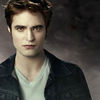

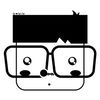


恭喜解决一个难题,获得1积分~
来为老师/同学的回答评分吧
0 星