对本练习,如果再加一个悬停时使字体颜色改变,为什么不能统一在一个a:hover中声明?
为什么一起声明a:hover,鼠标悬停在被访问后的a标签上不变色?
<!DOCTYPE html>
<html>
<head>
<meta charset="UTF-8">
<title>伪类选择器</title>
<style type="text/css">
p{height:30px;}
/*补充代码*/
/*a {
text-decoration: none;
}*/
a:link {
color: orange;
text-decoration: none;
}
.suit a:visited {
color: green;
}
.wc a:visited {
color: blue;
}
.skin a:visited {
color: purple;
}
a:hover {
font-size: 20px;
border: 1px solid red;
color: #ffc0cb;
}
</style>
</head>
<body>
<h2>商品列表</h2>
<p class="suit">
<a href="#">衣服鞋帽</a>
</p>
<p class="wc">
<a href="#">厕所清洁</a>
</p>
<p class="skin">
<a href="#">化妆用品</a>
</p>
</body>
</html>必须要这样分开写?
<!DOCTYPE html>
<html>
<head>
<meta charset="UTF-8">
<title>伪类选择器</title>
<style type="text/css">
p{height:30px;}
/*补充代码*/
/*a {
text-decoration: none;
}*/
a:link {
color: orange;
text-decoration: none;
}
.suit a:visited {
color: green;
}
.wc a:visited {
color: blue;
}
.skin a:visited {
color: purple;
}
.suit a:hover {
font-size: 20px;
border: 1px solid red;
color: #ffc0cb;
}
.wc a:hover {
font-size: 20px;
border: 1px solid red;
color: #ffc0cb;
}
.skin a:hover {
font-size: 20px;
border: 1px solid red;
color: #ffc0cb;
}
</style>
</head>
<body>
<h2>商品列表</h2>
<p class="suit">
<a href="#">衣服鞋帽</a>
</p>
<p class="wc">
<a href="#">厕所清洁</a>
</p>
<p class="skin">
<a href="#">化妆用品</a>
</p>
</body>
</html>14
收起
正在回答
1回答
同学你好,可以写在一起,但是效果就会不一样,因为此处涉及到了选择器权重问题,会出现覆盖的效果。
同时需要注意一下,
测试效果点击一个链接,所有链接都会变为访问过的状态
是因为a标签此时都是一个地址,为了区分我们可以给后面添加数字,修改参考如下:
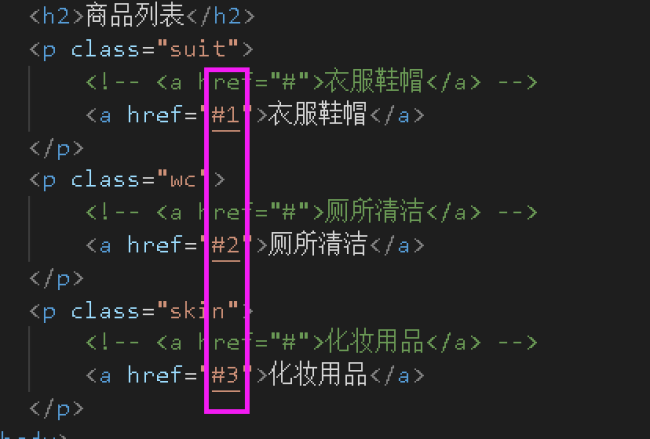
祝学习愉快~

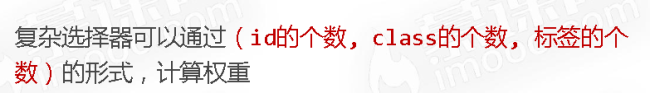



















恭喜解决一个难题,获得1积分~
来为老师/同学的回答评分吧
0 星