正在回答
3回答
同学你好,可以参考如下步骤进行操作:
1,在项目上右键-->Maven--> Update Project
Update Project功能本身是用于当项目结构发生一些变化时更新项目,主要是更新.classpath文件,让Eclipse按照最新的.classpath文件的内容处理项目。
2,直接改.classpath文件
Maven Dependencies 这个library在.classpath文件中是这么标记的:
<classpathentry kind="con" path="org.eclipse.jdt.launching.JRE_CONTAINER/org.eclipse.jdt.internal.debug.ui.launcher.StandardVMType/JavaSE-1.7"> <attributes> <attribute name="maven.pomderived" value="true"/> </attributes> </classpathentry> <classpathentry kind="con" path="org.eclipse.m2e.MAVEN2_CLASSPATH_CONTAINER"> <attributes> <attribute name="maven.pomderived" value="true"/> </attributes> </classpathentry>
把这段添加进去.classpath文件,放在<classpath>标签下,比如这样:
<?xml version="1.0" encoding="UTF-8"?> <classpath> <classpathentry kind="src" output="target/classes" path="src/main/java"> <attributes> <attribute name="optional" value="true"/> <attribute name="maven.pomderived" value="true"/> </attributes> </classpathentry> <classpathentry including="**/*.java" kind="src" path="src/main/resources"/> <classpathentry kind="con" path="org.eclipse.jdt.launching.JRE_CONTAINER/org.eclipse.jdt.internal.debug.ui.launcher.StandardVMType/JavaSE-1.7"> <attributes> <attribute name="maven.pomderived" value="true"/> </attributes> </classpathentry> <classpathentry kind="con" path="org.eclipse.m2e.MAVEN2_CLASSPATH_CONTAINER"> <attributes> <attribute name="maven.pomderived" value="true"/> </attributes> </classpathentry> <classpathentry kind="output" path="target/classes"/> </classpath>
如果我的回答解决了你的疑惑,请采纳。祝:学习愉快~
3. Java 数据库开发与实战应用
- 参与学习 人
- 提交作业 357 份
- 解答问题 8016 个
本阶段将带你学习MySQL数据库,JDBC接口,MyBatis框架等,带你掌握的数据的存放和管理。
了解课程














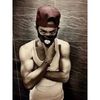



恭喜解决一个难题,获得1积分~
来为老师/同学的回答评分吧
0 星