老师帮忙看一下代码,提交留言显示留言失败,我把msg.txt文件和PHP文件放在同一级
<?php
header('content-type:text/html;charset:utf-8');
date_default_timezone_set('PRC');
$filename = "msg.txt";
$msgs = [];
//检测文件是否存在
if(file_exists($filename)){
//读取文件中的内容
$string = file_get_contents($filename);
if(strlen($string)>0){
$msgs = unserialize($string);
}
}
//检测用户是否点击了提交按钮
if(isset($_POST['sub'])){
$username = $_POST['username'];
$title = strip_tags($_POST['title']);
$content = strip_tags($_POST['content']);
$time = time();
//将其组成关联数组
$date = compact('username','title','content','time');
array_push($msgs,$date);
$msgs = serialize($msgs);
if(file_put_contents($filename,$msgs)){
echo "<script>alert('留言成功!');location.href='lyb.php'</script>";
}else{
echo "<script>alert('留言失败!');location.href='lyb.php'</script>";
}
}
?>
<!DOCTYPE html>
<html>
<head>
<meta charset="utf-8">
<meta http-equiv="X-UA-Compatible" content="IE=edge">
<meta name="viewport" content="width=device-width, initial-scale=1">
<title>留言板</title>
<meta name="description" content="Source code generated using layoutit.com">
<meta name="author" content="LayoutIt!">
<link href="css/bootstrap.min.css" rel="stylesheet">
<link href="css/style.css" rel="stylesheet">
<style>
.title1{
margin:40px 0px 40px 0px;
}
</style>
</head>
<body>
<div class="container-fluid">
<div class="row">
<div class="col-md-12">
<h1 class="title1">
留言板功能
</h1>
<div class="jumbotron">
<h2>
欢迎留言!
</h2>
<p>
你可以在下方输入框内填写您的留言,我们会根据你的留言进行优化和调整,希望对你有帮助!
</p>
</div>
<?php if(is_array($msgs)&&count($msgs)>0): ?>
<table class="table">
<thead>
<tr>
<th>
编号
</th>
<th>
用户
</th>
<th>
标题
</th>
<th>
时间
</th>
<th>
内容
</th>
</tr>
</thead>
<tbody>
<?php $i = 1; foreach($msgs as $val): ?>
<tr class="success">
<td>
<?php echo $i++;?>
</td>
<td>
<?php echo $val['username'];?>
</td>
<td>
<?php echo $val['title'];?>
</td>
<td>
<?php echo date("Y-m-d-H:i:s"),$val['time']; ?>
</td>
<td>
<?php echo $val['content'];?>
</td>
</tr>
<?php endforeach; ?>
</tbody>
<?php endif; ?>
</table>
<form role="form" method="POST">
<div class="form-group">
<label for="exampleInputEmail1">
用户名
</label>
<input type="text" class="form-control" name="username" id="exampleInputEmail1" required="required" placeholder="请输入用户吗...">
</div>
<div class="form-group">
<label for="exampleInputPassword1">
标题
</label>
<input type="text" class="form-control" name="title" id="exampleInputPassword1" required="required" placeholder="请输入标题...">
</div>
<div class="form-group">
<label for="exampleInputPassword1">
内容
</label>
<input type="text" class="form-control" name="content" id="exampleInputPassword1" required="required" placeholder="请输入内容...">
</div>
<button type="submit" class="btn btn-primary" name="sub" style="width: 200px;height:50px;margin-bottom: 100px;">
提交
</button>
</form>
</div>
</div>
</div>
<script src="js/jquery.min.js"></script>
<script src="js/bootstrap.min.js"></script>
<script src="js/scripts.js"></script>
</body>
</html>2
收起
正在回答 回答被采纳积分+1
1回答
PHP小白零基础入门
- 参与学习 人
- 提交作业 626 份
- 解答问题 4928 个
想要学好Web后端开发的中流砥柱语言,本阶段为你轻松铺就扎实的基础,从前端网页布局的搭建到后台PHP开发,助你从零基础到掌握主流开发语言。
了解课程








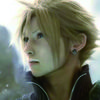











恭喜解决一个难题,获得1积分~
来为老师/同学的回答评分吧
0 星