AIDL build失败
AIDL文件以及文件结构:生成的是AIDL空文件,这个阶段就会报错
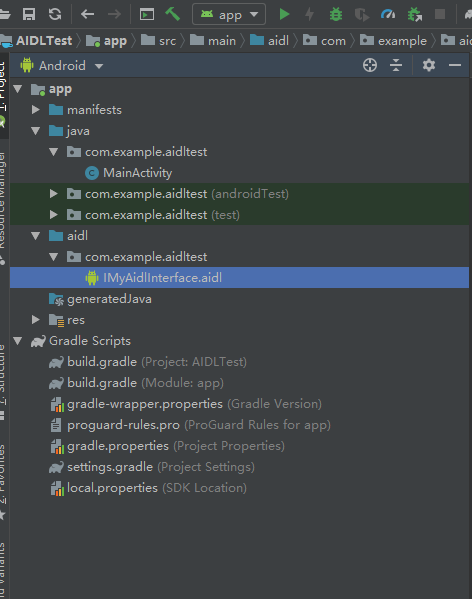
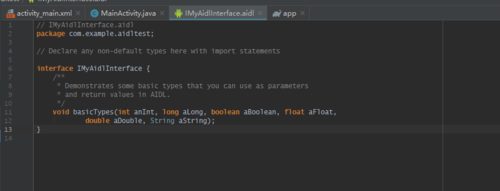
make project 报错信息:
FAILURE: Build failed with an exception. * What went wrong: Execution failed for task ':app:compileDebugAidl'. > com.android.ide.common.workers.WorkerExecutorException: 1 exception was raised by workers: java.lang.RuntimeException: java.lang.RuntimeException: java.io.IOException: com.android.ide.common.process.ProcessException: Error while executing process C:\Users\Administrator\AppData\Local\Android\Sdk\build-tools\29.0.0\aidl.exe with arguments {-pC:\Users\Administrator\AppData\Local\Android\Sdk\platforms\android-29\framework.aidl -oD:\Android\MyProject\AIDLTest\app\build\generated\aidl_source_output_dir\debug\compileDebugAidl\out -ID:\Android\MyProject\AIDLTest\app\src\main\aidl -ID:\Android\MyProject\AIDLTest\app\src\debug\aidl -IC:\Users\Administrator\.gradle\caches\transforms-2\files-2.1\fc28519c2a1d16a3505e703485e46e1d\aidl -IC:\Users\Administrator\.gradle\caches\transforms-2\files-2.1\58d9b5bd60bb77af1836eb5cdf60c093\aidl -dC:\Users\ADMINI~1\AppData\Local\Temp\aidl6207261164194338024.d D:\Android\MyProject\AIDLTest\app\src\main\aidl\com\example\aidltest\IMyAidlInterface.aidl} * Try: Run with --stacktrace option to get the stack trace. Run with --info or --debug option to get more log output. Run with --scan to get full insights. * Get more help at https://help.gradle.org Deprecated Gradle features were used in this build, making it incompatible with Gradle 6.0. Use '--warning-mode all' to show the individual deprecation warnings. See https://docs.gradle.org/5.1.1/userguide/command_line_interface.html#sec:command_line_warnings BUILD FAILED in 23s 9 actionable tasks: 1 executed, 8 up-to-date ERROR: Process 'command 'C:\Users\Administrator\AppData\Local\Android\Sdk\build-tools\29.0.0\aidl.exe'' finished with non-zero exit value -10737418193.gradle.build
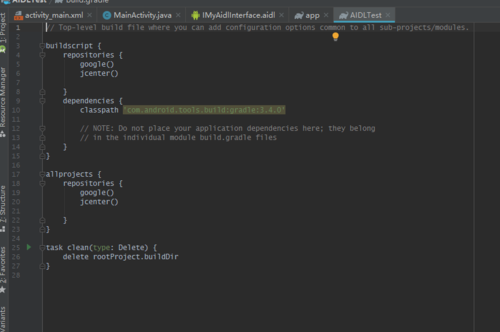
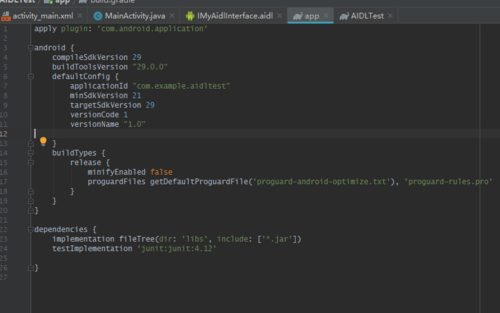
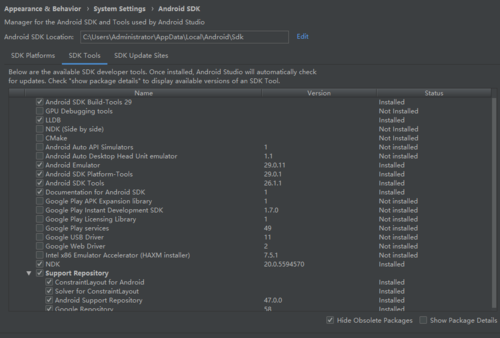
25
收起
正在回答
3回答

你要在项目的包下右击,不要在java下右击哈。如果还是不行,你把课程源代码导入,看会不会报aidl的错。如果是一样的错,那就麻烦了,那就应该是你本地环境的问题。例如是不是简约版的AS等。祝:学习愉快
3.Android 高级应用与Kotlin综合实战
- 参与学习 人
- 提交作业 116 份
- 解答问题 1012 个
本阶段是提升项目经验的必备,除Android开发的高级控件,还有Android官方大力推荐的开发语言Kotlin,未来Android发展的方向,最后使用Kotlin来开发热门电商项目。
了解课程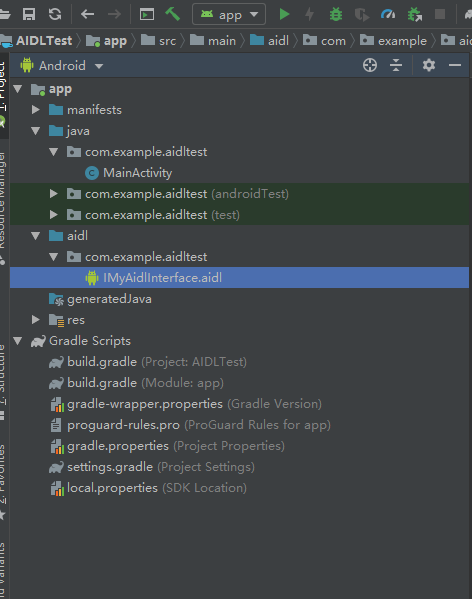
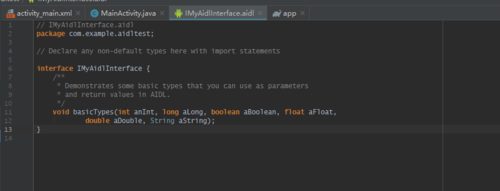
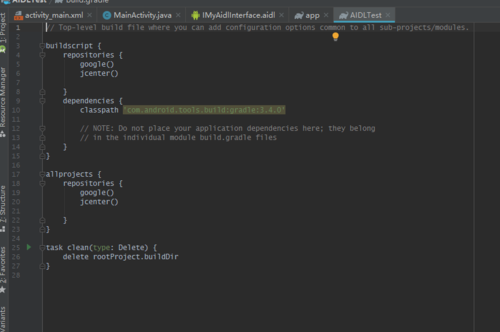
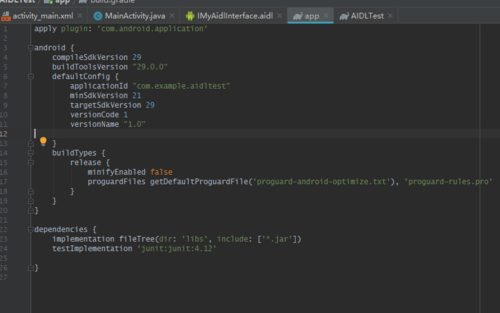
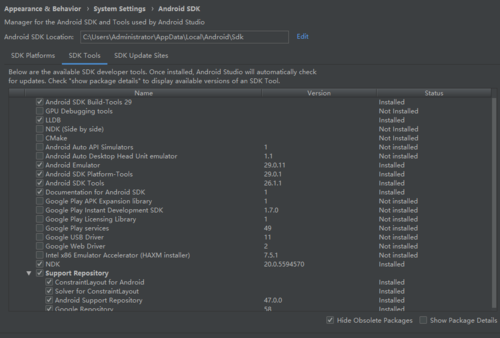




















恭喜解决一个难题,获得1积分~
来为老师/同学的回答评分吧
0 星