我的banner区域的图片和顶部区域不在一个页面,怎么设置banner区?
*{
font-family: Microsoft YaHei UI;
margin:0px;
padding:0px;
}
.top{
width:100%;
position:relative;
background-color:#07cbc9;
height:60px;
}
.top .top-image{
float:left;
margin-left:50px;
}
.top .auth{
float:right;
}
.top .auth ul li{
list-style: none;
float:left;
margin-right: 20px;
margin-top: 20px;
text-align: center;
}
.top .auth ul li:hover{
background-color: black;
}
.top .auth ul li a{
text-decoration: none;
color:#ffffff;
}
.banner{
width:100px;
height:600px;
text-align: center;
}
.banner .banner-image{
width: 100%;
position: absolute;
text-align: center;
}
.banner .topLayer{
position:absolute;
width:100%;
height:600px;
background-color: #000;
opacity: 0.4;
}5
收起
正在回答 回答被采纳积分+1
4回答
好帮手慕柯南
2019-10-26 18:01:29
同学你好!
这里老师对同学的css做了一下修改,由于修改地方较多,老师会在注释中说明为什么那里会进行修改,同学可以参考一下:
*{
font-family: Microsoft YaHei UI;
margin:0px;
padding:0px;
}
.top{
width:100%;
position:relative;
background-color:#07cbc9;
height:60px;
}
.top .top-image{
float:left;
margin-left:50px;
}
.top .auth{
float:right;
}
.top .auth ul li{
list-style: none;
float:left;
margin-right: 20px;
margin-top: 20px;
text-align: center;
}
.top .auth ul li:hover{
background-color: black;
}
.top .auth ul li a{
text-decoration: none;
color:#ffffff;
}
.banner{
width:100%;
height:600px;
/* 这里不需要居中设置,表单区域是通过绝对定位来实现的居中以及显示在最上层的 */
/* text-align: center; */
}
.banner .banner-image{
width: 100%;
height:600px;
/* 这里推荐使用相对定位*/
/* position: absolute; */
position: relative;
text-align: center;
}
.banner .topLayer{
position:absolute;
width:100%;
height:600px;
background-color: #000;
opacity: 0.4;
z-index: 1;
/* 遮罩层使用了绝对定位,应该设置top,否则无法和图片重叠 ,top设置为导航栏的高度即可*/
top:60px;
}如果我的回答解决了你的疑惑,请采纳,祝学习愉快~
Sherlock_Lzh
2019-10-26 17:32:23
*{
font-family: Microsoft YaHei UI;
margin:0px;
padding:0px;
}
.top{
width:100%;
position:relative;
background-color:#07cbc9;
height:60px;
}
.top .top-image{
float:left;
margin-left:50px;
}
.top .auth{
float:right;
}
.top .auth ul li{
list-style: none;
float:left;
margin-right: 20px;
margin-top: 20px;
text-align: center;
}
.top .auth ul li:hover{
background-color: black;
}
.top .auth ul li a{
text-decoration: none;
color:#ffffff;
}
.banner{
width:100%;
height:600px;
text-align: center;
}
.banner .banner-image{
width: 100%;
height:600px;
position: absolute;
text-align: center;
}
.banner .topLayer{
position:absolute;
width:100%;
height:600px;
background-color: #000;
opacity: 0.4;
z-index: 1;
}
Sherlock_Lzh
2019-10-26 17:31:55
<!DOCTYPE html> <html> <head> <title>作业</title> <link rel="stylesheet" type="text/css" href="css/test.css"> <script type="text/javascript" src="js/biancheng.js"></script> </head> <body> <div class="top"> <div class="top-image"> <a href="https://class.imooc.com" class="ccl"><img src="images/logo.png" ></a> </div> <div class="auth"> <ul> <li><a href="#" class="cl">HOME</a></li> <li><a href="#" class="cl">ABOUT</a></li> <li><a href="#" class="cl">GALLERY</a></li> <li><a href="#" class="cl">FACULTY</a></li> <li><a href="#" class="cl">EVENTS</a></li> <li><a href="#" class="cl">CONTACT</a></li> </ul> </div> </div> <div class="banner"> <div class="banner-image"> <img src="images/banner3.jpg" class="banner-image"> </div> <div class="topLayer"> </div> <div class="biaodan"> <form action="" method=""> <input type="text" name="" id="" value="your Name"> <input type="text" name="" id="" value="your Phone"> <input type="text" name="" id="" value=" your Emile"> <input type="text" name="" id="" value="Write Your Comment Here"> <input type="text" name="" id="" value="SEND MESSAGE"> </form> </div> </div> <div class="ABOUT"> </div> <div class="GALLERY"> </div> <div class="foot"> </div> </body> </html>
2. 从网页搭建入门JavaWeb
- 参与学习 人
- 提交作业 676 份
- 解答问题 9666 个
本阶段将从前端网页搭建入手,到Java Web基础,前后端结合助你完成Java Web小白的蜕变!
了解课程
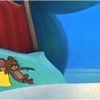

















恭喜解决一个难题,获得1积分~
来为老师/同学的回答评分吧
0 星