老师为什么about区怎么包含了所有的呀
<!DOCTYPE html>
<html>
<head>
<title>作业</title>
<link rel="stylesheet" type="text/css" href="css/index.css">
<script type="text/javascript" src="js/index.js"></script>
</head>
<body>
<div class="header">
<div class="null"></div><!--添加空白颜色-->
<div class="logo">
<img src="images/logo.png">
</div>
<div class="navigate"><!--导航栏-->
<ul>
<li><a href="#">HOME</a></li>
<li><a href="#">ABOUT</a></li>
<li><a href="#">GALLERY</a></li>
<li><a href="#">FACULTY</a></li>
<li><a href="#">EVEVTS</a></li>
<li><a href="#">CONTACT</a></li>
</ul>
</div>
</div>
<div class="about">
<div class="about-top">
<h1>about</h1>
<hr />
<p>fdfdfdffdsafadsghfkghfdkghkfdaa</p>
<p>fdfdfdffdsafgnjkfhgkjhgkadsaa</p>
<p>fdfdfdffdsafadsaa</p>
</div>
<div class="about-middle">
<div class="about-middle-left">
<div class="about-middle-left-top"></div>
<div class="about-middle-left-bottom"></div>
</div>
<div class="about-middle-middle">
<img src="images/bb3.jpg">
</div>
<div class="about-middle-right">
<div class="about-middle-right-top"></div>
<div class="about-middle-right-bottom"></div>
</div>
</div>
<div class="about-bottom"></div>
</div>
<div class="gallery"></div>
<div class="footer"></div>
</body>
</html>
*{
margin: 0px;
padding: 0px;
}
.header{
margin:0px auto;
width: 1700px;
}
.header .null{
width: 100px;
height: 48px;
float: left;
background-color: #07cbc9;
}
.header .logo{
float: left;
}
.header .navigate{
width: 1340px;
height: 48px;
float: right;
background-color: #07cbc9;
}
.header .navigate ul{
height: 48px;
text-align: center;
}
.header .navigate ul li{
margin-top: 0px;
float: right;
margin-right: 50px;
line-height: 47px;
list-style: none;
}
a{
text-decoration: none;
color: #ffffff;
display: block;/*只有将 a 设置为块才可以设置高度*/
background-color: #07cbc9;
}
.header .navigate ul li a:hover{
color: #ffffff;
width:90px;/*改变宽度大小*/
height: 48px;
background-color: #000;/*改变颜色 a的背景颜色 */
}
0
收起
正在回答 回答被采纳积分+1
PHP小白零基础入门
- 参与学习 人
- 提交作业 626 份
- 解答问题 4928 个
想要学好Web后端开发的中流砥柱语言,本阶段为你轻松铺就扎实的基础,从前端网页布局的搭建到后台PHP开发,助你从零基础到掌握主流开发语言。
了解课程









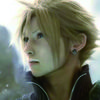











恭喜解决一个难题,获得1积分~
来为老师/同学的回答评分吧
0 星