c3p0使用配置文件方式报错
手动设置没有任何问题,配置文件就报错
java文件
package 连接池;
import java.sql.Connection;
import java.sql.PreparedStatement;
import java.sql.ResultSet;
import org.junit.Test;
import com.mchange.v2.c3p0.ComboPooledDataSource;
/** 使用配置文件方式 */
public class DataSourceDemo2 {
@Test
public void demo1() {
Connection conn = null;
PreparedStatement pstmt = null;
ResultSet rs = null;
try {
// 创建连接池
ComboPooledDataSource dataSource = new ComboPooledDataSource();
// 获得连接
conn = dataSource.getConnection();
// 编写sql
String sql="select * from stu";
// 预处理sql
pstmt = conn.prepareStatement(sql);
// 设置参数
// 执行sql
rs = pstmt.executeQuery();
while (rs.next()) {
System.out.println(rs.getString("stuname"));
}
} catch (Exception e) {
e.printStackTrace();
} finally {
JdbcUtils.release(pstmt, conn, rs);
}
}
}xml文件
<?xml version="1.0" encoding="UTF-8"?> <c3p0-config> <default-config> <property name="driverClass">com.mysql.cj.jdbc.Driver</property> <property name="jdbcUrl">jdbc:mysql://localhost:3306/test1105?useSSL=false&serverTimezone=Hongkong&useUnicode=true&characterEncoding=utf-8 </property> <property name="user">root</property> <property name="password">root</property> </default-config> </c3p0-config>
报错
十一月 17, 2019 8:55:13 下午 com.mchange.v2.log.MLog <clinit>
信息: MLog clients using java 1.4+ standard logging.
十一月 17, 2019 8:55:13 下午 com.mchange.v2.c3p0.C3P0Registry banner
信息: Initializing c3p0-0.9.1.2 [built 21-May-2007 15:04:56; debug? true; trace: 10]
十一月 17, 2019 8:55:13 下午 com.mchange.v2.c3p0.impl.AbstractPoolBackedDataSource getPoolManager
信息: Initializing c3p0 pool... com.mchange.v2.c3p0.ComboPooledDataSource [ acquireIncrement -> 3, acquireRetryAttempts -> 30, acquireRetryDelay -> 1000, autoCommitOnClose -> false, automaticTestTable -> null, breakAfterAcquireFailure -> false, checkoutTimeout -> 0, connectionCustomizerClassName -> null, connectionTesterClassName -> com.mchange.v2.c3p0.impl.DefaultConnectionTester, dataSourceName -> 2rxikza6xoy1n519xzukr|1175e2db, debugUnreturnedConnectionStackTraces -> false, description -> null, driverClass -> null, factoryClassLocation -> null, forceIgnoreUnresolvedTransactions -> false, identityToken -> 2rxikza6xoy1n519xzukr|1175e2db, idleConnectionTestPeriod -> 0, initialPoolSize -> 3, jdbcUrl -> null, maxAdministrativeTaskTime -> 0, maxConnectionAge -> 0, maxIdleTime -> 0, maxIdleTimeExcessConnections -> 0, maxPoolSize -> 15, maxStatements -> 0, maxStatementsPerConnection -> 0, minPoolSize -> 3, numHelperThreads -> 3, numThreadsAwaitingCheckoutDefaultUser -> 0, preferredTestQuery -> null, properties -> {}, propertyCycle -> 0, testConnectionOnCheckin -> false, testConnectionOnCheckout -> false, unreturnedConnectionTimeout -> 0, usesTraditionalReflectiveProxies -> false ]
十一月 17, 2019 8:55:42 下午 com.mchange.v2.resourcepool.BasicResourcePool$AcquireTask run
警告: com.mchange.v2.resourcepool.BasicResourcePool$AcquireTask@720b86f6 -- Acquisition Attempt Failed!!! Clearing pending acquires. While trying to acquire a needed new resource, we failed to succeed more than the maximum number of allowed acquisition attempts (30). Last acquisition attempt exception:
java.sql.SQLException: No suitable driver
at java.sql.DriverManager.getDriver(DriverManager.java:315)
at com.mchange.v2.c3p0.DriverManagerDataSource.driver(DriverManagerDataSource.java:223)
at com.mchange.v2.c3p0.DriverManagerDataSource.getConnection(DriverManagerDataSource.java:119)
at com.mchange.v2.c3p0.WrapperConnectionPoolDataSource.getPooledConnection(WrapperConnectionPoolDataSource.java:143)
at com.mchange.v2.c3p0.WrapperConnectionPoolDataSource.getPooledConnection(WrapperConnectionPoolDataSource.java:132)
at com.mchange.v2.c3p0.impl.C3P0PooledConnectionPool$1PooledConnectionResourcePoolManager.acquireResource(C3P0PooledConnectionPool.java:137)
at com.mchange.v2.resourcepool.BasicResourcePool.doAcquire(BasicResourcePool.java:1014)
at com.mchange.v2.resourcepool.BasicResourcePool.access$800(BasicResourcePool.java:32)
at com.mchange.v2.resourcepool.BasicResourcePool$AcquireTask.run(BasicResourcePool.java:1810)
at com.mchange.v2.async.ThreadPoolAsynchronousRunner$PoolThread.run(ThreadPoolAsynchronousRunner.java:547)
十一月 17, 2019 8:55:42 下午 com.mchange.v2.resourcepool.BasicResourcePool$AcquireTask run
警告: com.mchange.v2.resourcepool.BasicResourcePool$AcquireTask@7f753c7b -- Acquisition Attempt Failed!!! Clearing pending acquires. While trying to acquire a needed new resource, we failed to succeed more than the maximum number of allowed acquisition attempts (30). Last acquisition attempt exception:
java.sql.SQLException: No suitable driver
at java.sql.DriverManager.getDriver(DriverManager.java:315)
at com.mchange.v2.c3p0.DriverManagerDataSource.driver(DriverManagerDataSource.java:223)
at com.mchange.v2.c3p0.DriverManagerDataSource.getConnection(DriverManagerDataSource.java:119)
at com.mchange.v2.c3p0.WrapperConnectionPoolDataSource.getPooledConnection(WrapperConnectionPoolDataSource.java:143)
at com.mchange.v2.c3p0.WrapperConnectionPoolDataSource.getPooledConnection(WrapperConnectionPoolDataSource.java:132)
at com.mchange.v2.c3p0.impl.C3P0PooledConnectionPool$1PooledConnectionResourcePoolManager.acquireResource(C3P0PooledConnectionPool.java:137)
at com.mchange.v2.resourcepool.BasicResourcePool.doAcquire(BasicResourcePool.java:1014)
at com.mchange.v2.resourcepool.BasicResourcePool.access$800(BasicResourcePool.java:32)
at com.mchange.v2.resourcepool.BasicResourcePool$AcquireTask.run(BasicResourcePool.java:1810)
at com.mchange.v2.async.ThreadPoolAsynchronousRunner$PoolThread.run(ThreadPoolAsynchronousRunner.java:547)
十一月 17, 2019 8:55:42 下午 com.mchange.v2.resourcepool.BasicResourcePool$AcquireTask run
警告: com.mchange.v2.resourcepool.BasicResourcePool$AcquireTask@730204c7 -- Acquisition Attempt Failed!!! Clearing pending acquires. While trying to acquire a needed new resource, we failed to succeed more than the maximum number of allowed acquisition attempts (30). Last acquisition attempt exception:
java.sql.SQLException: No suitable driver
at java.sql.DriverManager.getDriver(DriverManager.java:315)
at com.mchange.v2.c3p0.DriverManagerDataSource.driver(DriverManagerDataSource.java:223)
at com.mchange.v2.c3p0.DriverManagerDataSource.getConnection(DriverManagerDataSource.java:119)
at com.mchange.v2.c3p0.WrapperConnectionPoolDataSource.getPooledConnection(WrapperConnectionPoolDataSource.java:143)
at com.mchange.v2.c3p0.WrapperConnectionPoolDataSource.getPooledConnection(WrapperConnectionPoolDataSource.java:132)
at com.mchange.v2.c3p0.impl.C3P0PooledConnectionPool$1PooledConnectionResourcePoolManager.acquireResource(C3P0PooledConnectionPool.java:137)
at com.mchange.v2.resourcepool.BasicResourcePool.doAcquire(BasicResourcePool.java:1014)
at com.mchange.v2.resourcepool.BasicResourcePool.access$800(BasicResourcePool.java:32)
at com.mchange.v2.resourcepool.BasicResourcePool$AcquireTask.run(BasicResourcePool.java:1810)
at com.mchange.v2.async.ThreadPoolAsynchronousRunner$PoolThread.run(ThreadPoolAsynchronousRunner.java:547)
java.sql.SQLException: Connections could not be acquired from the underlying database!
at com.mchange.v2.sql.SqlUtils.toSQLException(SqlUtils.java:106)
at com.mchange.v2.c3p0.impl.C3P0PooledConnectionPool.checkoutPooledConnection(C3P0PooledConnectionPool.java:529)
at com.mchange.v2.c3p0.impl.AbstractPoolBackedDataSource.getConnection(AbstractPoolBackedDataSource.java:128)
at 连接池.DataSourceDemo2.demo1(DataSourceDemo2.java:22)
at sun.reflect.NativeMethodAccessorImpl.invoke0(Native Method)
at sun.reflect.NativeMethodAccessorImpl.invoke(NativeMethodAccessorImpl.java:62)
at sun.reflect.DelegatingMethodAccessorImpl.invoke(DelegatingMethodAccessorImpl.java:43)
at java.lang.reflect.Method.invoke(Method.java:498)
at org.junit.runners.model.FrameworkMethod$1.runReflectiveCall(FrameworkMethod.java:50)
at org.junit.internal.runners.model.ReflectiveCallable.run(ReflectiveCallable.java:12)
at org.junit.runners.model.FrameworkMethod.invokeExplosively(FrameworkMethod.java:47)
at org.junit.internal.runners.statements.InvokeMethod.evaluate(InvokeMethod.java:17)
at org.junit.runners.ParentRunner.runLeaf(ParentRunner.java:325)
at org.junit.runners.BlockJUnit4ClassRunner.runChild(BlockJUnit4ClassRunner.java:78)
at org.junit.runners.BlockJUnit4ClassRunner.runChild(BlockJUnit4ClassRunner.java:57)
at org.junit.runners.ParentRunner$3.run(ParentRunner.java:290)
at org.junit.runners.ParentRunner$1.schedule(ParentRunner.java:71)
at org.junit.runners.ParentRunner.runChildren(ParentRunner.java:288)
at org.junit.runners.ParentRunner.access$000(ParentRunner.java:58)
at org.junit.runners.ParentRunner$2.evaluate(ParentRunner.java:268)
at org.junit.runners.ParentRunner.run(ParentRunner.java:363)
at org.eclipse.jdt.internal.junit4.runner.JUnit4TestReference.run(JUnit4TestReference.java:89)
at org.eclipse.jdt.internal.junit.runner.TestExecution.run(TestExecution.java:41)
at org.eclipse.jdt.internal.junit.runner.RemoteTestRunner.runTests(RemoteTestRunner.java:541)
at org.eclipse.jdt.internal.junit.runner.RemoteTestRunner.runTests(RemoteTestRunner.java:763)
at org.eclipse.jdt.internal.junit.runner.RemoteTestRunner.run(RemoteTestRunner.java:463)
at org.eclipse.jdt.internal.junit.runner.RemoteTestRunner.main(RemoteTestRunner.java:209)
Caused by: com.mchange.v2.resourcepool.CannotAcquireResourceException: A ResourcePool could not acquire a resource from its primary factory or source.
at com.mchange.v2.resourcepool.BasicResourcePool.awaitAvailable(BasicResourcePool.java:1319)
at com.mchange.v2.resourcepool.BasicResourcePool.prelimCheckoutResource(BasicResourcePool.java:557)
at com.mchange.v2.resourcepool.BasicResourcePool.checkoutResource(BasicResourcePool.java:477)
at com.mchange.v2.c3p0.impl.C3P0PooledConnectionPool.checkoutPooledConnection(C3P0PooledConnectionPool.java:525)
... 25 more7
收起
正在回答 回答被采纳积分+1
1回答
芝芝兰兰
2019-11-18 11:53:25
同学你好。报错信息显示,没有合适的Driver,即数据库驱动。

1、出现这种报错,一般都是引入的jar包、指定的数据库驱动名、和本地的数据库版本不匹配导致的。看同学的代码中使用的数据库驱动名是8版本的驱动。

同学可以检查下
1)项目的lib目录下,自己引入的数据库连接的jar包是否为8开头版本?
2)本地的数据库版本是否为8版本?可以打开cmd窗口,使用“mysql --version”命令查看。

2、如果以上三处版本都是一致的。那么可能是jar包没有被导入,类似下图,Libraries中没有连接包的“小奶瓶”,说明这个jar包只是复制到了lib下,没有真正解压到这个项目中:

需要在没有引入的jar包上右键,将其添加:

如果解答了同学的疑问,望采纳~
祝学习愉快~
3. Java 数据库开发与实战应用
- 参与学习 人
- 提交作业 357 份
- 解答问题 8016 个
本阶段将带你学习MySQL数据库,JDBC接口,MyBatis框架等,带你掌握的数据的存放和管理。
了解课程











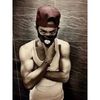



恭喜解决一个难题,获得1积分~
来为老师/同学的回答评分吧
0 星