正在回答
同学你好。同学的maven版本是否是3.6.2呢?IDEA2019版对3.6.2的支持不够友好,有时会出现问题。建议采用3.6.0版本。
1、可以在这里查看日志:

2、另外,可以检查下自己的maven的settings文件是否有问题,如果出现了语法错误,也会无法导入。
我这里只修改了本地maven仓库地址<localRepository>

和镜像<mirror>

这里是我的 settings.xml文件:
<?xml version="1.0" encoding="UTF-8"?> <settings xmlns="http://maven.apache.org/SETTINGS/1.0.0" xmlns:xsi="http://www.w3.org/2001/XMLSchema-instance" xsi:schemaLocation="http://maven.apache.org/SETTINGS/1.0.0 http://maven.apache.org/xsd/settings-1.0.0.xsd"> <localRepository>F:\Cache\MavenLocalRepository</localRepository> <pluginGroups> </pluginGroups> <proxies> </proxies> <servers> </servers> <mirrors> <mirror> <id>alimaven</id> <name>aliyun maven</name> <url>http://maven.aliyun.com/nexus/content/groups/public/</url> <mirrorOf>central</mirrorOf> </mirror> </mirrors> <profiles> <profile> <id>jdk-1.8</id> <activation> <activeByDefault>true</activeByDefault> <jdk>1.8</jdk> </activation> <properties> <maven.compiler.source>1.8</maven.compiler.source> <maven.compiler.target>1.8</maven.compiler.target> <maven.compiler.compilerVersion>1.8</maven.compiler.compilerVersion> </properties> </profile> </profiles> </settings>
祝学习愉快~
同学你好。也有可能是网络问题。一般maven都是去外网直接下载的。可以使用阿里云的maven仓库作为镜像,这样maven再下载时,会不再请求外网,而去国内阿里云仓库中下载依赖。
找到指定的settings.xml位置:

打开配置文件,改变mirror:配置为本地仓库配置阿里云镜像
<mirror> <id>alimaven</id> <name>aliyun maven</name> <url>http://maven.aliyun.com/nexus/content/groups/public/</url> <mirrorOf>central</mirrorOf> </mirror>
然后在项目名上右键,手动重新导入依赖:

如果解答了同学的疑问,望采纳~
祝学习愉快~
同学你好。
1、首先c3p0的依赖是,groupId不是以com开头的呢:
<dependency> <groupId>c3p0</groupId> <artifactId>c3p0</artifactId> <version>0.9.1.2</version> </dependency>
2、如果整个项目的依赖都无法下载。可以检查一下自己的idea是否配置了本地maven。

打开idea的properties如下图,如果1处的不是同学本地maven的下载位置,点击2,选择自己本地文件,然后点击3打钩,最后点击4,找到刚刚找到的本地maven目录中的conf文件夹,选择settings.xml,最后别忘了Apply,OK

另外在更改后,右下角可能会有如下弹框。可以点击Enable Auto-Import使其自动导入依赖。

3、如果是个别的jar包有问题,可能是没有下载好,将上面设置中的本地仓库的位置打开

按照目录展开,检查是否有含有.lastUpdate的文件,一旦仓库有这种文件,maven 将不再检查更新。

如果解答了同学的疑问,望采纳~
祝学习愉快~
- 参与学习 人
- 提交作业 357 份
- 解答问题 8016 个
本阶段将带你学习MySQL数据库,JDBC接口,MyBatis框架等,带你掌握的数据的存放和管理。
了解课程
















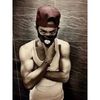



恭喜解决一个难题,获得1积分~
来为老师/同学的回答评分吧
0 星