运行错误。。
package com.imooc.jdbc.utils;
import java.io.InputStream;
import java.sql.Connection;
import java.sql.DriverManager;
import java.sql.ResultSet;
import java.sql.SQLException;
import java.sql.Statement;
import java.util.Properties;
/**
* JDBC的工具类
* @author 51768
*
*/
public class JDBCUtils {
private static final String driverClass;
private static final String url;
private static final String username;
private static final String password;
static {
//加载属性文件并解析
Properties props = new Properties();
InputStream inputStream = JDBCUtils.class.getClassLoader().getResourceAsStream("jdbc.properties");
try{
props.load(inputStream);
}catch(Exception e) {
e.printStackTrace();
}
driverClass = props.getProperty("driverClass");
url = props.getProperty("url"+"?useSSL=false&serverTimezone=Hongkong&useUnicode=true&characterEncoding=utf-8");
username = props.getProperty("username");
password = props.getProperty("password");
}
/**
* 注册驱动方法
* @throws ClassNotFoundException
*/
public static void loadDriver() throws ClassNotFoundException {
Class.forName(driverClass);
}
/**
* 获得连接方法
* @throws Exception
*/
public static Connection getConnection() throws Exception {
loadDriver();
Connection con = DriverManager.getConnection(url,username,password);
return con;
}
/**
* 资源释放方法
*/
public static void release(Statement stat,Connection con) {
if(stat != null) {
try {
stat.close();
} catch (SQLException e) {
e.printStackTrace();
}
stat = null;
}
if(con != null) {
try {
con.close();
} catch (SQLException e) {
e.printStackTrace();
}
con = null;
}
}
public static void release(ResultSet rs,Statement stat,Connection con) {
if(rs != null) {
try {
rs.close();
} catch (SQLException e) {
e.printStackTrace();
}
rs = null;
}
if(stat != null) {
try {
stat.close();
} catch (SQLException e) {
e.printStackTrace();
}
stat = null;
}
if(con != null) {
try {
con.close();
} catch (SQLException e) {
e.printStackTrace();
}
con = null;
}
}
}————————————————————————————————————————————
driverClass = com.mysql.cj.jdbc.Driver
url = jdbc:mysql://localhost:3306/goodstest
username = root
password = 0923
——————————————————————————————————————————————————————————————
package com.imooc.jdbc.demo1;
import java.sql.Connection;
import java.sql.ResultSet;
import java.sql.Statement;
import org.junit.Test;
import com.imooc.jdbc.utils.JDBCUtils;
public class demo2 {
@Test
public void demo() {
Connection con = null;
Statement stat = null;
ResultSet rs = null;
try {
//建立连接(同时加载驱动)
con = JDBCUtils.getConnection();
//创建执行SQL语句的对象
stat = con.createStatement();
//创建SQL语句
String sql = "insert goods values(null,'ipad',3300.0,'2019款')";
int i = stat.executeUpdate(sql);
if(i > 0) {
System.out.println("保存成功!");
//创建查询SQL语句
String sql1 = "select * from goods";
rs = stat.executeQuery(sql1);
while(rs.next()) {
System.out.println(rs.getInt("id")+" "+rs.getString("name")+" "+rs.getFloat("price")+" "+rs.getString("desp"));
}
}else {
System.out.println("保存失败!");
}
}catch(Exception e){
e.printStackTrace();
}finally {
//释放资源
JDBCUtils.release(rs, stat, con);
}
}
}
————————————————————————————————————————————————————————————————
java.sql.SQLException: Access denied for user 'root;'@'localhost' (using password: YES)
at com.mysql.cj.jdbc.exceptions.SQLError.createSQLException(SQLError.java:129)
at com.mysql.cj.jdbc.exceptions.SQLError.createSQLException(SQLError.java:97)
at com.mysql.cj.jdbc.exceptions.SQLExceptionsMapping.translateException(SQLExceptionsMapping.java:122)
at com.mysql.cj.jdbc.ConnectionImpl.createNewIO(ConnectionImpl.java:835)
at com.mysql.cj.jdbc.ConnectionImpl.<init>(ConnectionImpl.java:455)
at com.mysql.cj.jdbc.ConnectionImpl.getInstance(ConnectionImpl.java:240)
at com.mysql.cj.jdbc.NonRegisteringDriver.connect(NonRegisteringDriver.java:199)
at java.sql.DriverManager.getConnection(Unknown Source)
at java.sql.DriverManager.getConnection(Unknown Source)
at com.imooc.jdbc.utils.JDBCUtils.getConnection(JDBCUtils.java:50)
at com.imooc.jdbc.demo1.demo2.demo(demo2.java:19)
at sun.reflect.NativeMethodAccessorImpl.invoke0(Native Method)
at sun.reflect.NativeMethodAccessorImpl.invoke(Unknown Source)
at sun.reflect.DelegatingMethodAccessorImpl.invoke(Unknown Source)
at java.lang.reflect.Method.invoke(Unknown Source)
at org.junit.runners.model.FrameworkMethod$1.runReflectiveCall(FrameworkMethod.java:50)
at org.junit.internal.runners.model.ReflectiveCallable.run(ReflectiveCallable.java:12)
at org.junit.runners.model.FrameworkMethod.invokeExplosively(FrameworkMethod.java:47)
at org.junit.internal.runners.statements.InvokeMethod.evaluate(InvokeMethod.java:17)
at org.junit.runners.ParentRunner.runLeaf(ParentRunner.java:325)
at org.junit.runners.BlockJUnit4ClassRunner.runChild(BlockJUnit4ClassRunner.java:78)
at org.junit.runners.BlockJUnit4ClassRunner.runChild(BlockJUnit4ClassRunner.java:57)
at org.junit.runners.ParentRunner$3.run(ParentRunner.java:290)
at org.junit.runners.ParentRunner$1.schedule(ParentRunner.java:71)
at org.junit.runners.ParentRunner.runChildren(ParentRunner.java:288)
at org.junit.runners.ParentRunner.access$000(ParentRunner.java:58)
at org.junit.runners.ParentRunner$2.evaluate(ParentRunner.java:268)
at org.junit.runners.ParentRunner.run(ParentRunner.java:363)
at org.eclipse.jdt.internal.junit4.runner.JUnit4TestReference.run(JUnit4TestReference.java:89)
at org.eclipse.jdt.internal.junit.runner.TestExecution.run(TestExecution.java:41)
at org.eclipse.jdt.internal.junit.runner.RemoteTestRunner.runTests(RemoteTestRunner.java:541)
at org.eclipse.jdt.internal.junit.runner.RemoteTestRunner.runTests(RemoteTestRunner.java:763)
at org.eclipse.jdt.internal.junit.runner.RemoteTestRunner.run(RemoteTestRunner.java:463)
at org.eclipse.jdt.internal.junit.runner.RemoteTestRunner.main(RemoteTestRunner.java:209)24
收起
正在回答
3回答
同学你好,建议同学将url完整的写在jdbc.properties配置文件中,如:

在JDBCUtils类中直接获取url再试试,如:

如果我的回答解决了你的疑惑,请采纳。祝:学习愉快~
敏捷丶
2019-12-19 20:22:17
java.sql.SQLException: The url cannot be null at java.sql.DriverManager.getConnection(Unknown Source) at java.sql.DriverManager.getConnection(Unknown Source) at com.imooc.jdbc.utils.JDBCUtils.getConnection(JDBCUtils.java:51) at com.imooc.jdbc.demo1.demo2.demo(demo2.java:20) at sun.reflect.NativeMethodAccessorImpl.invoke0(Native Method) at sun.reflect.NativeMethodAccessorImpl.invoke(Unknown Source) at sun.reflect.DelegatingMethodAccessorImpl.invoke(Unknown Source) at java.lang.reflect.Method.invoke(Unknown Source) at org.junit.runners.model.FrameworkMethod$1.runReflectiveCall(FrameworkMethod.java:50) at org.junit.internal.runners.model.ReflectiveCallable.run(ReflectiveCallable.java:12) at org.junit.runners.model.FrameworkMethod.invokeExplosively(FrameworkMethod.java:47) at org.junit.internal.runners.statements.InvokeMethod.evaluate(InvokeMethod.java:17) at org.junit.runners.ParentRunner.runLeaf(ParentRunner.java:325) at org.junit.runners.BlockJUnit4ClassRunner.runChild(BlockJUnit4ClassRunner.java:78) at org.junit.runners.BlockJUnit4ClassRunner.runChild(BlockJUnit4ClassRunner.java:57) at org.junit.runners.ParentRunner$3.run(ParentRunner.java:290) at org.junit.runners.ParentRunner$1.schedule(ParentRunner.java:71) at org.junit.runners.ParentRunner.runChildren(ParentRunner.java:288) at org.junit.runners.ParentRunner.access$000(ParentRunner.java:58) at org.junit.runners.ParentRunner$2.evaluate(ParentRunner.java:268) at org.junit.runners.ParentRunner.run(ParentRunner.java:363) at org.eclipse.jdt.internal.junit4.runner.JUnit4TestReference.run(JUnit4TestReference.java:89) at org.eclipse.jdt.internal.junit.runner.TestExecution.run(TestExecution.java:41) at org.eclipse.jdt.internal.junit.runner.RemoteTestRunner.runTests(RemoteTestRunner.java:541) at org.eclipse.jdt.internal.junit.runner.RemoteTestRunner.runTests(RemoteTestRunner.java:763) at org.eclipse.jdt.internal.junit.runner.RemoteTestRunner.run(RemoteTestRunner.java:463) at org.eclipse.jdt.internal.junit.runner.RemoteTestRunner.main(RemoteTestRunner.java:209)
好帮手慕小班
2019-12-19 17:27:35
同学你好,根据同学贴出的错误信息:java.sql.SQLException: Access denied for user 'root;'@'localhost' (using password: YES)--》 数据库root没有成功登录。
出现这样错误的原因可能有:
1、用户名和密码不匹配,比如:在连接池里密码后多打了一个空格。
2、在配置文件中拼接数据时,建议这样书写:
url = props.getProperty("url"+"?useSSL=false&serverTimezone=Hongkong&useUnicode=true&characterEncoding=utf-8");3、检查一下编码的内容,编码是否一致。
这里测试代码后,可以正常连接操作数据库。
如果我的回答解决了你的疑惑,请采纳!祝学习愉快!
3. Java 数据库开发与实战应用
- 参与学习 人
- 提交作业 357 份
- 解答问题 8016 个
本阶段将带你学习MySQL数据库,JDBC接口,MyBatis框架等,带你掌握的数据的存放和管理。
了解课程















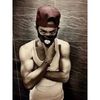



恭喜解决一个难题,获得1积分~
来为老师/同学的回答评分吧
0 星