已经给图片设置了浮动,display:inline-bloke也没有效果。给图片设置宽高也没有效果
<!DOCTYPE html> <html> <head> <meta charset="UTF-8"> <title>CSS网页布局案例</title> <link rel="stylesheet" href="test.css"> </head> <body> <!-- 头部 --> <div class="header"> <div class="logo"> <img src="image/logo.png" alt="logo"> </div> <div class="nav"> <ul> <li>首页</li> <li>图片</li> <li>视频</li> <li>手记</li> </ul> </div> </div> <!-- 主体 --> <div class="main"> <!-- 中间上半部分 --> <div class="top"> <img src="image/1.jpeg" alt=""> </div> <!-- 遮罩层 --> <div class="topLayer"></div> <div class="topLayer-top"> <div class="word">MY BEAUTIGUL LIFE</div> <button>LOOK MORE ></button> </div> <!-- 中间的中半部分 --> <div class="middle"> <div class="m-top"> <div class="commen weibo"> <img src="image/weibo.png" alt=""> <div class="comm">MICROBLOG</div> </div> <div class="commen weixin"> <img src="image/weixin.png" alt=""> <div class="comm">WECHAT</div> </div> <div class="commen qq"> <img src="image/QQ.png" alt=""> <div class="comm">QQ</div> </div> <div class="clear"></div> </div> <div class="m-middle"> <p>"I want to give good things to record down,<br>after the recall will be very beautiful." </p> </div> <div class="m-bottom"></div> <div class="m-com"> <img src="image/03-01.jpg" alt=""> <p>Cool Image</p> <p>Record The Picture</p> </div> <div class="m-com"> <img src="image/03-02.jpg" alt=""> <p>Greet Picture</p> <p>Record The Picture</p> </div> <div class="m-com"> <img src="image/03-03.jpg" alt=""> <p>Delicious Food</p> <p>Record The Picture</p> </div> </div> <!-- 中间的下半部分 --> <div class="bottom"> </div> </div> <!-- 底部 --> <div class="footer"></div> </body> </html>
*{
margin: 0;
padding: 0;
}
.header{
width: 100%;
height: 100px;
}
.header .logo{
float: left;
}
.header .nav{
float: right;
}
.header img{
width:300px;
height: 85px;
padding-left: 100px;
padding-top: 8px;
}
.header .nav ul{
padding-right: 100px;
line-height: 100px;
}
.header .nav ul li{
float: left;
list-style: none;
width: 80px;
height: 100px;
font-size: 15px;
font-weight: bold;
color: #7d7d7d;
}
.main .top{
width: 100%;
height: 600px;
}
.main .top img{
width: 100%;
height: 600px;
}
.main .topLayer{
width: 100%;
height: 600px;
/*绝对定位,参照有定位系统的第一级父元素,因为topLayer的父元素main没有定位系统,所以参照body定位*/
position: absolute;
top: 100px;
left: 0px;
background-color: #000;
/*透明度*/
opacity: 0.5;
}
.main .topLayer-top{
width: 500px;
height: 300px;
/*参照的是body定位*/
position: absolute;
/*top的高度是600px,想要居中显示,减去一半就是300px,还要再加上header的高度100px,就是400px*/
top: 400px;
/*再减去自身高度的一半*/
margin-top: -150px;
/*居中显示*/
right: 50%;
/*再减去自身宽度的一半*/
margin-right: -250px;
/*当产生层叠效果时,z-index的值越大,就会浮动到越上面*/
z-index: 2;
}
.main .topLayer-top .word{
/*上下级用padding,同级之间用margin*/
padding-top: 100px;
color: white;
font-size: 45px;
font-weight: bold;
text-align: center;
font-family: 微软雅黑;
}
.main .topLayer-top button{
width: 200px;
height: 60px;
margin-top: 50px;
color: #fff;
background-color: #f5704f;
font-family: 微软雅黑;
font-size: 14px;
font-weight: bold;
text-align: center;
border-radius: 8px;
/*top的宽度是500px;button的宽度是200px,想要居中,向右移动250px,再向左移动100px,即减去自身宽度的一半*/
margin-left: 150px;
}
.main .middle{
width: 1000px;
margin: 0 auto;
}
.main .middle .m-top .commen{
float: left;
/*因为middle的宽度是1000px,除以3*/
width: 33.3%;
padding-top: 50px;
text-align: center;
}
.main .middle .m-top .commen img{
width: 100px;
height: 100px;
}
.main .middle .m-top .commen .comm{
font-size: 20px;
color: #7d7c7f;
font-weight: bold;
margin-top: 20px;
}
.clear{
clear: both;
}
.main .middle .m-middle p{
font-size: 22px;
color: #e19796;
font-weight: bold;
padding-top: 50px;
padding-bottom: 50px;
font-style: italic;
text-align: center;
}
.main .middle .m-bottom .m-com{
float: left;
display: inline-block;
}9
收起
正在回答
2回答
同学你好,middle提前闭合,导致样式未生效,代码如下所示:

建议为middle设置宽度。如下所示:

祝学习愉快!
慕仔3285102
2020-07-27 16:36:38


<!DOCTYPE html>
<html>
<head>
<meta charset="UTF-8">
<title>CSS网页布局案例</title>
<link rel="stylesheet" href="test.css">
</head>
<body>
<!-- 头部 -->
<div class="header">
<div class="logo">
<img src="image/logo.png" alt="logo">
</div>
<div class="nav">
<ul>
<li>首页</li>
<li>图片</li>
<li>视频</li>
<li>手记</li>
</ul>
</div>
</div>
<!-- 主体 -->
<div class="main">
<!-- 中间上半部分 -->
<div class="top">
<img src="image/1.jpeg" alt="">
</div>
<!-- 遮罩层 -->
<div class="topLayer"></div>
<div class="topLayer-top">
<div class="word">MY BEAUTIGUL LIFE</div>
<button>LOOK MORE ></button>
</div>
<!-- 中间的中半部分 -->
<div class="middle">
<div class="m-top">
<div class="commen weibo">
<img src="image/weibo.png" alt="">
<div class="comm">MICROBLOG</div>
</div>
<div class="commen weixin">
<img src="image/weixin.png" alt="">
<div class="comm">WECHAT</div>
</div>
<div class="commen qq">
<img src="image/QQ.png" alt="">
<div class="comm">QQ</div>
</div>
<div class="clear"></div>
</div>
<div class="m-middle">
<p>"I want to give good things to record down,<br>after the recall will be very beautiful."
</p>
</div>
<div class="m-bottom"></div>
<div class="m-com">
<img src="image/03-01.jpg" alt="">
<p class="des1">Cool Image</p>
<p class="des2">Record The Picture</p>
</div>
<div class="m-com">
<img src="image/03-02.jpg" alt="">
<p class="des1">Greet Picture</p>
<p class="des2">Record The Picture</p>
</div>
<div class="m-com">
<img src="image/03-03.jpg" alt="">
<p class="des1">Delicious Food</p>
<p class="des2">Record The Picture</p>
</div>
</div>
</div>
<!-- 中间的下半部分 -->
<div class="bottom">
</div>
</div>
<!-- 底部 -->
<div class="footer">
</div>
</body>
</html>
*{
margin: 0;
padding: 0;
}
.header{
width: 100%;
height: 100px;
}
.header .logo{
float: left;
}
.header .nav{
float: right;
}
.header img{
width:300px;
height: 85px;
padding-left: 100px;
padding-top: 8px;
}
.header .nav ul{
padding-right: 100px;
line-height: 100px;
}
.header .nav ul li{
float: left;
list-style: none;
width: 80px;
height: 100px;
font-size: 15px;
font-weight: bold;
color: #7d7d7d;
}
.main .top{
width: 100%;
height: 600px;
}
.main .top img{
width: 100%;
height: 600px;
}
.main .topLayer{
width: 100%;
height: 600px;
/*绝对定位,参照有定位系统的第一级父元素,因为topLayer的父元素main没有定位系统,所以参照body定位*/
position: absolute;
top: 100px;
left: 0px;
background-color: #000;
/*透明度*/
opacity: 0.5;
}
.main .topLayer-top{
width: 500px;
height: 300px;
/*参照的是body定位*/
position: absolute;
/*top的高度是600px,想要居中显示,减去一半就是300px,还要再加上header的高度100px,就是400px*/
top: 400px;
/*再减去自身高度的一半*/
margin-top: -150px;
/*居中显示*/
right: 50%;
/*再减去自身宽度的一半*/
margin-right: -250px;
/*当产生层叠效果时,z-index的值越大,就会浮动到越上面*/
z-index: 2;
}
.main .topLayer-top .word{
/*上下级用padding,同级之间用margin*/
padding-top: 100px;
color: white;
font-size: 45px;
font-weight: bold;
text-align: center;
font-family: 微软雅黑;
}
.main .topLayer-top button{
width: 200px;
height: 60px;
margin-top: 50px;
color: #fff;
background-color: #f5704f;
font-family: 微软雅黑;
font-size: 14px;
font-weight: bold;
text-align: center;
border-radius: 8px;
/*top的宽度是500px;button的宽度是200px,想要居中,向右移动250px,再向左移动100px,即减去自身宽度的一半*/
margin-left: 150px;
}
.main .middle{
width: 1000px;
margin: 0 auto;
}
.main .middle .m-top .commen{
float: left;
/*因为middle的宽度是1000px,除以3*/
width: 33.3%;
padding-top: 50px;
text-align: center;
}
.main .middle .m-top .commen img{
width: 100px;
height: 100px;
}
.main .middle .m-top .commen .comm{
font-size: 20px;
color: #7d7c7f;
font-weight: bold;
margin-top: 20px;
}
.clear{
clear: both;
}
.main .middle .m-middle p{
font-size: 22px;
color: #e19796;
font-weight: bold;
padding-top: 50px;
padding-bottom: 50px;
font-style: italic;
text-align: center;
}
.main .middle .m-bottom .m-com{
float: left;
padding:10px;
text-align: center;
font-size: 20px;
font-weight: bold;
}
.main .middle .m-bottom .m-com img{
width: 310px;
height: 260px;
}
.main .middle .m-bottom .m-com .des1{
color: #7d7d7f;
margin: 20px;
}
.main .middle .m-bottom .m-com .des2{
color: #bdbdbc;
margin: 10px;
}
PHP小白零基础入门
- 参与学习 人
- 提交作业 626 份
- 解答问题 4928 个
想要学好Web后端开发的中流砥柱语言,本阶段为你轻松铺就扎实的基础,从前端网页布局的搭建到后台PHP开发,助你从零基础到掌握主流开发语言。
了解课程









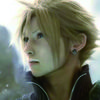











恭喜解决一个难题,获得1积分~
来为老师/同学的回答评分吧
0 星