下载源码后,idea运行报错
\Git源码\阶段一(第1-5周):单体架构源码及相关配套资料\architect-stage-1-monolith\第1阶段单体架构\天天吃货后端源码
下载该目录源码后,改了数据库密码,Tomcat打war的配置也还原了,idea运行报错:
INFO Application:679 - The following profiles are active: dev
WARN ClassPathMapperScanner:44 - No MyBatis mapper was found in '[com.imooc]' package. Please check your configuration.
INFO PostProcessorRegistrationDelegate$BeanPostProcessorChecker:330 - Bean 'org.springframework.transaction.annotation.ProxyTransactionManagementConfiguration' of type [org.springframework.transaction.annotation.ProxyTransactionManagementConfiguration$$EnhancerBySpringCGLIB$$f873366c] is not eligible for getting processed by all BeanPostProcessors (for example: not eligible for auto-proxying)
WARN AnnotationConfigServletWebServerApplicationContext:557 - Exception encountered during context initialization - cancelling refresh attempt: org.springframework.context.ApplicationContextException: Unable to start web server; nested exception is org.springframework.context.ApplicationContextException: Unable to start ServletWebServerApplicationContext due to missing ServletWebServerFactory bean.
ERROR SpringApplication:858 - Application run failed
org.springframework.context.ApplicationContextException: Unable to start web server; nested exception is org.springframework.context.ApplicationContextException: Unable to start ServletWebServerApplicationContext due to missing ServletWebServerFactory bean.
at org.springframework.boot.web.servlet.context.ServletWebServerApplicationContext.onRefresh(ServletWebServerApplicationContext.java:157)
at org.springframework.context.support.AbstractApplicationContext.refresh(AbstractApplicationContext.java:543)
at org.springframework.boot.web.servlet.context.ServletWebServerApplicationContext.refresh(ServletWebServerApplicationContext.java:142)
at org.springframework.boot.SpringApplication.refresh(SpringApplication.java:775)
at org.springframework.boot.SpringApplication.refreshContext(SpringApplication.java:397)
at org.springframework.boot.SpringApplication.run(SpringApplication.java:316)
at org.springframework.boot.SpringApplication.run(SpringApplication.java:1260)
at org.springframework.boot.SpringApplication.run(SpringApplication.java:1248)
at com.imooc.Application.main(Application.java:19)
Caused by: org.springframework.context.ApplicationContextException: Unable to start ServletWebServerApplicationContext due to missing ServletWebServerFactory bean.
at org.springframework.boot.web.servlet.context.ServletWebServerApplicationContext.getWebServerFactory(ServletWebServerApplicationContext.java:206)
at org.springframework.boot.web.servlet.context.ServletWebServerApplicationContext.createWebServer(ServletWebServerApplicationContext.java:180)
at org.springframework.boot.web.servlet.context.ServletWebServerApplicationContext.onRefresh(ServletWebServerApplicationContext.java:154)
... 8 more






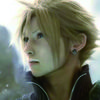











恭喜解决一个难题,获得1积分~
来为老师/同学的回答评分吧
0 星