hikari链接本地mysql报Error starting ApplicationContext
Error starting ApplicationContext. To display the conditions report re-run your application with 'debug' enabled.
2020-09-05 21:34:27.523 ERROR 10140 --- [ main] o.s.b.d.LoggingFailureAnalysisReporter :
***************************
APPLICATION FAILED TO START
***************************
Description:
Failed to configure a DataSource: 'url' attribute is not specified and no embedded datasource could be configured.
Reason: Failed to determine a suitable driver class
Action:
Consider the following:
If you want an embedded database (H2, HSQL or Derby), please put it on the classpath.
If you have database settings to be loaded from a particular profile you may need to activate it (no profiles are currently active).
正在回答 回答被采纳积分+1
检查配置文件application.yml 命名是否错误!!!
spring:
datasource: # 数据源的相关配置
type: com.zaxxer.hikari.HikariDataSource # 数据源类型:HikariCP
driver-class-name: com.mysql.jdbc.Driver # mysql驱动
url: jdbc:mysql://localhost:3306/foodie-shop-dev?useUnicode=true&characterEncoding=UTF-8&autoReconnect=true
username: MUKW
password: 123456
hikari:
connection-timeout: 30000 # 等待连接池分配连接的最大时长(毫秒),超过这个时长还没可用的连接则发生SQLException, 默认:30秒
minimum-idle: 5 # 最小连接数
maximum-pool-size: 20 # 最大连接数
auto-commit: true # 自动提交
idle-timeout: 600000 # 连接超时的最大时长(毫秒),超时则被释放(retired),默认:10分钟
pool-name: DateSourceHikariCP # 连接池名字
max-lifetime: 1800000 # 连接的生命时长(毫秒),超时而且没被使用则被释放(retired),默认:30分钟 1800000ms
connection-test-query: SELECT 1
检查半天也没有问题啊!










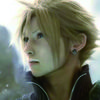











恭喜解决一个难题,获得1积分~
来为老师/同学的回答评分吧
0 星