HTTP Status 404 – 未找到
# 具体遇到的问题
1.我右键show.jsp,第一次在二级菜单上有"run show.jsp"对象,第二次显示的是"run show.do"?
2.浏览器http那一栏是http://localhost:8080/show.do,手动输入http://localhost:8080/sm/show.do还是报错为404.
3.控制台显示为:
12-Dec-2020 23:57:25.814 信息 [main] org.apache.catalina.startup.VersionLoggerListener.log 服务器构建: Mar 11 2020 10:01:39 UTC
12-Dec-2020 23:57:25.814 信息 [main] org.apache.catalina.startup.VersionLoggerListener.log 服务器版本号(:8.5.53.0
12-Dec-2020 23:57:25.814 信息 [main] org.apache.catalina.startup.VersionLoggerListener.log OS Name: Windows 7
12-Dec-2020 23:57:25.814 信息 [main] org.apache.catalina.startup.VersionLoggerListener.log OS.版本: 6.1
12-Dec-2020 23:57:25.814 信息 [main] org.apache.catalina.startup.VersionLoggerListener.log 架构: amd64
12-Dec-2020 23:57:25.814 信息 [main] org.apache.catalina.startup.VersionLoggerListener.log Java 环境变量: E:\Program Files\Java\jdk1.8.0_121\jre
12-Dec-2020 23:57:25.815 信息 [main] org.apache.catalina.startup.VersionLoggerListener.log JVM 版本: 1.8.0_121-b13
12-Dec-2020 23:57:25.815 信息 [main] org.apache.catalina.startup.VersionLoggerListener.log JVM.供应商: Oracle Corporation
12-Dec-2020 23:57:25.815 信息 [main] org.apache.catalina.startup.VersionLoggerListener.log CATALINA_BASE: C:\Users\Administrator\.IntelliJIdea2018.1\system\tomcat\show_jsp_(2)_sm
12-Dec-2020 23:57:25.815 信息 [main] org.apache.catalina.startup.VersionLoggerListener.log CATALINA_HOME: D:\apache-tomcat-8.5.53
12-Dec-2020 23:57:25.815 信息 [main] org.apache.catalina.startup.VersionLoggerListener.log Command line argument: -Djava.util.logging.config.file=C:\Users\Administrator\.IntelliJIdea2018.1\system\tomcat\show_jsp_(2)_sm\conf\logging.properties
12-Dec-2020 23:57:25.815 信息 [main] org.apache.catalina.startup.VersionLoggerListener.log Command line argument: -Djava.util.logging.manager=org.apache.juli.ClassLoaderLogManager
12-Dec-2020 23:57:25.815 信息 [main] org.apache.catalina.startup.VersionLoggerListener.log Command line argument: -Dcom.sun.management.jmxremote=
12-Dec-2020 23:57:25.815 信息 [main] org.apache.catalina.startup.VersionLoggerListener.log Command line argument: -Dcom.sun.management.jmxremote.port=1099
12-Dec-2020 23:57:25.816 信息 [main] org.apache.catalina.startup.VersionLoggerListener.log Command line argument: -Dcom.sun.management.jmxremote.ssl=false
12-Dec-2020 23:57:25.816 信息 [main] org.apache.catalina.startup.VersionLoggerListener.log Command line argument: -Dcom.sun.management.jmxremote.authenticate=false
12-Dec-2020 23:57:25.816 信息 [main] org.apache.catalina.startup.VersionLoggerListener.log Command line argument: -Djava.rmi.server.hostname=127.0.0.1
12-Dec-2020 23:57:25.816 信息 [main] org.apache.catalina.startup.VersionLoggerListener.log Command line argument: -Djdk.tls.ephemeralDHKeySize=2048
12-Dec-2020 23:57:25.816 信息 [main] org.apache.catalina.startup.VersionLoggerListener.log Command line argument: -Djava.protocol.handler.pkgs=org.apache.catalina.webresources
12-Dec-2020 23:57:25.816 信息 [main] org.apache.catalina.startup.VersionLoggerListener.log Command line argument: -Dignore.endorsed.dirs=
12-Dec-2020 23:57:25.816 信息 [main] org.apache.catalina.startup.VersionLoggerListener.log Command line argument: -Dcatalina.base=C:\Users\Administrator\.IntelliJIdea2018.1\system\tomcat\show_jsp_(2)_sm
12-Dec-2020 23:57:25.816 信息 [main] org.apache.catalina.startup.VersionLoggerListener.log Command line argument: -Dcatalina.home=D:\apache-tomcat-8.5.53
12-Dec-2020 23:57:25.816 信息 [main] org.apache.catalina.startup.VersionLoggerListener.log Command line argument: -Djava.io.tmpdir=D:\apache-tomcat-8.5.53\temp
12-Dec-2020 23:57:25.816 信息 [main] org.apache.catalina.core.AprLifecycleListener.lifecycleEvent Loaded APR based Apache Tomcat Native library [1.2.23] using APR version [1.7.0].
12-Dec-2020 23:57:25.816 信息 [main] org.apache.catalina.core.AprLifecycleListener.lifecycleEvent APR capabilities: IPv6 [true], sendfile [true], accept filters [false], random [true].
12-Dec-2020 23:57:25.818 信息 [main] org.apache.catalina.core.AprLifecycleListener.lifecycleEvent APR/OpenSSL配置:useAprConnector[false],useOpenSSL[true]
12-Dec-2020 23:57:25.823 信息 [main] org.apache.catalina.core.AprLifecycleListener.initializeSSL OpenSSL successfully initialized [OpenSSL 1.1.1c 28 May 2019]
12-Dec-2020 23:57:25.939 信息 [main] org.apache.coyote.AbstractProtocol.init 初始化协议处理器 ["http-nio-8080"]
12-Dec-2020 23:57:25.954 信息 [main] org.apache.tomcat.util.net.NioSelectorPool.getSharedSelector Using a shared selector for servlet write/read
12-Dec-2020 23:57:25.965 信息 [main] org.apache.catalina.startup.Catalina.load Initialization processed in 430 ms
12-Dec-2020 23:57:25.992 信息 [main] org.apache.catalina.core.StandardService.startInternal Starting service [Catalina]
12-Dec-2020 23:57:25.992 信息 [main] org.apache.catalina.core.StandardEngine.startInternal Starting Servlet Engine: Apache Tomcat/8.5.53
12-Dec-2020 23:57:26.004 信息 [main] org.apache.coyote.AbstractProtocol.start 开始协议处理句柄["http-nio-8080"]
12-Dec-2020 23:57:26.014 信息 [main] org.apache.catalina.startup.Catalina.start Server startup in 48 ms
Connected to server
[2020-12-12 11:57:26,424] Artifact sm_web:war: Artifact is being deployed, please wait...
12-Dec-2020 23:57:27.569 信息 [RMI TCP Connection(3)-127.0.0.1] org.apache.jasper.servlet.TldScanner.scanJars 至少有一个JAR被扫描用于TLD但尚未包含TLD。 为此记录器启用调试日志记录,以获取已扫描但未在其中找到TLD的完整JAR列表。 在扫描期间跳过不需要的JAR可以缩短启动时间和JSP编译时间。
[2020-12-12 11:57:27,626] Artifact sm_web:war: Artifact is deployed successfully
[2020-12-12 11:57:27,627] Artifact sm_web:war: Deploy took 1,202 milliseconds
12-Dec-2020 23:57:36.006 信息 [localhost-startStop-1] org.apache.catalina.startup.HostConfig.deployDirectory 把web 应用程序部署到目录 [D:\apache-tomcat-8.5.53\webapps\manager]
12-Dec-2020 23:57:36.036 信息 [localhost-startStop-1] org.apache.catalina.startup.HostConfig.deployDirectory Deployment of web application directory [D:\apache-tomcat-8.5.53\webapps\manager] has finished in [30] ms
# 报错信息的截图
# 相关课程内容截图
# 尝试过的解决思路和结果
我的IDEA的文件目录结构如下:
 # 粘贴全部相关代码,切记添加代码注释(请勿截图)
# 粘贴全部相关代码,切记添加代码注释(请勿截图)
//DispatcherServlet.java
package com.imooc.sm.global;
import org.springframework.context.ApplicationContext;
import org.springframework.context.support.ClassPathXmlApplicationContext;
import javax.servlet.GenericServlet;
import javax.servlet.ServletException;
import javax.servlet.ServletRequest;
import javax.servlet.ServletResponse;
import javax.servlet.http.HttpServletRequest;
import javax.servlet.http.HttpServletResponse;
import java.io.IOException;
import java.lang.reflect.InvocationTargetException;
import java.lang.reflect.Method;
public class DispatcherServlet extends GenericServlet {
private ApplicationContext context;
public void init() throws ServletException {
super.init();
context = new ClassPathXmlApplicationContext("spring.xml");
}
@Override
public void service(ServletRequest servletRequest, ServletResponse servletResponse) throws ServletException, IOException {
HttpServletRequest request = (HttpServletRequest) servletRequest;
HttpServletResponse response = (HttpServletResponse) servletResponse;
/**
* /staff/add.do /login.do
* staffController
* public void add(ServletRequest servletRequest, ServletResponse servletResponse)
*/
String path = request.getServletPath().substring(1);
String beanName = null;
String methodName = null;
int index = path.indexOf('/');
if(index != -1){
beanName = path.substring(0, index)+"Controller";
methodName = path.substring(index+1, path.indexOf(".do"));
}else{
beanName = "selfController";
methodName = path.substring(0, path.indexOf(".do"));
}
Object obj = context.getBean(beanName);
try {
Method method = obj.getClass().getMethod(methodName, HttpServletRequest.class, HttpServletResponse.class);
method.invoke(obj, request, response);
} catch (NoSuchMethodException e) {
e.printStackTrace();
} catch (IllegalAccessException e) {
e.printStackTrace();
} catch (InvocationTargetException e) {
e.printStackTrace();
}
}
}
//show.jsp
<%--
Created by IntelliJ IDEA.
User: Administrator
Date: 2020/12/12
Time: 23:41
To change this template use File | Settings | File Templates.
--%>
<%@ page contentType="text/html;charset=UTF-8" language="java" %>
<html>
<head>
<title>Title</title>
</head>
<body>
你好,世界!
</body>
</html>
//web.xml
<?xml version="1.0" encoding="UTF-8"?>
<web-app xmlns="http://xmlns.jcp.org/xml/ns/javaee"
xmlns:xsi="http://www.w3.org/2001/XMLSchema-instance"
xsi:schemaLocation="http://xmlns.jcp.org/xml/ns/javaee http://xmlns.jcp.org/xml/ns/javaee/web-app_3_1.xsd"
version="3.1">
<filter>
<filter-name>Encoding</filter-name>
<filter-class>com.imooc.sm.global.EncodingFilter</filter-class>
<init-param>
<param-name>ENCODING</param-name>
<param-value>UTF-8</param-value>
</init-param>
</filter>
<filter-mapping>
<filter-name>Encoding</filter-name>
<url-pattern>/*</url-pattern>
</filter-mapping>
<servlet>
<servlet-name>Global</servlet-name>
<servlet-class>com.imooc.sm.global.DispatcherServlet</servlet-class>
</servlet>
<servlet-mapping>
<servlet-name>Global</servlet-name>
<url-pattern>*.do</url-pattern>
</servlet-mapping>
</web-app>
正在回答
同学你好,1、同学打开target目录下的sm_web没有show.jsp吧

如果是,可能是编译问题,同学可以尝试手动将show.jsp复制粘贴到编译后的sm_web目录下。或者同学重新创建一个项目再来试试。
- 参与学习 人
- 提交作业 323 份
- 解答问题 8263 个
本阶段将带你学习主流框架SSM,以及SpringBoot ,打通成为Java工程师的最后一公里!
了解课程




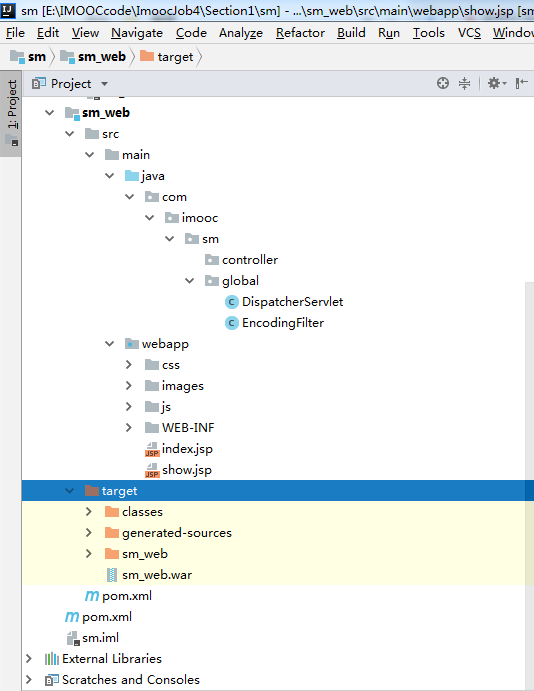
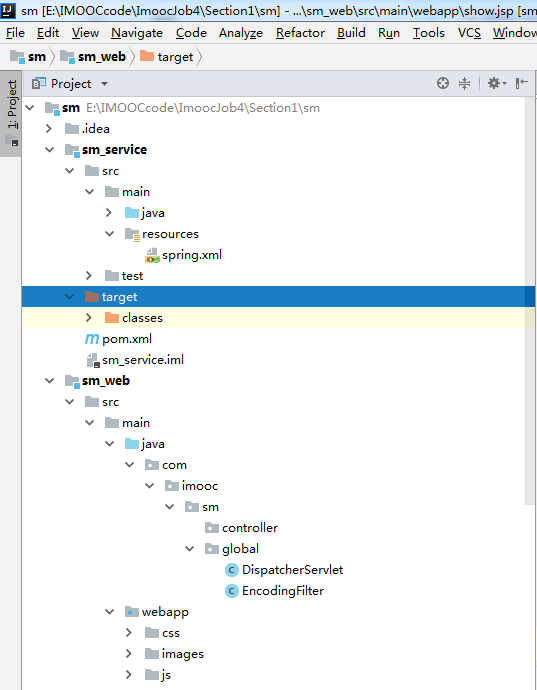


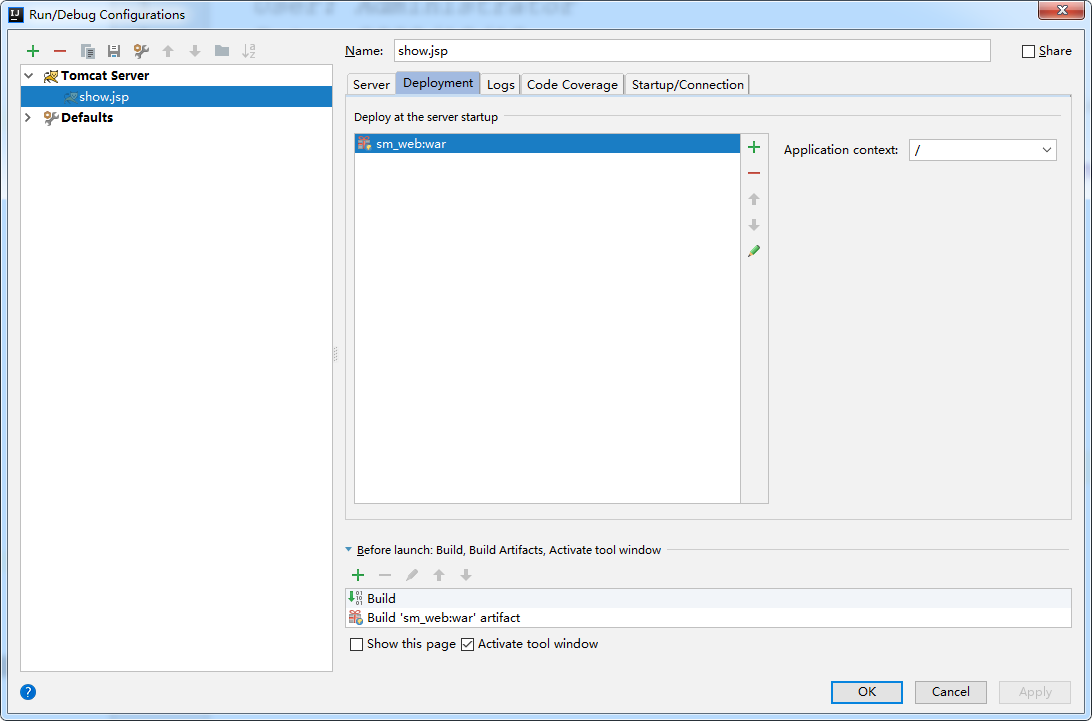
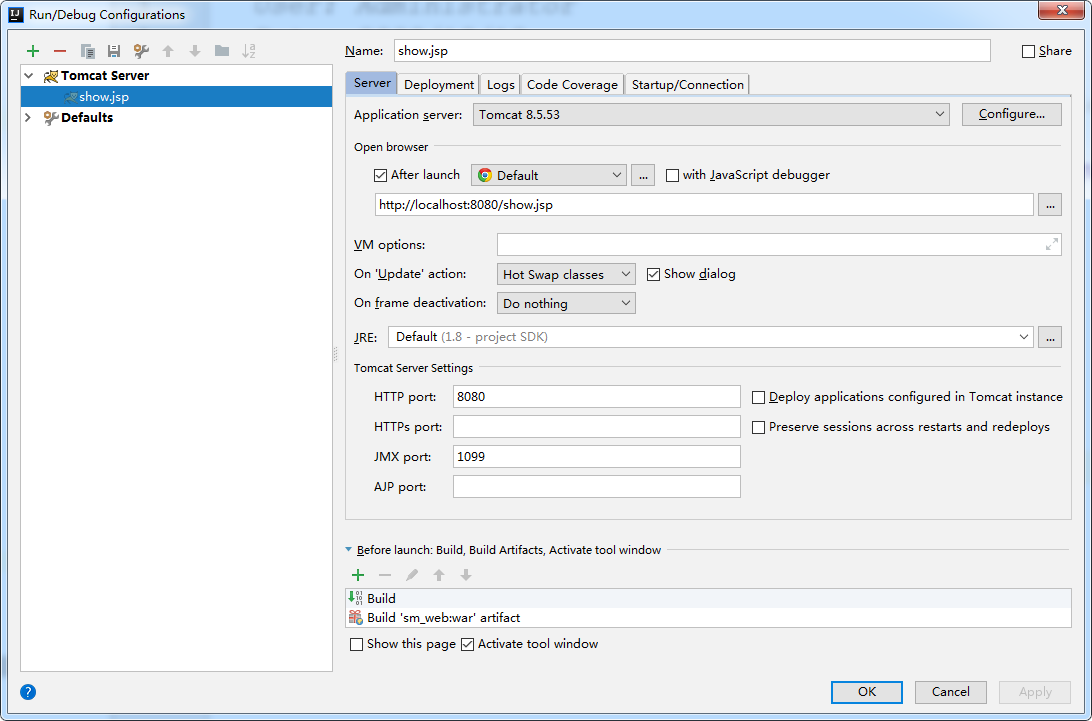
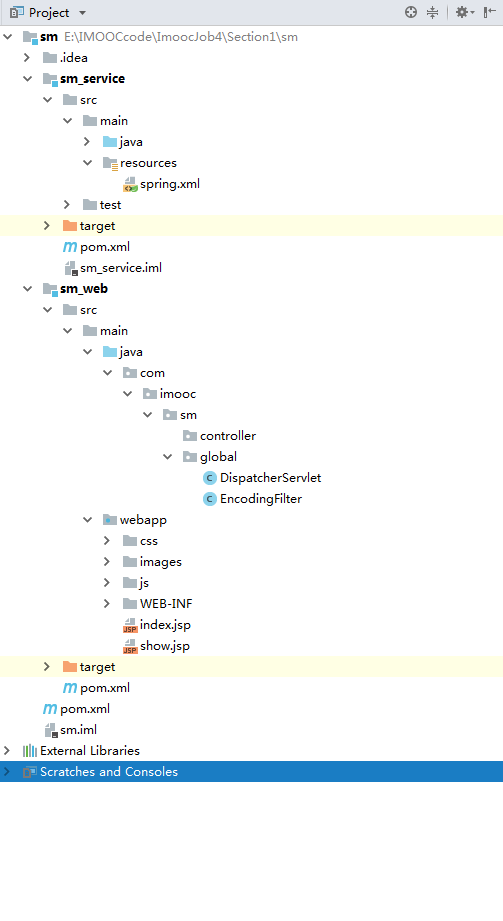






















恭喜解决一个难题,获得1积分~
来为老师/同学的回答评分吧
0 星