老师报错了

跟着本次视频敲完之后就这样了,但是点击上海还是可以跳转
<template>
<div>
<home-header></home-header>
<home-swiper :list="swiperList"></home-swiper>
<home-icons :list="iconList"></home-icons>
<home-recommend :list="recommendList"></home-recommend>
<home-weekend :list="weekendList"></home-weekend>
</div>
</template>
<script>
import HomeHeader from './components/Header'
import HomeSwiper from './components/Swiper'
import HomeIcons from './components/Icons'
import HomeRecommend from './components/Recommend'
import HomeWeekend from './components/Weekend'
import axios from 'axios'
export default{
name: 'Home',
components:{
HomeHeader,
HomeSwiper,
HomeIcons,
HomeRecommend,
HomeWeekend
},
data () {
return{
// city: '',
swiperList: [],
iconList: [],
recommendList: [],
weekendList: []
}
},
methods: {
getHomeInfo(){
//2、而axios请求返回的就是一个promise对象,这是Es6promise内部封装好的,我们看不到,
axios.get('/api/index.json')
//1、getHomeInfoSucc本身是一个函数,所以可以直接放在then中作为第一个回调函数
.then(this.getHomeInfoSucc)
},
//3、只要知道,当get请求成功,则返回成功状态。后面then中的第一个回调函数,就会接收请求过来的数据
getHomeInfoSucc(res){
//4、res表示get数据请求后返回的数据,即res是我们自己定义的形参,接收实参值
res = res.data
if (res.ret && res.data) {
const data = res.data
// this.city = data.city
this.swiperList = data.swiperList
this.iconList = data.iconList
this.recommendList = data.recommendList
this.weekendList = data.weekendList
}
console.log(res)
}
},
mounted(){
//页面挂载好之后去执行getHomeInfo()这个函数
this.getHomeInfo()
}
}
</script>
<style>
</style>
<template>
<div class="header">
<div class="header-left">
<div class="iconfont back-icon"></div>
</div>
<div class="header-input">
<span class="iconfont"></span>
输入城市/景点/游玩主题</div>
<router-link to="/city"> <!-- router-link是做页面跳转的内置组件 -->
<div class="header-right">
{{this.$store.state.city}}
<span class="iconfont arrow-icon"></span>
</div>
</router-link>
</div>
</template>
<script>
export default{
name:'HomeHeader',
// props: {
// city : String
//
// }
}
</script>
<style scoped>
// scoped属性限制这个header样式只对当前组件有效,不会对其他组件产生任何的影响
// 样式里面引入样式不能直接import,需要前面加一个@符号
//也可以直接使用@符号代表src文件夹,但是在css文件中一定要在@符号前面加上~
@import '~@/assets/styles/varibles.styl'
//@import '~styles/varibles.styl'
.header
display:flex
line-height: .86rem
background: $bgColor
color: #fff
.header-left
width:.64rem
float:left
.back-icon
text-align: center
font-size: .4rem
.header-input
flex:1
height: .64rem
line-height: .64rem
margin-top: .12rem
margin-left: .2rem
padding-left: .2rem
background: #FFFFFF
border-radius :.1rem
color: #ccc
.header-right
width: 1.24rem
float: right
text-align: center
color: #fff
.arrow-icon
margin-left: -.04rem
font-size: .24rem
</style>
//main.js是项目的入口文件
// The Vue build version to load with the `import` command
// (runtime-only or standalone) has been set in webpack.base.conf with an alias.
import Vue from 'vue'
import App from './App'
// 引入了router,自动的帮你引入router文件夹下面的index.js文件
import router from './router'
import fastClick from 'fastclick'
import VueAwesomeSwiper from 'vue-awesome-swiper'
import store from './store'
import './assets/styles/reset.css'
import './assets/styles/border.css'
import './assets/styles/iconfont.css'
import 'swiper/dist/css/swiper.css'
Vue.config.productionTip = false
//把fastClick绑定到document.body之上
fastClick.attach(document.body)
Vue.use(VueAwesomeSwiper)
/* eslint-disable no-new */
new Vue({
el: '#app',
router,
store,
components: { App },
template: '<App/>'
})
//路由就是根据网址的不同,返回不同的内容给用户
正在回答 回答被采纳积分+1
- 参与学习 人
- 提交作业 239 份
- 解答问题 10739 个
本阶段带你深入前端开发的肌理,通过ES6基础知识和前端主流高级框架的学习,助你快速构建企业级移动webAPP应用,进入职场的终极battle
了解课程
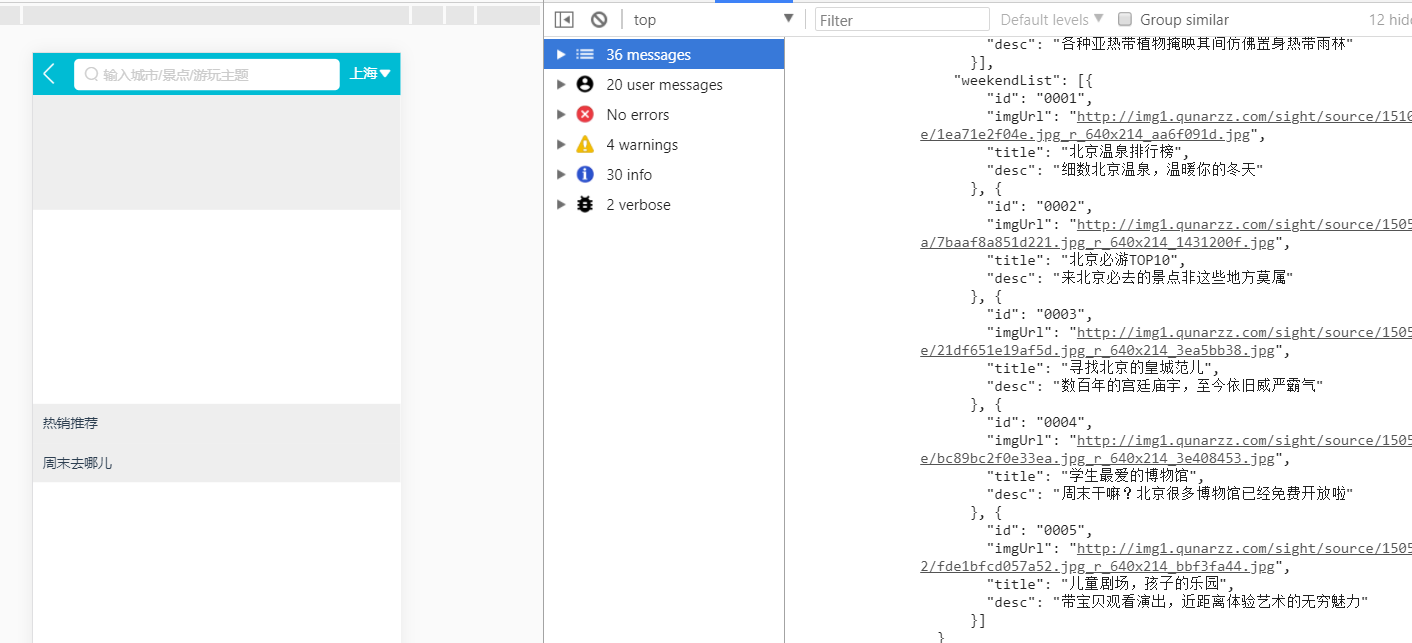

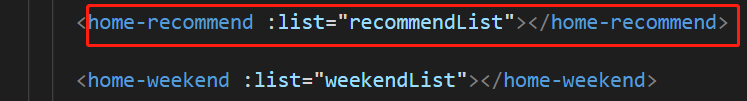
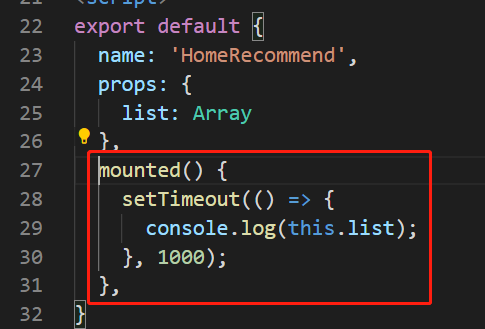
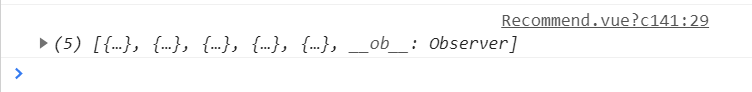
















恭喜解决一个难题,获得1积分~
来为老师/同学的回答评分吧
0 星