老师请问这样可以吗
相关代码:
<!DOCTYPE html>问题描述:
<html lang="en">
<head>
<meta charset="UTF-8">
<meta http-equiv="X-UA-Compatible" content="IE=edge">
<meta name="viewport" content="width=device-width, initial-scale=1.0">
<title>Document</title>
<style>
.gq{width: 3000px;
height: 2000px;
background-color: red;}
.sjx1{
position: relative;
top: 100px;
left: 100px;
}
.sjx2{
position: relative;
top: 100px;
left: 200px;
}
.sjx3{
position: relative;
top: 100px;
left: 300px;
}
.sjx4{
position: relative;
top: 100px;
left: 400px;
}
.sjx5{
position: relative;
top: 100px;
left: 500px;
}
.a{width: 0px;
height: 0px;
border-right: 100px solid transparent ;
border-left: 100px solid transparent;
border-bottom: 70px solid yellow;
transform: rotate(5deg);
position: absolute;
top: 150px;
left: 480px;
}
.b{width: 0px;
height: 0px;
border-right: 100px solid transparent ;
border-left: 100px solid transparent;
border-bottom: 70px solid yellow;
transform: rotate(-62deg);
position: absolute;
top: 150px;
left: 480px;
}
.c{width: 0px;
height: 0px;
border-right: 100px solid transparent ;
border-left: 100px solid transparent;
border-bottom: 70px solid yellow;
transform: rotate(-280deg);
position: absolute;
top: 150px;
left: 480px;
}
.h{width: 0px;
height: 0px;
border-right: 100px solid transparent ;
border-left: 100px solid transparent;
border-bottom: 70px solid yellow;
transform: rotate(20deg);
position: absolute;
top: 350px;
left: 600px;
}
.i{width: 0px;
height: 0px;
border-right: 100px solid transparent ;
border-left: 100px solid transparent;
border-bottom: 70px solid yellow;
transform: rotate(-47deg);
position: absolute;
top: 350px;
left: 600px;
}
.j{width: 0px;
height: 0px;
border-right: 100px solid transparent ;
border-left: 100px solid transparent;
border-bottom: 70px solid yellow;
transform: rotate(-265deg);
position: absolute;
top: 350px;
left: 600px;
}
.k{width: 0px;
height: 0px;
border-right: 100px solid transparent ;
border-left: 100px solid transparent;
border-bottom: 70px solid yellow;
transform: rotate(50deg);
position: absolute;
top: 660px;
left: 550px;
}
.l{width: 0px;
height: 0px;
border-right: 100px solid transparent ;
border-left: 100px solid transparent;
border-bottom: 70px solid yellow;
transform: rotate(-20deg);
position: absolute;
top: 660px;
left: 550px;
}
.m{width: 0px;
height: 0px;
border-right: 100px solid transparent ;
border-left: 100px solid transparent;
border-bottom: 70px solid yellow;
transform: rotate(-239deg);
position: absolute;
top: 660px;
left: 550px;
}
.n{width: 0px;
height: 0px;
border-right: 100px solid transparent ;
border-left: 100px solid transparent;
border-bottom: 70px solid yellow;
transform: rotate(50deg);
position: absolute;
top: 900px;
left: 250px;
}
.o{width: 0px;
height: 0px;
border-right: 100px solid transparent ;
border-left: 100px solid transparent;
border-bottom: 70px solid yellow;
transform: rotate(-20deg);
position: absolute;
top: 900px;
left: 250px;
}
.p{width: 0px;
height: 0px;
border-right: 100px solid transparent ;
border-left: 100px solid transparent;
border-bottom: 70px solid yellow;
transform: rotate(-239deg);
position: absolute;
top: 900px;
left: 250px;
}
.e{width: 0px;
height: 0px;
border-right: 250px solid transparent ;
border-left: 250px solid transparent;
border-bottom: 175px solid yellow;
transform: rotate(35deg);
position: absolute;
top: 350px;
left: -20px;
}
.f{width: 0px;
height: 0px;
border-right: 250px solid transparent ;
border-left: 250px solid transparent;
border-bottom: 175px solid yellow;
transform: rotate(-34deg);
position: absolute;
top: 350px;
left: -20px;
}
.g{width: 0px;
height: 0px;
border-right: 250px solid transparent ;
border-left: 250px solid transparent;
border-bottom: 175px solid yellow;
transform: rotate(-253deg);
position: absolute;
top: 350px;
left: -20px;
}
</style>
</head>
<body>
<div class="gq">
<div class="sjx1">
<div class="e"></div>
<div class="f"></div>
<div class="g"></div>
</div>
<div class="sjx2">
<div class="a"></div>
<div class="b"></div>
<div class="c"></div>
</div>
<div class="sjx3">
<div class="h"></div>
<div class="i"></div>
<div class="j"></div>
</div>
<div class="sjx4">
<div class="k"></div>
<div class="l"></div>
<div class="m"></div>
</div>
<div class="sjx5">
<div class="n"></div>
<div class="o"></div>
<div class="p"></div>
</div>
</div>
</body>
</html>
问题描述:
不太明白五角星怎么弄,还有伪元素是怎么使用
19
收起
正在回答
2回答
同学你好,五角星实现是可以的,但是每个元素设置的有些大了,水平方向上有滚动条

建议再调整小一些。
另外伪元素是子元素,和a是兄弟关系

如果改变a的旋转角度,两个伪元素位置不变

自己再测试下,祝学习愉快!
好帮手慕久久
2021-05-29 11:39:48
同学你好,五角星就是通过三角形拼接而成的:



同学这样写是可以的,只是代码太冗余了。五个五角星,形状是一模一样的,只是各自的位置、旋转角度不一样,因此可以将形状样式复用,再设置不同的旋转角度和位置即可,例如:

样式参考如下(重写样式):

其中common1、common2、common3的样式是复用的同学的,sjx1~sjx3的位置、大小调整合适即可(数值自定义)。
可以把伪元素看成特殊的标签,伪元素与普通标签的区别在于它的结构不会真实存在于html结构中,即不需要提前在html中将其结构写出来,通过样式就能让其显示。可以把common2、common3换成伪元素,例如:

样式需要注意的是,伪元素必须设置content属性才行:

利用伪元素,可以简化html结构,比如上述代码,html中就少写了两个div。
祝学习愉快!























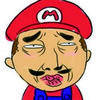



恭喜解决一个难题,获得1积分~
来为老师/同学的回答评分吧
0 星