老师,看下代码 谢谢
<div class="banner">
<div class="b-image">
<img src="../img/banner3.jpg" alt="">
</div>
<div class="b-zc"></div>
<div class="bfrom">
<form action="">
<input type="text" placeholder="your Name"></br>
<input type="tel" placeholder="your Phone"></br>
<input type="email" placeholder="your Email"></br>
<textarea cols="30" rows="10" placeholder="your Comment"></textarea><br>
<button>SEND MESSAGE</button>
</form>
</div>
</div>
.banner{
position: relative;
height: 600px;
}
.banner img{
width: 100%;
height: 600px;
}
.banner .b-zc{
position: absolute;
top: 0px;
left: 0px;
width: 100%;
height: 600px;
background-color: rgba(0, 0,0, .5);
}
.banner .bfrom{
position: absolute;
width: 560px;
height: 600px;
top: 0px;
left: 50%;
margin-left: -280px;
}
.banner .bfrom form{
position: absolute;
background:none;
width: 560px;
height: 600px;
color: #808080;
top: 100px;
left: 50%;
margin-left: -280px;
text-align: center;
}
.banner .bfrom form input{
display: inline-block;
width: 540px;
height: 40px;
background: none;
border: 1px solid #808080;
margin-bottom: 10px;
margin: 0 auto;
}
.banner .bfrom form textarea{
width: 540px;
height: 110px;
background: none;
margin: 0 auto;
}
.banner .bfrom form button{
width: 200px;
height: 40px;
color: #808080;
border: 1px solid #808080;
background: none;
margin: 0 auto;
}
.banner .bfrom form button:hover{
cursor: pointer;
}
.banner .bfrom form button:active{
position: relative;
top: 2px;
left: 2px;
background-color: #8080807c;
}
正在回答
同学你好,代码中有如下问题:
1、优化建议:
.banner .bfrom form的样式可以简化一下:

2、输入框之间没有间距:

原因是如下两个样式重复了,后面的margin覆盖了前面的margin-bottom,导致margin-bottom变成了0:

调整如下:


3、优化建议:
按钮button是行内块元素,使用margin居中无效(需要使用text-align:center;),如下样式多余,建议删除:

4、优化建议:
点击按钮时,会激活按钮的active状态,此时只需改变背景色就行,其余样式多余,可删除:

祝学习愉快!

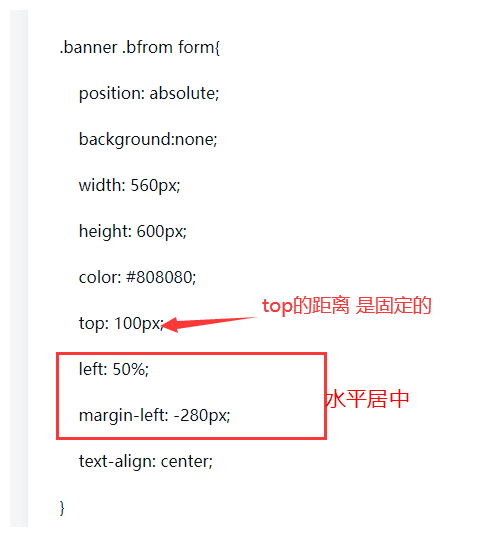
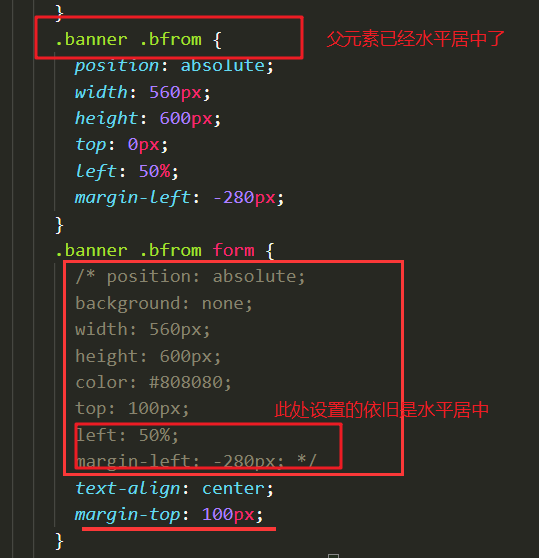























恭喜解决一个难题,获得1积分~
来为老师/同学的回答评分吧
0 星