无法实现“图书价格必须大于10,如果无效需进行提示,并强制赋值为10”,代码哪里需要优化?
Book.java
public class Book {
//私有属性:书名、作者、出版社、价格
private String bookName;
private String author;
private String print;
private double price;
//通过构造方法实现属性赋值
public Book(String bookName,String author,String print,double price) {
this.bookName=bookName;
this.author=author;
this.print=print;
this.price=price;
}
/*通过公有的get/set方法实现属性的访问,其中:
1、限定图书价格必须大于10,如果无效需进行提示,并强制赋值为10
2、限定作者、书名均为只读属性
*/
public String getPrint() {
return print;
}
public void setPrint(String print) {
this.print = print;
}
public double getPrice() {
return price;
}
public void setPrice(double price) {
if(price<10) {
System.out.println("图书价格必须大于10");
price=10;
}else {
this.price = price;
}
}
public String getBookName() {
return bookName;
}
public String getAuthor() {
return author;
}
//信息介绍方法,描述图书所有信息
public void info() {
System.out.println("书名:"+this.getBookName());
System.out.println("作者:"+this.getAuthor());
System.out.println("出版社:"+this.getPrint());
System.out.println("价格:"+this.getPrice());
}
}
BookTest.java
public class BookTest {
// 测试方法
public static void main(String[] args) {
//实例化对象,调用相关方法实现运行效果
Book one=new Book("红楼梦","雪芹","人民文学出版社",12);
Book two=new Book("小李飞刀","古龙","中国长安出版社",55.5);
System.out.println("图书价格最低10元");
one.info();
System.out.println("==============================");
two.info();
}
}
31
收起
正在回答
2回答
同学你好,在有参构造方法中,要调用set属性名()才可以,修改代码如下所示:
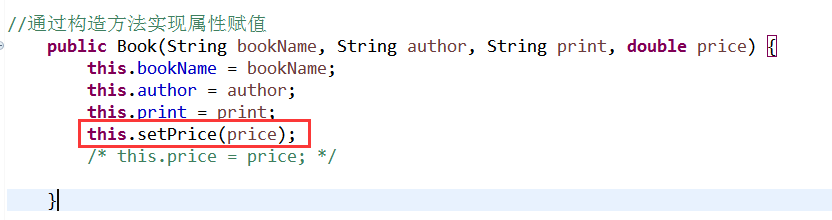
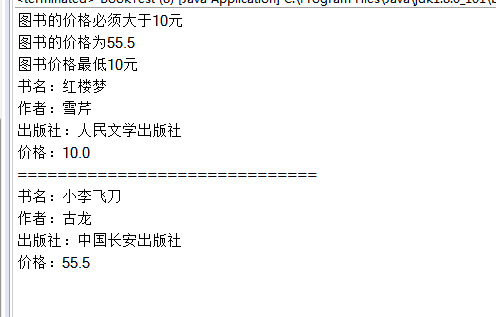
祝学习愉快~
浩淼6924806
2021-09-03 08:30:09
public void setPrice(double price) {
if(price<10) {
System.out.println("图书价格必须大于10");
price=10;
}else {
this.price = price;
}
}这个位置优化一下
public void setPrice(double price){
if(price>=10){
this.price=price;
System.out.println("图书的价格为"+price);
}else {
System.out.println("图书的价格必须大于10元")
this.price=10;
}
}
2023版Java工程师
- 参与学习 人
- 提交作业 8791 份
- 解答问题 9886 个
综合就业常年第一,编程排行常年霸榜,北上广深月薪过万! 不需要基础,无需脱产即可学习,只要你有梦想,想高薪! 全新升级:技术栈升级(包含VUE3.0,ES6,Git)+项目升级(前后端联调与功能升级)
了解课程

















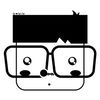

恭喜解决一个难题,获得1积分~
来为老师/同学的回答评分吧
0 星