老师看看边框出什么问题了
header .header-top .tool .r1 .icon{
width: 24px;
height: 24px;
}
header .header-top .tool .r1 .chinese_icon{
margin-right: 15px;
}
header .header-top .tool .r2{
width: 264px;
height: 28px;
border:1px solid rgba(202, 202, 202,.6) ;
}
header .header-top .tool .r2 input{
float: left;
width: 244px;
height: 28px;
border: none;
padding-left: 20px;
outline: none;
}
header .header-top .tool .r2 button{
float: left;
width: 20px;
height: 20px;
/* 背景去掉 */
background: none;
/* 边框去掉 */
border: none;
/* 去掉鼠标点击时候的蓝色框 */
outline: none;
/* 设置触碰时候的鼠标指针的样式 */
cursor: pointer;
/* 相对定位来微调位置 */
position: relative;
top: 4px;
right: 4px;
}
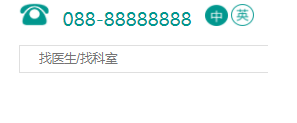






















恭喜解决一个难题,获得1积分~
来为老师/同学的回答评分吧
0 星