前端联调时addressId要怎么获得
从router.params.id里面自带参数获得是shopId,下订单还需要前端这边addressId要从哪里获取呢?
还有收获地址数据也是,后端接口虽然做好了,但是前端要获得addressId怎么实现还是没有思路。

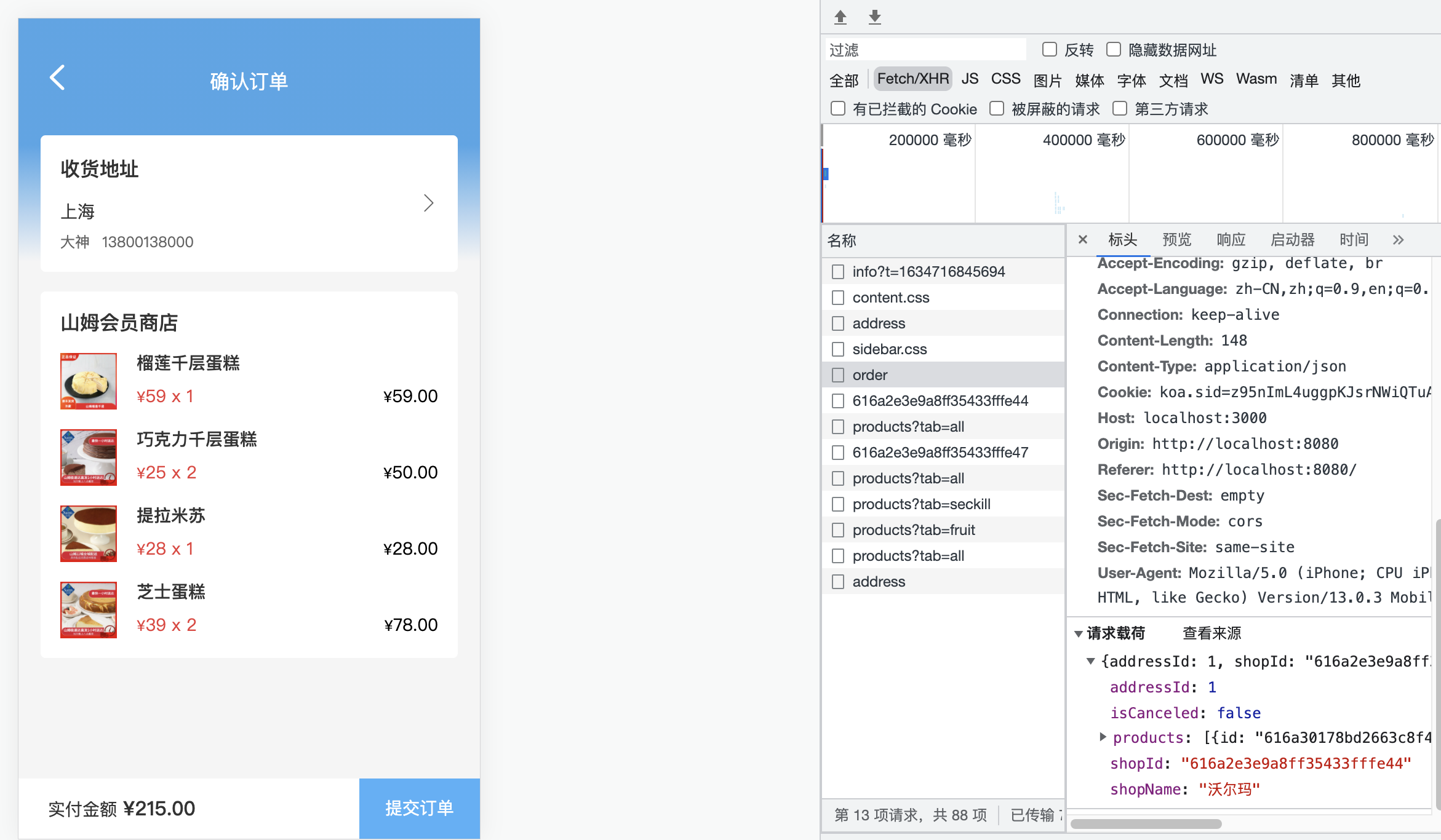
16
收起
正在回答
1回答
同学你好,解答如下:
1、下单时,前端需要往后端发送ajax,可以把addressId拼接到url地址上,从而传给后端(后端就能对应获取到了),例如:
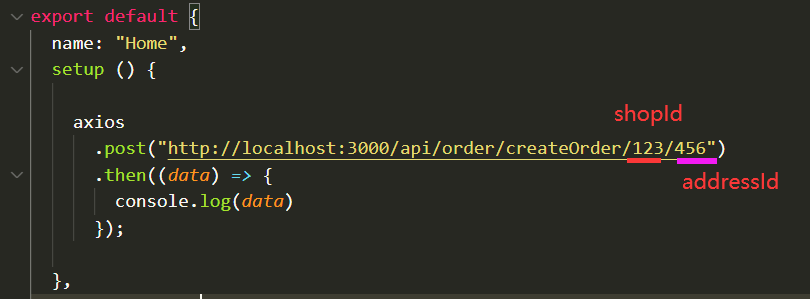
此时前端需要先获取到该订单对应的addressId,可以通过如下思路实现:
a、使用默认地址提交订单:
正常来讲,如下地址信息(“默认地址”)应该是接口返回的;接口返回的数据中有addressId:
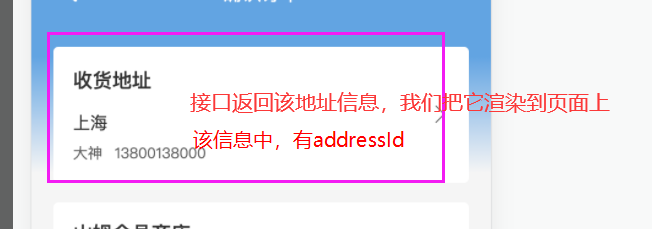
跳转到该页面时,就要把默认地址数据请求回来。请求完成,可以把地址的addressId,直接保存到本地缓存中;提交订单时,从本地缓存中,获取addressId,然后拼接到接口的url地址上即可:
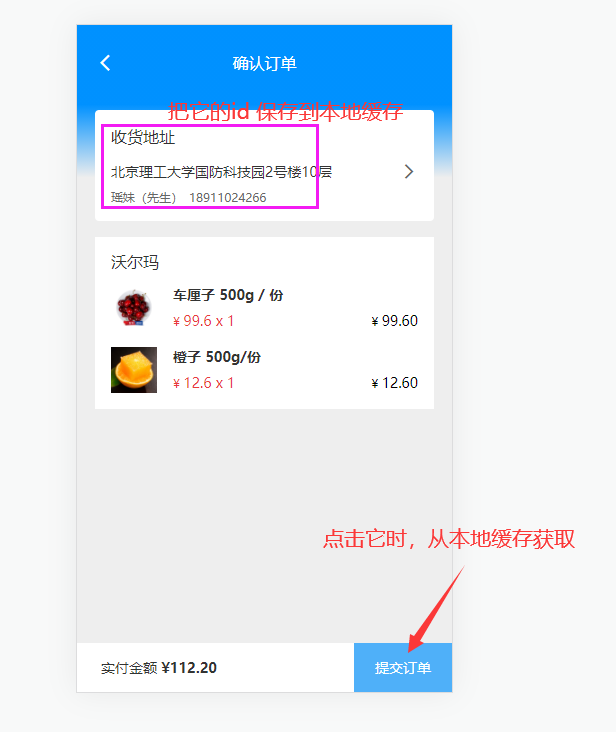
b、如果是从地址列表页面选择某一个地址:
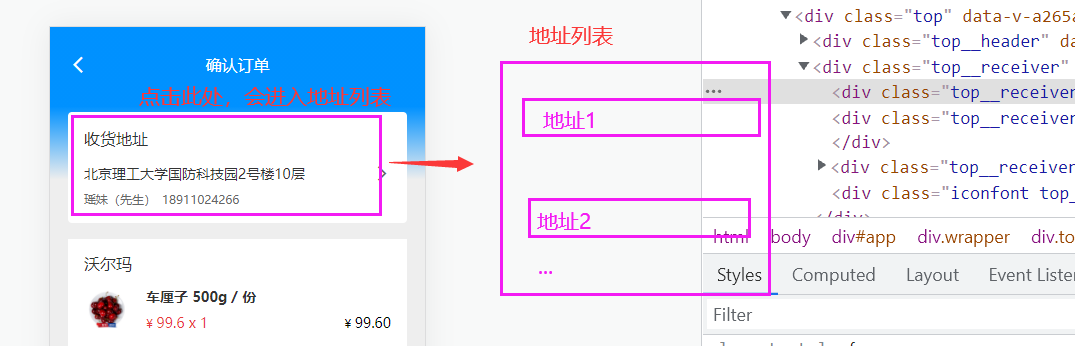
可以通过如下思路实现:
渲染地址列表页面时,将每一个地址的addressId传给点击事件,然后在点击事件中获取addressId:
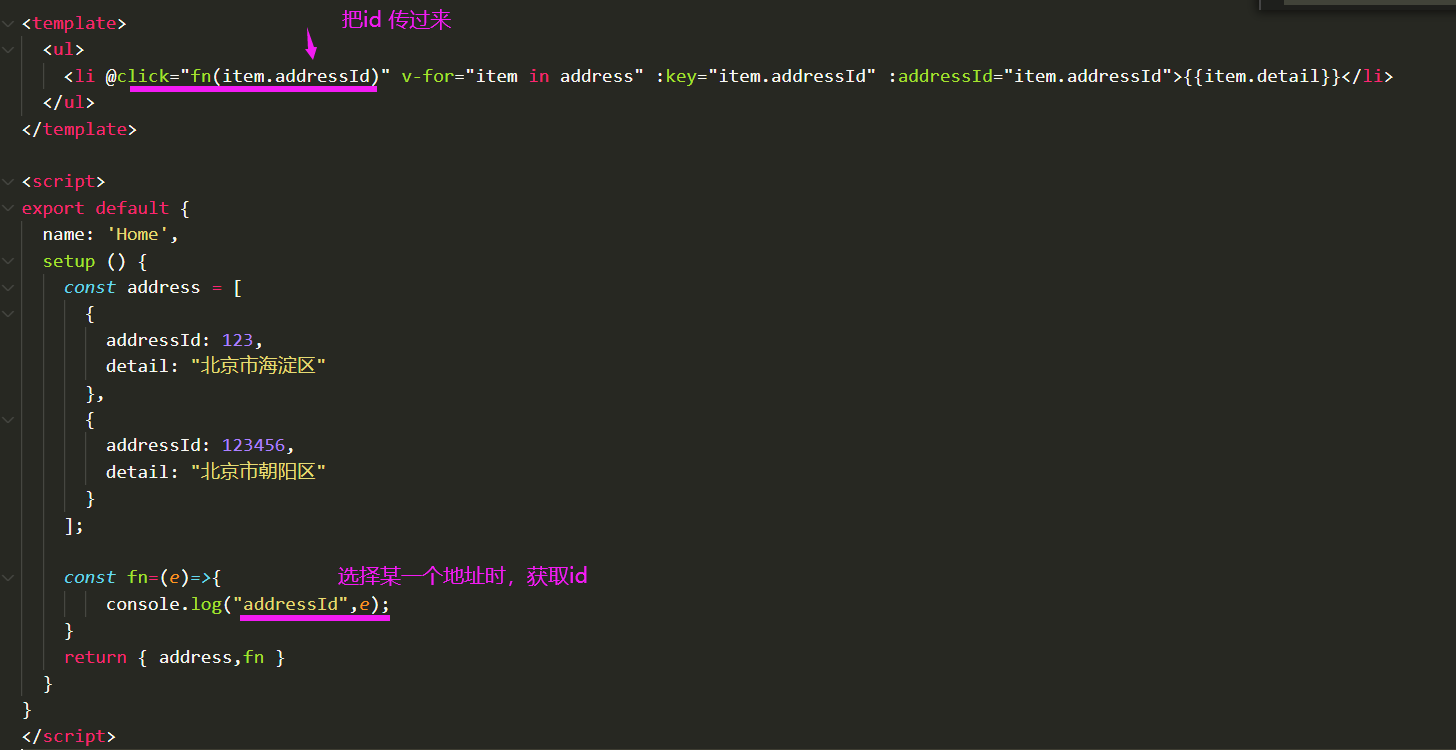
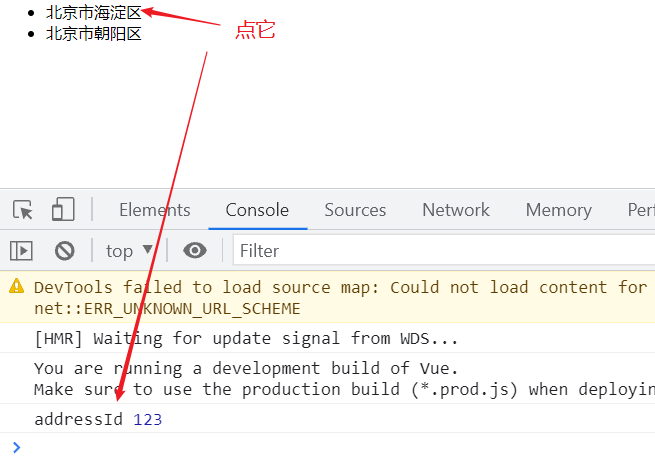
获取到addressId后,可以保存到本地缓存中。点击“提交订单”按钮时,依旧从本地缓存中获取,然后拼接到接口的url地址上即可。
2、后端在对应的请求中,获取addressId即可,例如:
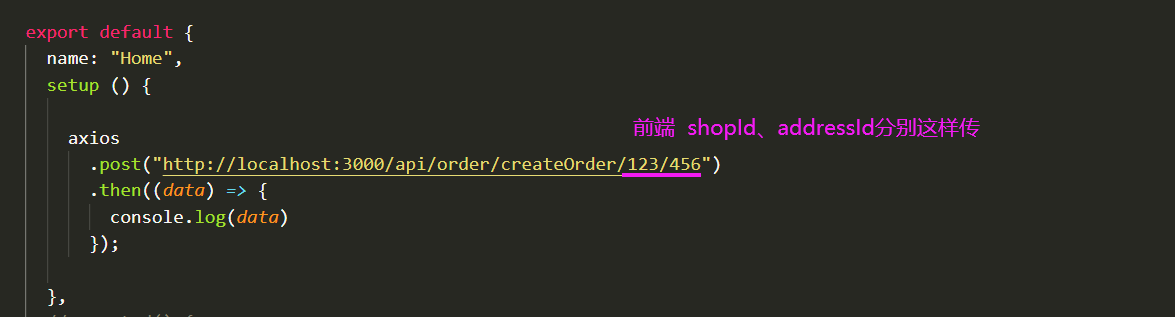
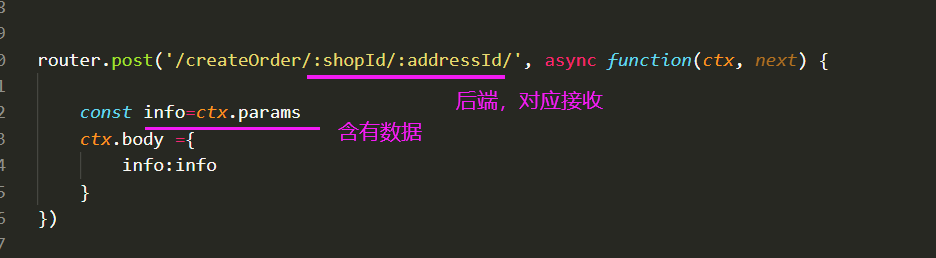
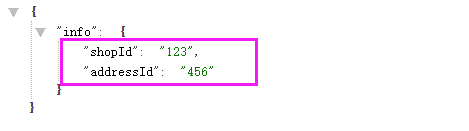
祝学习愉快!
相似问题
登录后可查看更多问答,登录/注册

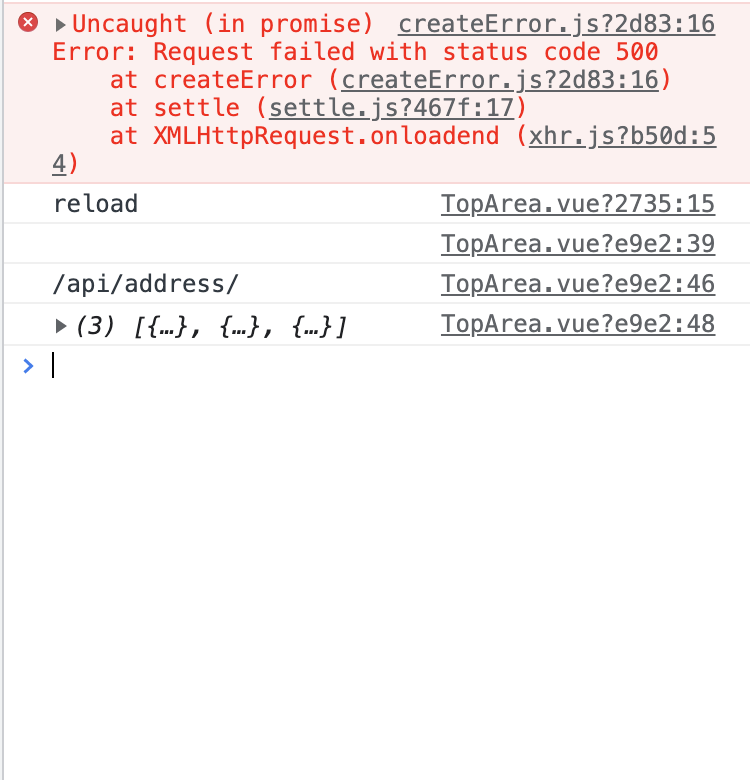
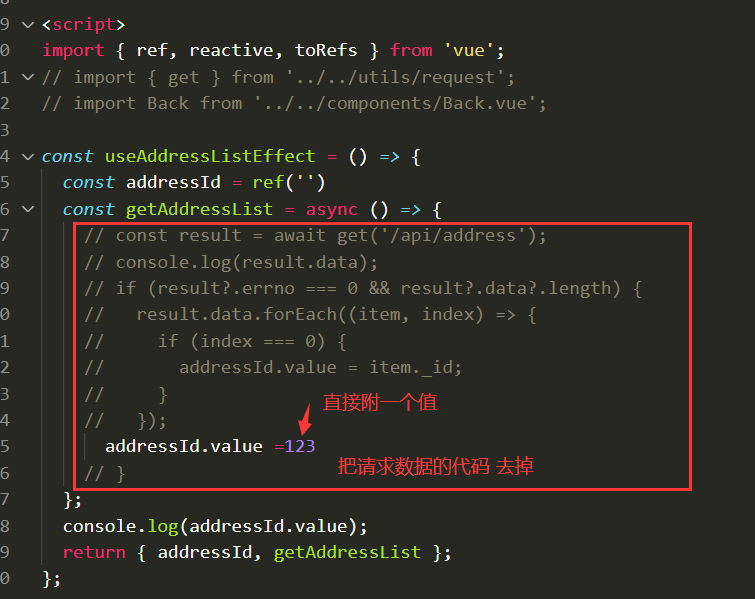
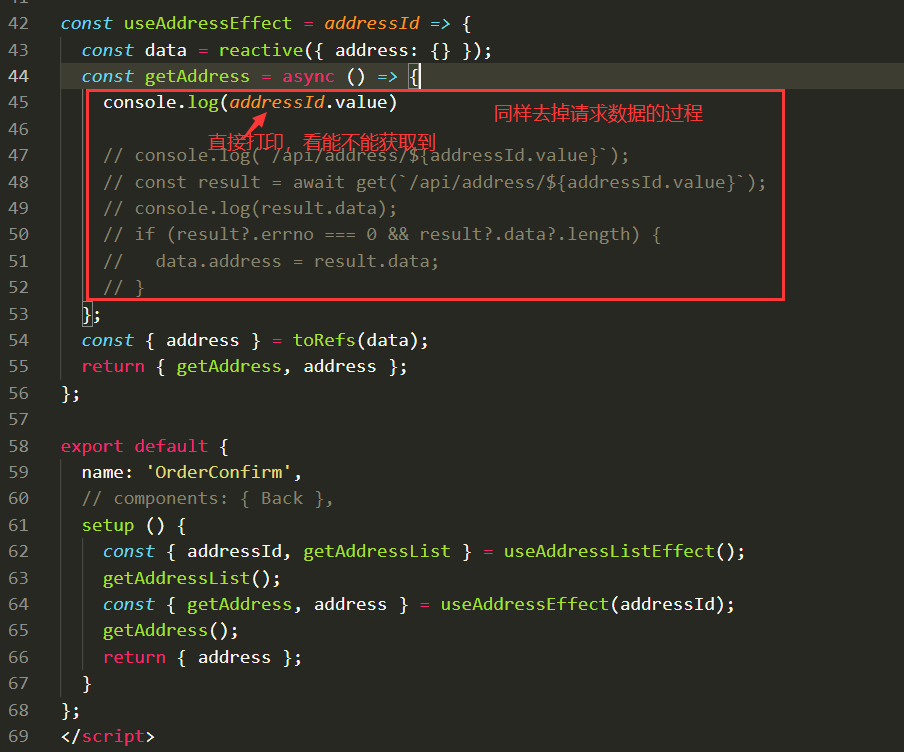
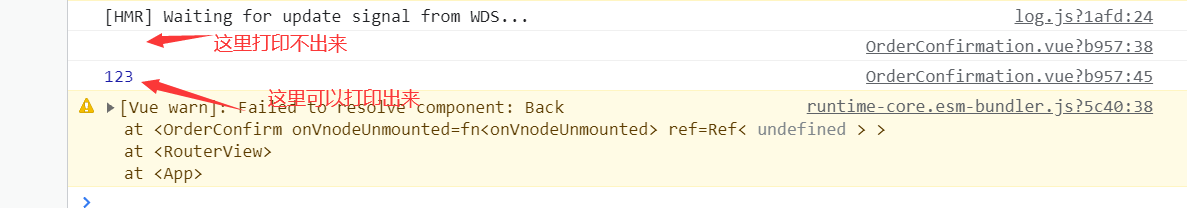
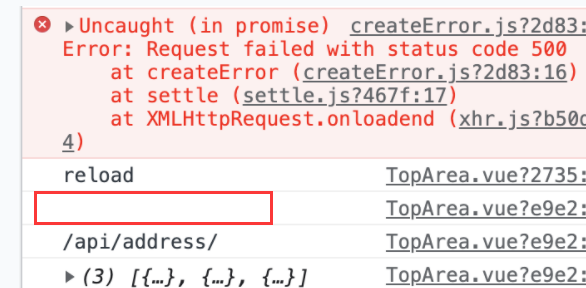
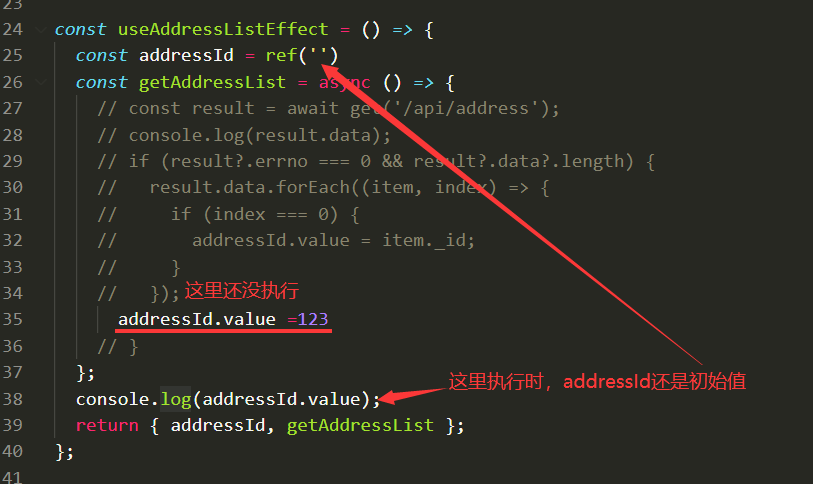
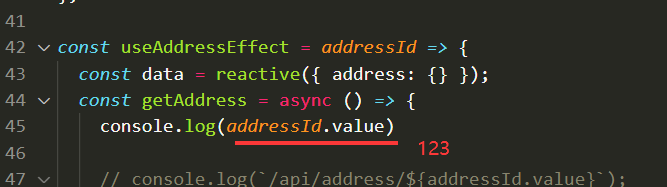






















恭喜解决一个难题,获得1积分~
来为老师/同学的回答评分吧
0 星