2-25 作业,做起来感觉很乱,老师帮忙看下那些地方需要怎么修改更好
<!DOCTYPE html>
<html lang="en">
<head>
<meta charset="UTF-8">
<meta http-equiv="X-UA-Compatible" content="IE=edge">
<meta name="viewport" content="width=device-width, initial-scale=1.0">
<title>注册</title>
<style>
* {
margin: 0;
padding: 0;
font-size: 14px;
font-family: "微软雅黑";
}
#register {
width: 600px;
height: 300px;
border: 1px solid rgb(245, 211, 15);
margin: 100px auto;
border-radius: 5%;
position: relative;
}
input::-webkit-input-placeholder {
font-size: 6px;
}
.reg {
width: 450px;
height: 250px;
margin: 60px auto;
}
.reg span {
color: red;
}
.reg p {
display: inline-block;
font-size: 10px;
}
.reg .one {
width: 120px;
height: 6px;
position: absolute;
right: 165px;
top: 108px;
}
.reg .one div {
width: 30px;
height: 6px;
float: left;
margin-right: 10px;
background-color: rgb(194, 192, 192);
}
.reg .two {
font-size: 12px;
margin-left: 60px;
}
.reg.tips {
float: left;
}
.reg div {
margin-bottom: 20px;
}
.reg button {
color: white;
border: none;
outline: none;
border-radius: 5px;
width: 150px;
height: 30px;
background-color: rgb(219, 111, 9);
margin: 30px 150px;
}
</style>
<script>
window.onload = function () {
var name;
var pass1;
var pass2;
var name = document.getElementById('name');
var pass1 = document.getElementById('pass1');
var pass2 = document.getElementById('pass2');
var namePass = document.getElementById('namePass');
var a1 = document.getElementsByClassName('a1')[0];
var a2 = document.getElementsByClassName('a2')[0];
var a3 = document.getElementsByClassName('a3')[0];
var two = document.getElementsByClassName('two')[0];
var tips = document.getElementsByClassName('tips')[0];
// 用户名输入框绑定监听事件
name.onblur = function () {
if (/^[a-zA-Z]\w{5,29}$/.test(name.value)) {
namePass.innerText = "用户名输入正确";
namePass.style.color = "#2bdb4a";
name=true;
} else {
namePass.innerText = "6-30位字母、数字或’_’,字母开头";
namePass.style.color = "red";
}
}
//密码输入框
pass1.onblur = function () {
if (/^[a-z]{6,20}$|^[A-Z]{6,20}$|^\d{6,20}$/.test(pass1.value)) {
a1.style.backgroundColor = "red";
} else if (/^[\da-z]{6,20}$|^[A-Za-z]{6,20}$|^[\dA-Z]{6,20}$/.test(pass1.value)) {
a1.style.backgroundColor = "red";
a2.style.backgroundColor = "orange";
} else if (/^[\da-zA-Z]{6,20}$/.test(pass1.value)) {
a1.style.backgroundColor = "red";
a2.style.backgroundColor = "orange";
a3.style.backgroundColor = "green";
} else {
two.innerText = '请输入6-20位字母或数字作为密码';
two.style.color = 'red';
pass1.onfocus = function () {
two.innerText = '';
}
}
}
// 确认密码
pass2.onblur = function () {
if (pass2.value == '') {
tips.innerText = '输入框不能为空';
tips.style.color = "red";
pass2.onfocus = function () {
tips.innerText = '';
}
} else if (pass2.value !== pass1.value) {
tips.innerText = '两次密码输入不一致';
tips.style.color = "red";
} else {
tips.innerText = '两次密码输入一致';
tips.style.color = "green";
}
}
// 注册按钮
zc.onclick = function () {
if (/^[a-zA-Z]\w{5,29}$/.test(name.value) && /^[a-zA-Z0-9]{6,20}$/.test(pass1.value) && pass1.value == pass2.value) {
alert('信息正确,注册成功');
} else {
alert('请填写正确的信息');
}
}
}
</script>
</head>
<body>
<div id="register">
<div class="reg">
<!-- 用户名 -->
<div id="username">
<span>*</span>用 户 名:
<input type="text" id="name" placeholder="用户名设置成功后不可修改">
<p id="namePass">6-30位字母、数字或’_’,字母开头</p>
</div>
<!-- 密码 -->
<div id="password">
<span>*</span>登录密码:<input type="text" id="pass1" placeholder="6-20位字母或数字">
<div class="one">
<div class="a1"></div>
<div class="a2"></div>
<div class="a3"></div>
</div>
<div class="two"></div>
</div>
<!-- 密码 -->
<div id="pd">
<span>*</span>确认密码:<input type="text" id="pass2" placeholder="再次输入您的登录密码">
<p class="tips"></p>
</div>
<!-- 注册 -->
<div>
<button id="zc">注册</button>
</div>
</div>
</div>
</body>
</html>

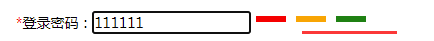
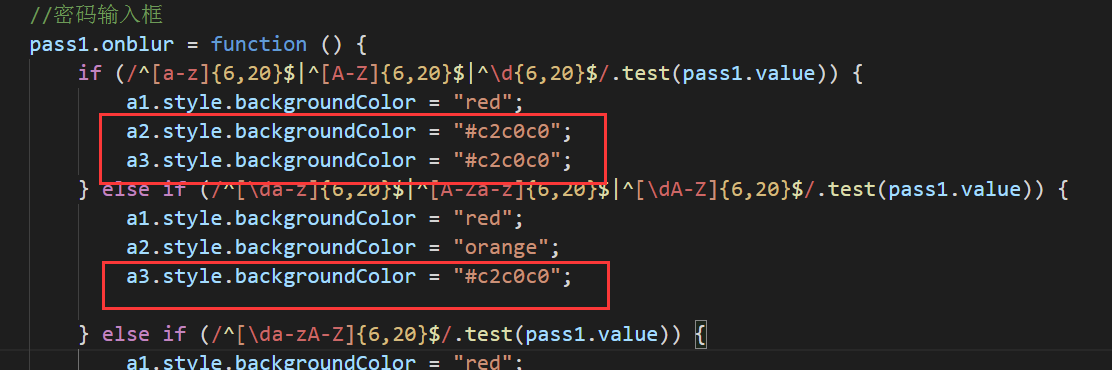
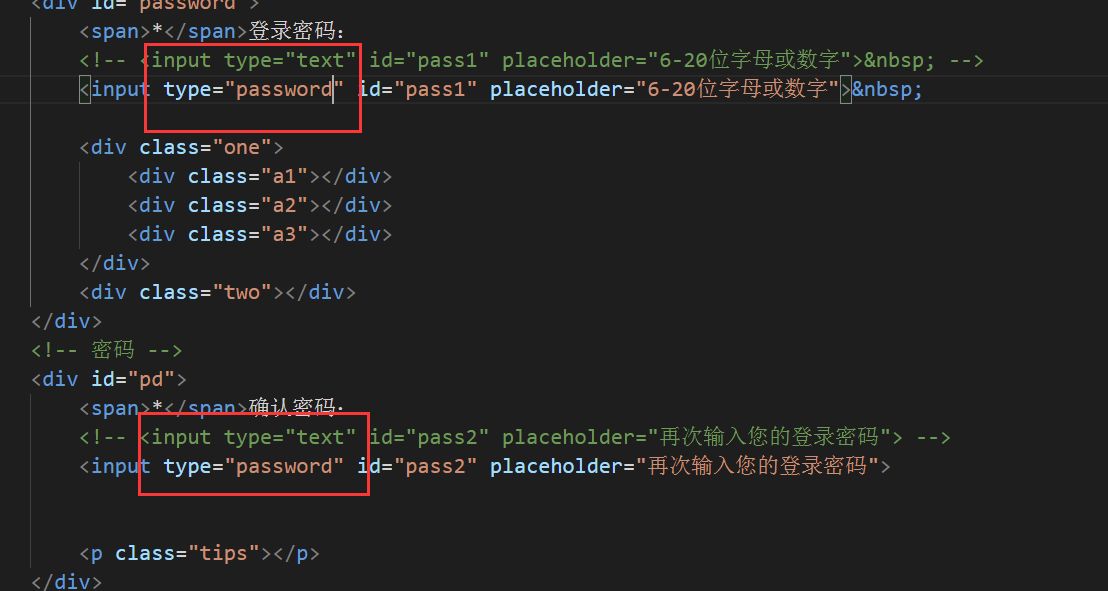
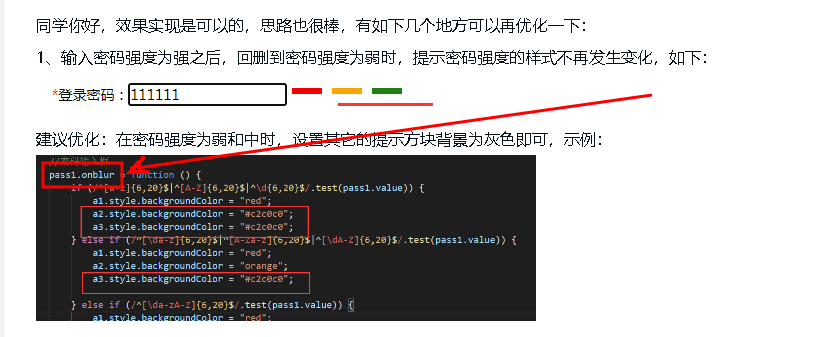 老师,这里直接把onblur改为onkeydown是不是会好一些呢,输入的密码的时候后面的密码强度样式不就自动跟着判断条件作出了变化
老师,这里直接把onblur改为onkeydown是不是会好一些呢,输入的密码的时候后面的密码强度样式不就自动跟着判断条件作出了变化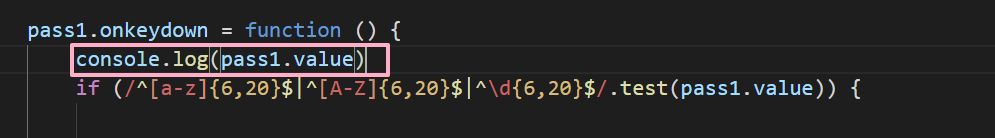
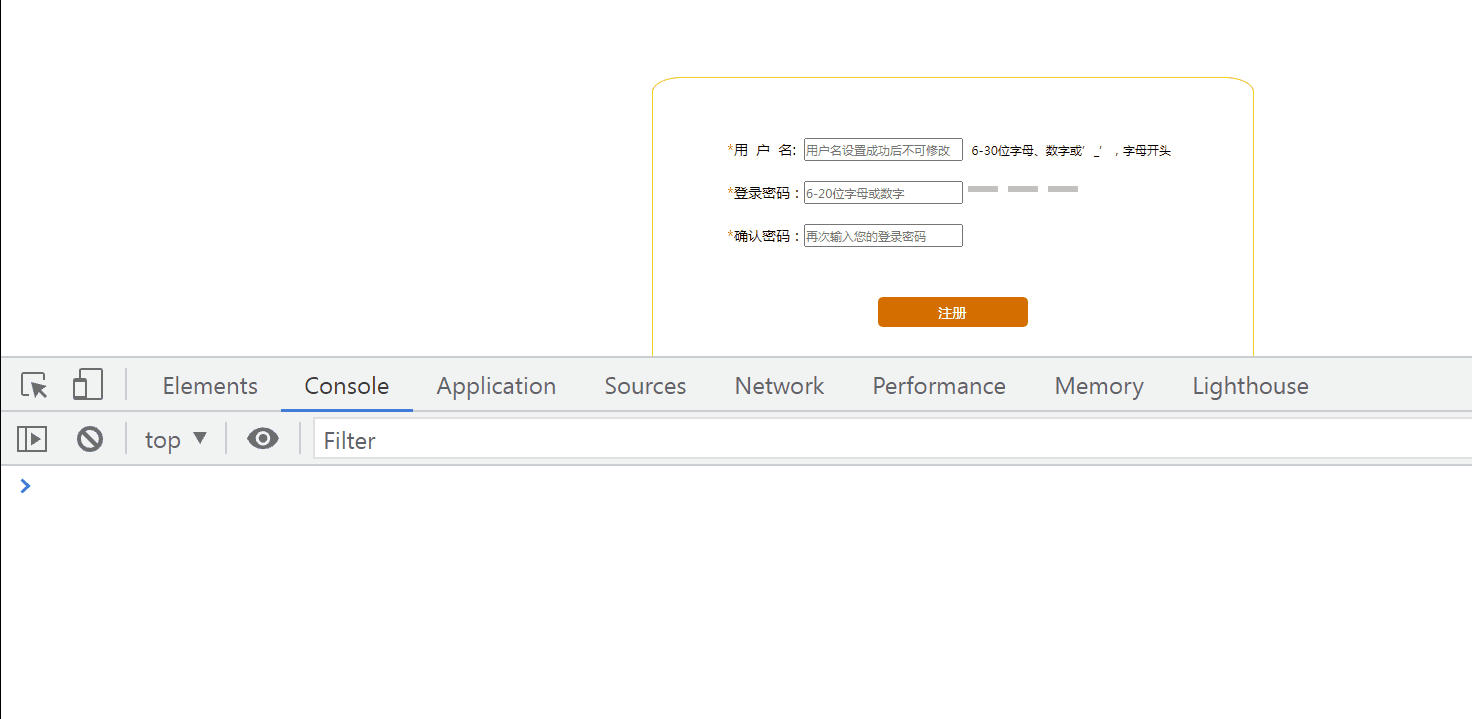


















恭喜解决一个难题,获得1积分~
来为老师/同学的回答评分吧
0 星