打release包时,混淆自动把log的代码清除了
proguard-android-optimize.txt-4.1.2
没有加入下面的去log.d混淆配置:
相关代码:
-assumenosideeffects class android.util.Log {
public static *** d(...);
}然后打release包,反编译,发现log的相关被自动清除了,我认为是安卓4.1.2编译器的默认混淆配置里有清除log相关代码的混淆配置
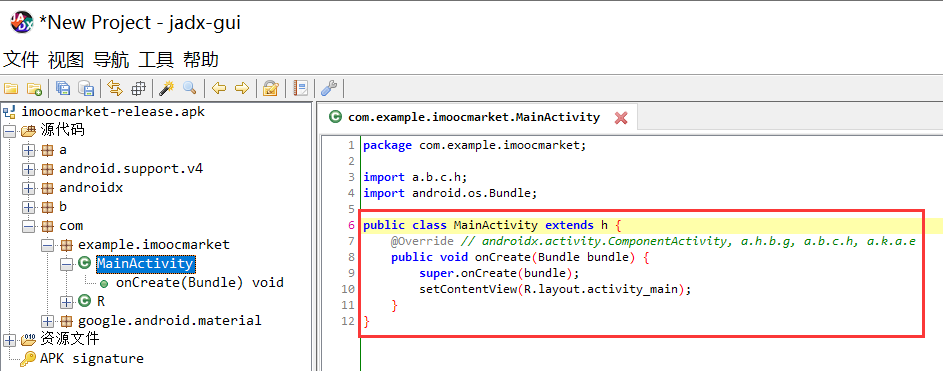
请问老师,是哪句混淆配置把log相关的代码清除的?
下面是4.1.2的默认混淆配置文件proguard-android-optimize.txt-4.1.2
相关代码:
-optimizations !code/simplification/arithmetic,!code/simplification/cast,!field/*,!class/merging/*
-optimizationpasses 5
-allowaccessmodification
-dontusemixedcaseclassnames
-dontskipnonpubliclibraryclasses
-verbose
# Preserve some attributes that may be required for reflection.
-keepattributes *Annotation*,Signature,InnerClasses,EnclosingMethod
-keep public class com.google.vending.licensing.ILicensingService
-keep public class com.android.vending.licensing.ILicensingService
-keep public class com.google.android.vending.licensing.ILicensingService
-dontnote com.android.vending.licensing.ILicensingService
-dontnote com.google.vending.licensing.ILicensingService
-dontnote com.google.android.vending.licensing.ILicensingService
# For native methods, see http://proguard.sourceforge.net/manual/examples.html#native
-keepclasseswithmembernames,includedescriptorclasses class * {
native <methods>;
}
# Keep setters in Views so that animations can still work.
-keepclassmembers public class * extends android.view.View {
void set*(***);
*** get*();
}
# We want to keep methods in Activity that could be used in the XML attribute onClick.
-keepclassmembers class * extends android.app.Activity {
public void *(android.view.View);
}
# For enumeration classes, see http://proguard.sourceforge.net/manual/examples.html#enumerations
-keepclassmembers enum * {
public static **[] values();
public static ** valueOf(java.lang.String);
}
-keepclassmembers class * implements android.os.Parcelable {
public static final ** CREATOR;
}
# Preserve annotated Javascript interface methods.
-keepclassmembers class * {
@android.webkit.JavascriptInterface <methods>;
}
# The support libraries contains references to newer platform versions.
# Don't warn about those in case this app is linking against an older
# platform version. We know about them, and they are safe.
-dontnote android.support.**
-dontnote androidx.**
-dontwarn android.support.**
-dontwarn androidx.**
# This class is deprecated, but remains for backward compatibility.
-dontwarn android.util.FloatMath
# Understand the @Keep support annotation.
-keep class android.support.annotation.Keep
-keep class androidx.annotation.Keep
-keep @android.support.annotation.Keep class * {*;}
-keep @androidx.annotation.Keep class * {*;}
-keepclasseswithmembers class * {
@android.support.annotation.Keep <methods>;
}
-keepclasseswithmembers class * {
@androidx.annotation.Keep <methods>;
}
-keepclasseswithmembers class * {
@android.support.annotation.Keep <fields>;
}
-keepclasseswithmembers class * {
@androidx.annotation.Keep <fields>;
}
-keepclasseswithmembers class * {
@android.support.annotation.Keep <init>(...);
}
-keepclasseswithmembers class * {
@androidx.annotation.Keep <init>(...);
}
# These classes are duplicated between android.jar and org.apache.http.legacy.jar.
-dontnote org.apache.http.**
-dontnote android.net.http.**
# These classes are duplicated between android.jar and core-lambda-stubs.jar.
-dontnote java.lang.invoke.**7
收起
正在回答 回答被采纳积分+1
3.Android 高级应用与Kotlin综合实战
- 参与学习 人
- 提交作业 116 份
- 解答问题 1012 个
本阶段是提升项目经验的必备,除Android开发的高级控件,还有Android官方大力推荐的开发语言Kotlin,未来Android发展的方向,最后使用Kotlin来开发热门电商项目。
了解课程
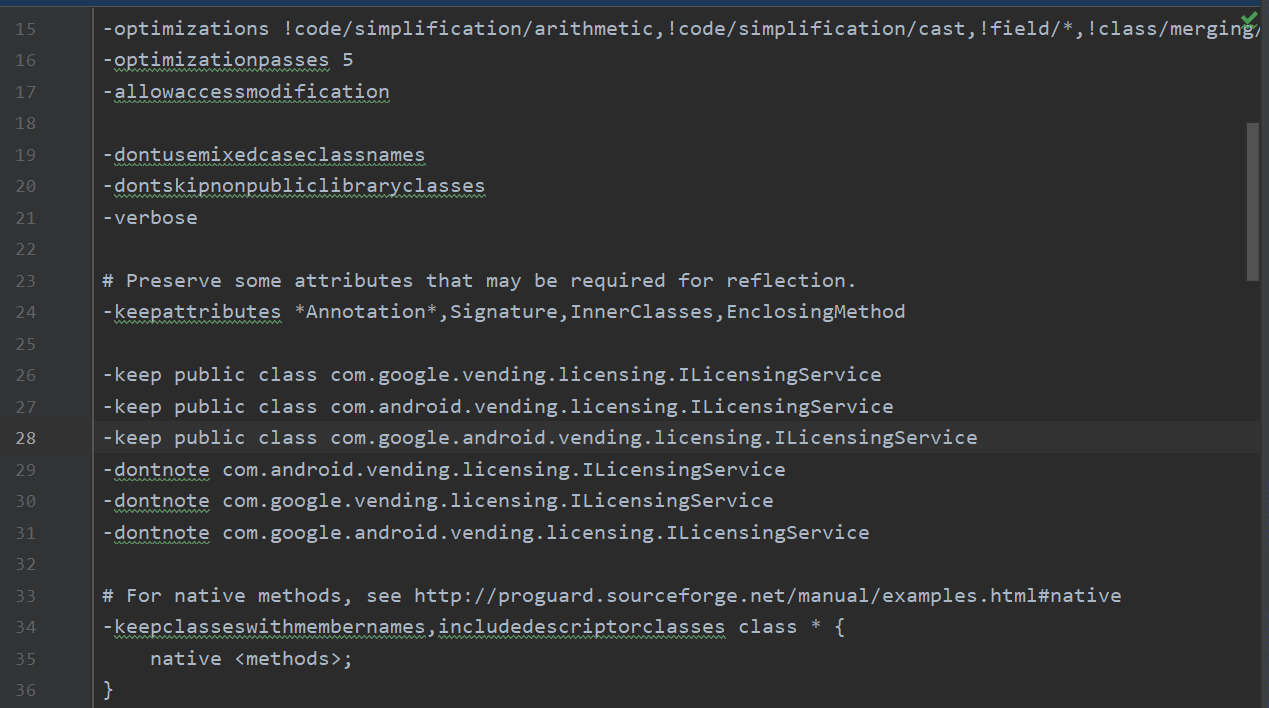
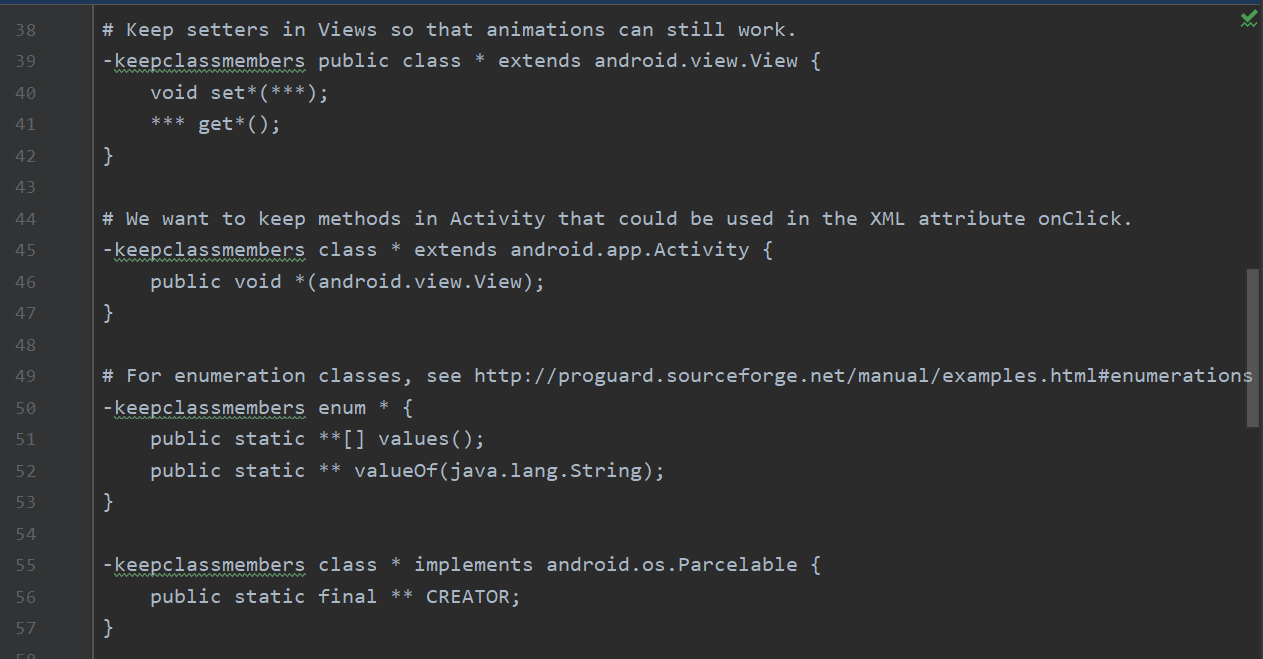
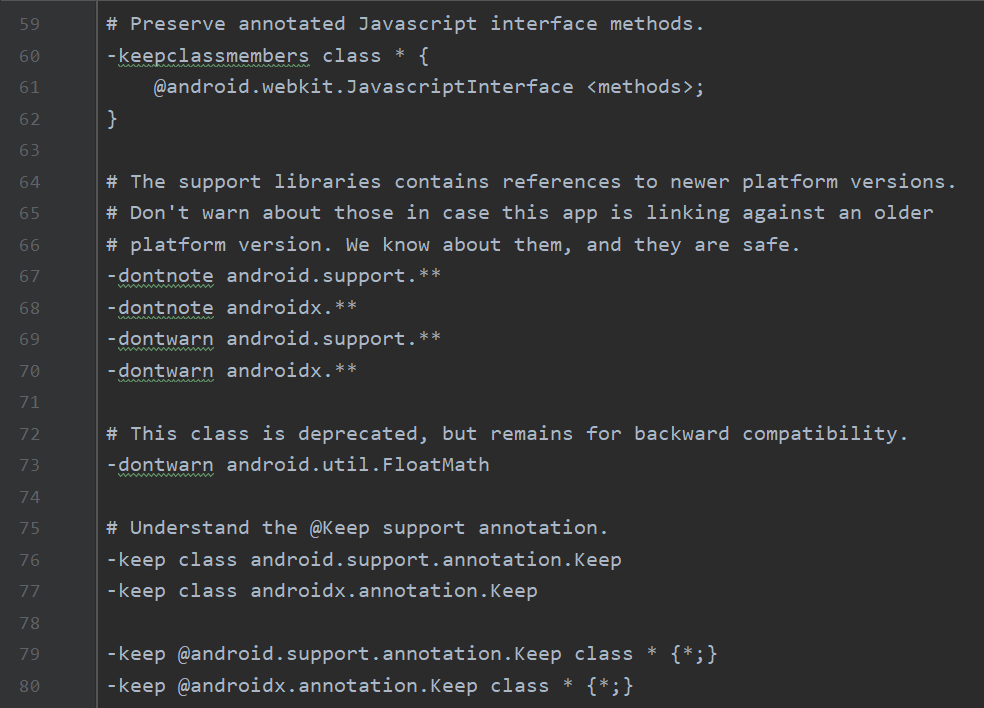
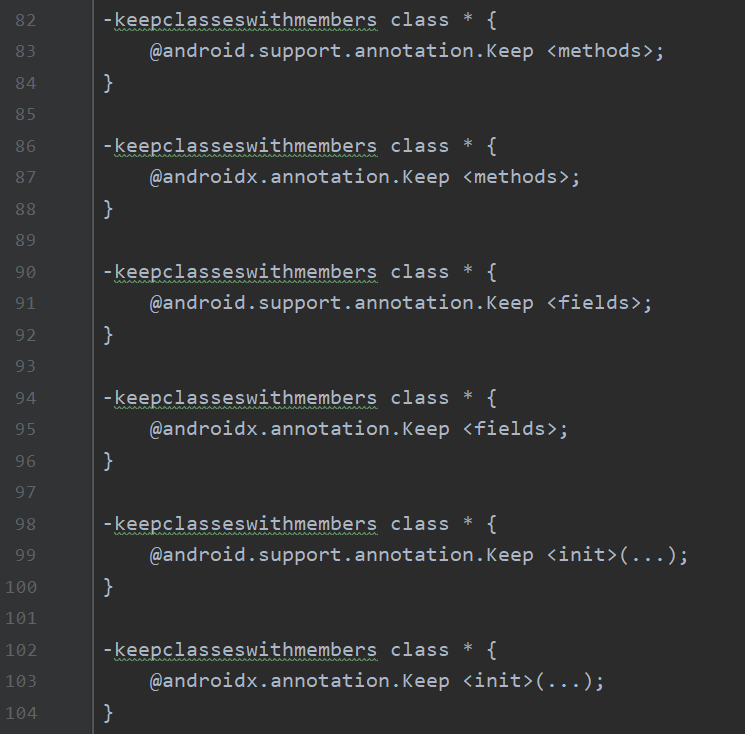
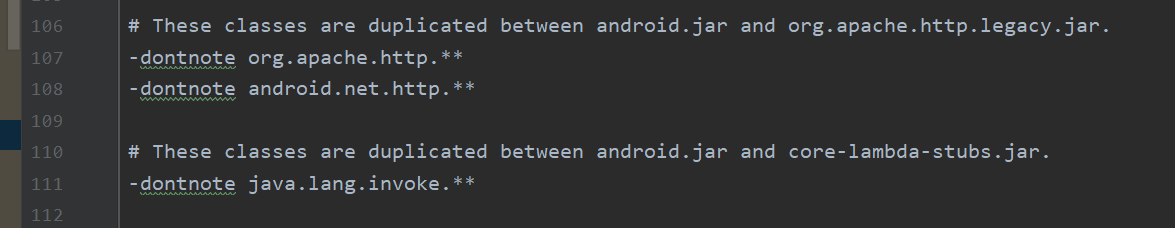














恭喜解决一个难题,获得1积分~
来为老师/同学的回答评分吧
0 星