老师看下为啥我的id绑定不成功
相关截图:
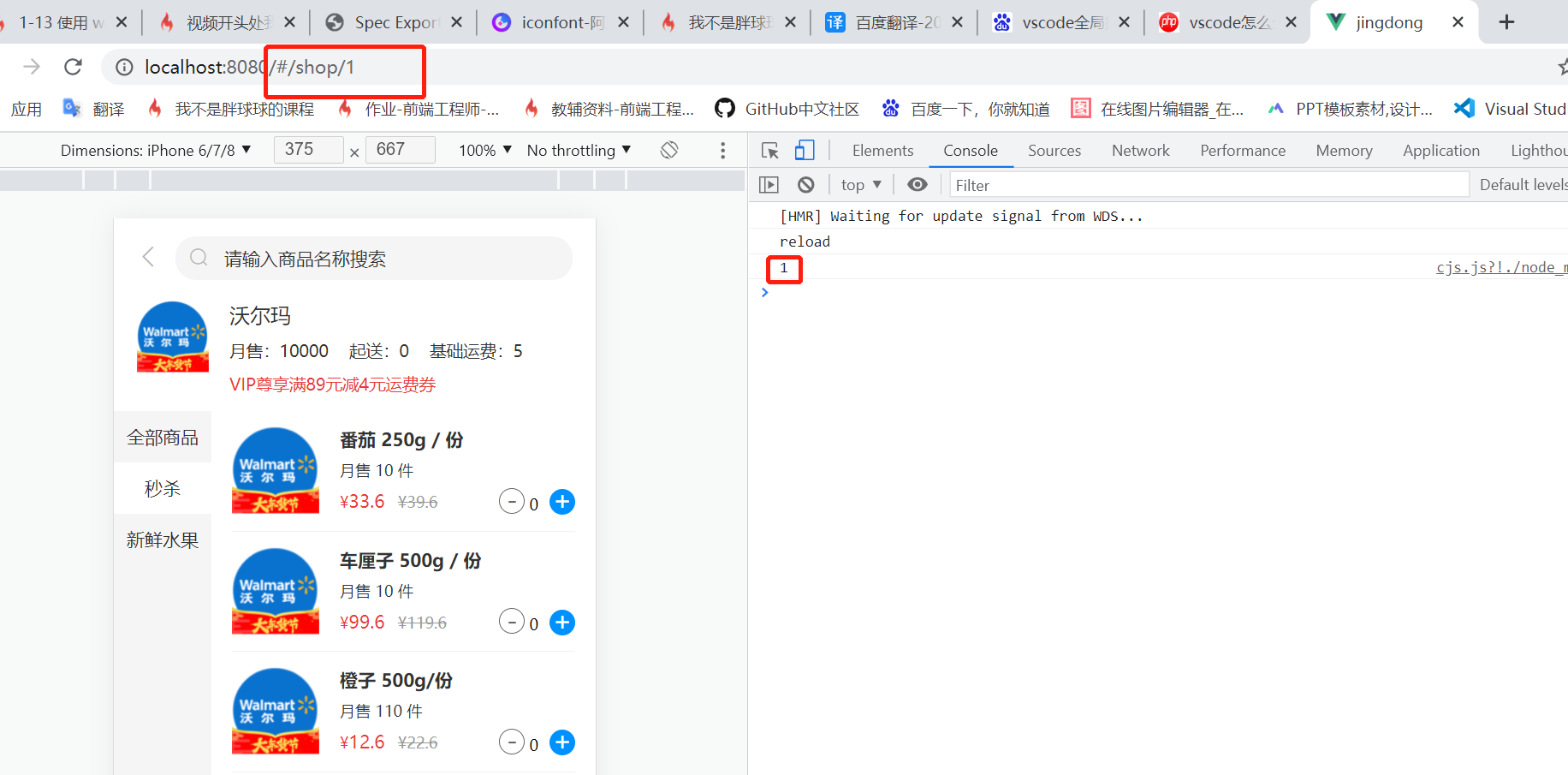
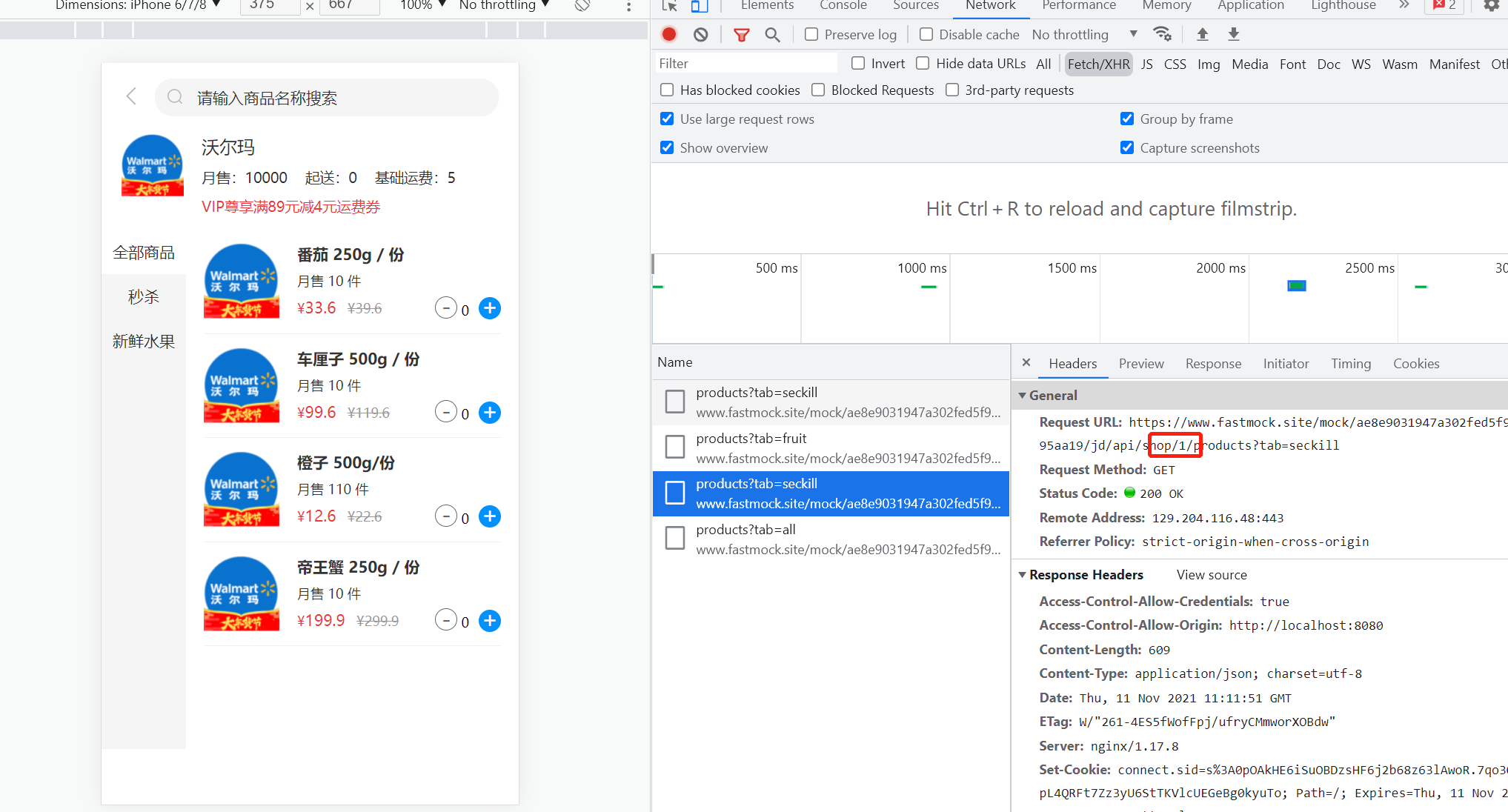
相关代码:Content.vue
<template>
<div class="content">
<div class="category">
<div
:class="{
category__item: true,
'category__item--active': currentTab === item.tab,
}"
v-for="item in categories"
:key="item.name"
@click="() => handleCategoryClick(item.tab)"
>
{{ item.name }}
</div>
</div>
<div class="product">
<div class="product__item" v-for="item in contentList" :key="item._id">
<img
class="product__item__img"
src="http://www.dell-lee.com/imgs/vue3/near.png "
alt=""
/>
<div class="product__item__detail">
<h4 class="product__item__title">{{ item.name }}</h4>
<p class="product__item__sales">月售 {{ item.sales }} 件</p>
<p class="product__item__price">
<span class="product__item__yen">¥</span>{{ item.price }}
<span class="product__item__orign">¥{{ item.oldPrice }}</span>
</p>
</div>
<div class="product__number">
<span class="product__number__minus">-</span>
0
<span class="product__number__plus">+</span>
</div>
</div>
</div>
</div>
</template>
<script>
import { reactive, toRefs } from "vue";
import { useRoute } from "vue-router";
import { get } from "../../utils/request";
export default {
name: "Content",
setup() {
const categories = [
{
name: "全部商品",
tab: "all",
},
{
name: "秒杀",
tab: "seckill",
},
{
name: "新鲜水果",
tab: "fruit",
},
];
const data = reactive({
currentTab: categories[0].tab,
contentList: [],
});
const route = useRoute();
console.log(route.params.id)
const getContentData = async (tab) => {
const result = await get(`/api/shop/${route.params.id}/products`, {
tab,
});
if (result?.errno === 0 && result?.data?.length) {
data.contentList = result.data;
}
};
const handleCategoryClick = (tab) => {
getContentData(tab);
data.currentTab = tab;
};
getContentData("all");
const { contentList, currentTab } = toRefs(data);
return { categories, currentTab, contentList, handleCategoryClick };
},
};
</script>
<style lang="scss" scoped>
@import "../../style/viriables.scss";
@import "../../style/mixins.scss";
.content {
position: absolute;
display: flex;
left: 0;
right: 0;
top: 1.5rem;
bottom: 0.5rem;
}
.category {
overflow-y: scroll;
height: 100%;
width: 0.76rem;
background: $search-bgclor;
&__item {
line-height: 0.4rem;
text-align: center;
font-size: 0.14rem;
color: $content-fontcolor;
&--active {
background-color: #fff;
}
}
}
.product {
flex: 1;
overflow-y: scroll;
&__item {
position: relative;
display: flex;
padding: 0.12rem 0;
margin: 0 0.16rem;
border-bottom: 0.01rem solid $content-bgclor;
&__detail {
overflow: hidden;
}
&__img {
width: 0.68rem;
height: 0.68rem;
margin-right: 16px;
}
&__title {
margin: 0;
line-height: 0.2rem;
font-size: 0.14rem;
color: $content-fontcolor;
@include ellipsis;
}
&__sales {
margin: 0.06rem 0;
line-height: 0.16rem;
font-size: 0.12rem;
color: $content-fontcolor;
}
&__price {
margin: 0;
line-height: 0.2rem;
font-size: 0.14rem;
color: $highlight-fontColor;
}
&__yen {
font-size: 0.12rem;
}
&__orign {
margin-left: 0.06rem;
line-height: 0.2rem;
font-size: 0.12rem;
color: $light-fontColor;
text-decoration: line-through;
}
.product__number {
position: absolute;
right: 0;
bottom: 0.12rem;
&__minus,
&__plus {
display: inline-block;
width: 0.18rem;
height: 0.18rem;
line-height: 0.16rem;
border-radius: 50%;
font-size: 0.2rem;
text-align: center;
}
&__minus {
border: 0.01rem solid $medium-fontColor;
color: $medium-fontColor;
margin-right: 0.05 rem;
}
&__plus {
width: 0.2rem;
height: 0.2rem;
background: $btn-bgColor;
color: $bgColor;
margin-left: 0.05rem;
}
}
}
}
</style>8
收起
正在回答
1回答
同学你好,id已经绑定成功了:
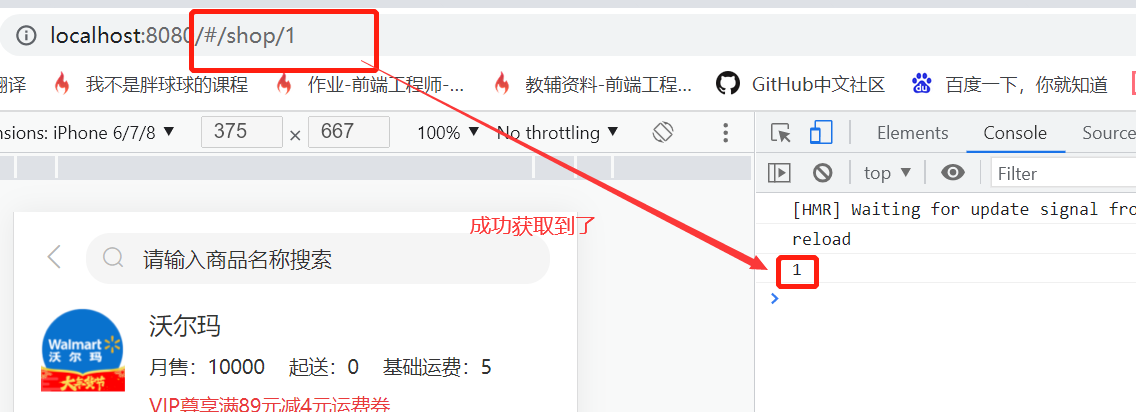
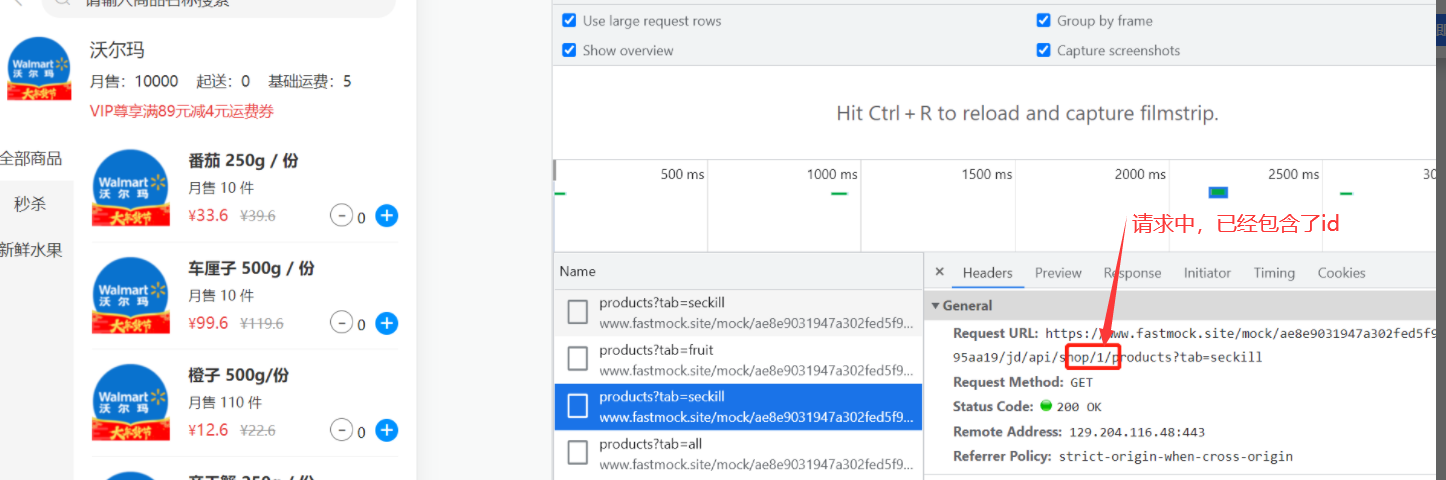
只是我们的接口是“模拟的(假的)”,它无法根据id的不同,返回不同的数据(不论id是什么,它都只能返回一样的数据),所以从页面效果上看,好像id没有绑定成功。
祝学习愉快!

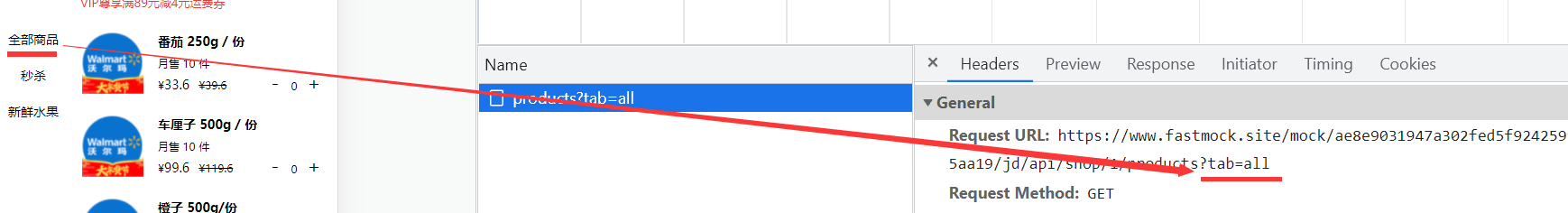
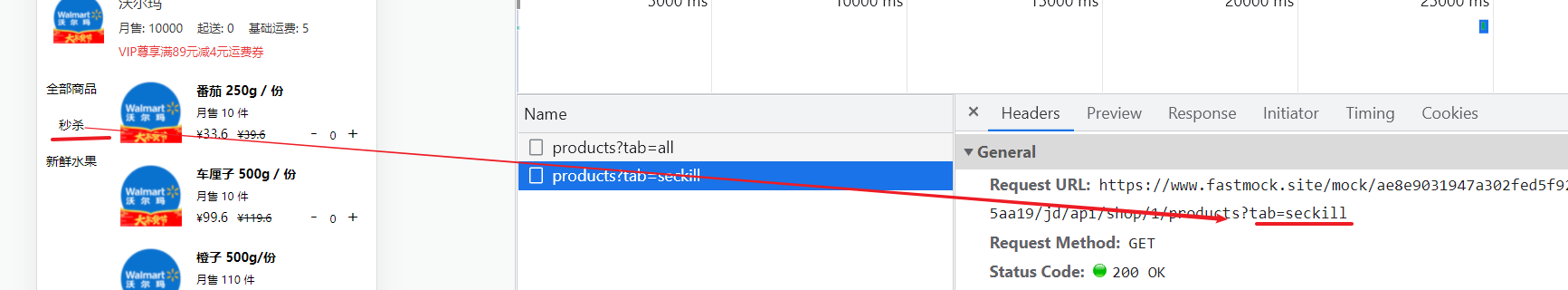

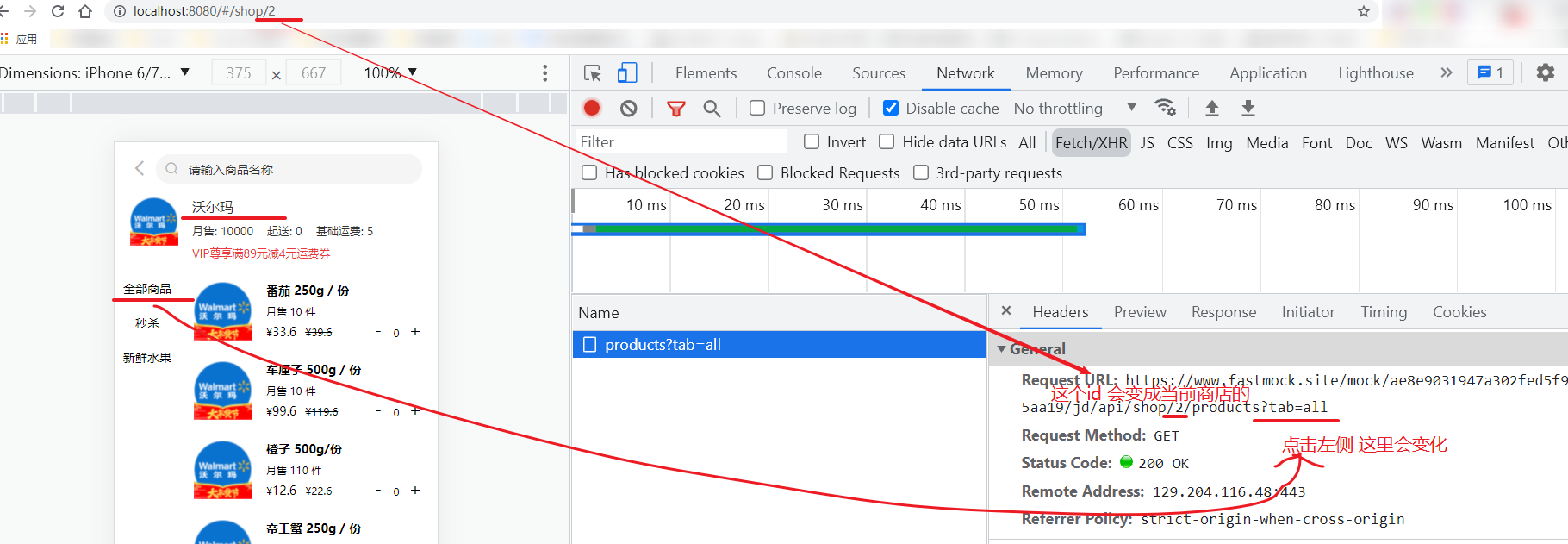

























恭喜解决一个难题,获得1积分~
来为老师/同学的回答评分吧
0 星