Vue脚手架安装不上的问题
Last login: Tue Nov 30 17:44:11 on ttys000
guohongwei@guohongweideMBP ~ % node -v
v16.13.0
guohongwei@guohongweideMBP ~ % npm -v
8.1.0
guohongwei@guohongweideMBP ~ % npm install nrm -g
npm WARN deprecated har-validator@5.1.5: this library is no longer supported
npm WARN deprecated uuid@3.4.0: Please upgrade to version 7 or higher. Older versions may use Math.random() in certain circumstances, which is known to be problematic. See https://v8.dev/blog/math-random for details.
npm WARN deprecated request@2.88.2: request has been deprecated, see https://github.com/request/request/issues/3142
npm ERR! code EACCES
npm ERR! syscall symlink
npm ERR! path ../lib/node_modules/nrm/cli.js
npm ERR! dest /usr/local/bin/nrm
npm ERR! errno -13
npm ERR! Error: EACCES: permission denied, symlink '../lib/node_modules/nrm/cli.js' -> '/usr/local/bin/nrm'
npm ERR! [Error: EACCES: permission denied, symlink '../lib/node_modules/nrm/cli.js' -> '/usr/local/bin/nrm'] {
npm ERR! errno: -13,
npm ERR! code: 'EACCES',
npm ERR! syscall: 'symlink',
npm ERR! path: '../lib/node_modules/nrm/cli.js',
npm ERR! dest: '/usr/local/bin/nrm'
npm ERR! }
npm ERR!
npm ERR! The operation was rejected by your operating system.
npm ERR! It is likely you do not have the permissions to access this file as the current user
npm ERR!
npm ERR! If you believe this might be a permissions issue, please double-check the
npm ERR! permissions of the file and its containing directories, or try running
npm ERR! the command again as root/Administrator.
npm ERR! A complete log of this run can be found in:
npm ERR! /Users/guohongwei/.npm/_logs/2021-11-30T09_49_53_534Z-debug.log
guohongwei@guohongweideMBP ~ % nrm ls
zsh: command not found: nrm
guohongwei@guohongweideMBP ~ %
相关截图:
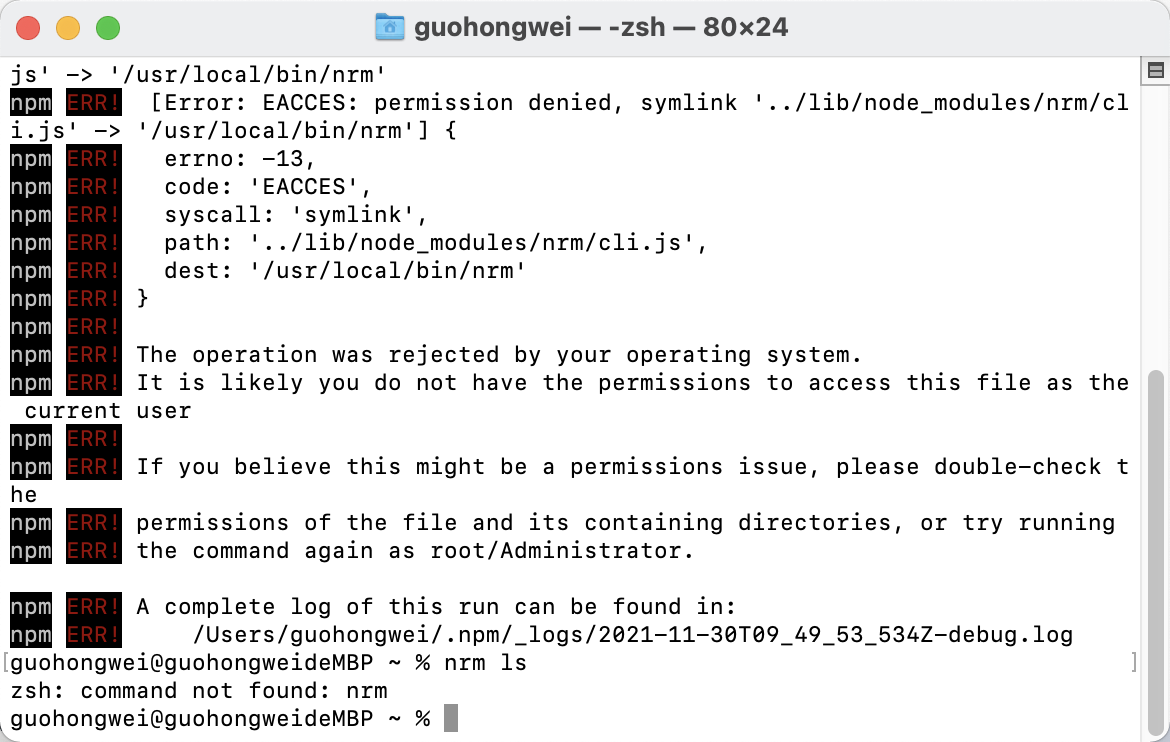
问题描述:
老师的Mac电脑为什么安装不上您说的npm install nrm -g



















恭喜解决一个难题,获得1积分~
来为老师/同学的回答评分吧
0 星