老师,我跟着老师进行结构复用,为什么我的效果达不到讲师中的效果呢
<template>
<div class="cart">
<div class="product" v-for="item in productItemList" :key="item._id">
<img :src="item.imgUrl" class="product__img" />
<div class="product__list">
<span class="product__list__name">{{ item.name }}</span>
<span class="product__list__sales">月售{{ item.sales }}件</span>
<div class="product__list__price">
<span class="cur-price">
<i class="cur-price__icon">¥</i>
{{ item.price }}
</span>
<span class="price">¥{{ item.oldPrice }}</span>
</div>
</div>
<div class="product__number">
<span
class="product__number__minus"
@click="
() => {
changeCartItemInfo(shopId, item._id, item, -1);
}
"
>-</span
>
{{ cartList?.[shopId]?.[item._id]?.count || 0 }}
<span
class="product__number__plus"
@click="
() => {
changeCartItemInfo(shopId, item._id, item, 1);
}
"
>+</span
>
</div>
</div>
<div class="cart__sort">
<span class="iconfont cart__sort__icon"></span>
<span class="cart__sort__number">{{ total }}</span>
</div>
<div class="cart__total-price">
<span class="cart__total-price__total">总价:</span>
<span class="cart__total-price__price">¥ {{ price }}</span>
</div>
<div class="cart__pay">去结算</div>
</div>
</template>
<script>
import { useStore } from "vuex";
import { useRoute } from "vue-router";
import { computed } from "vue";
//获取购物车信息逻辑
const useCartEffect = () => {
const store = useStore();
const route = useRoute();
const shopId = route.params.id;
const cartList = store.state.cartList;
//计算总单数
const total = computed(() => {
const productList = cartList[shopId];
let count = 0;
if (productList) {
for (let i in productList) {
const product = productList[i];
count += product.count;
}
}
return count;
});
//计算总价格
const price = computed(() => {
const productList = cartList[shopId];
let count = 0;
if (productList) {
for (let i in productList) {
const product = productList[i];
count += product.price * product.count;
}
}
return count.toFixed(2);
});
const productItemList = computed(() => {
const productList = cartList[shopId] || [];
// console.log(productList);
return {
productList,
};
});
console.log(total);
return {
total,
price,
productItemList,
};
};
export default {
name: "Cart",
setup() {
const { total, price, productItemList } = useCartEffect();
return { price, total, productItemList };
},
};
</script>
<style lang="scss" scoped>
@import "../../style/viriables.scss";
@import "../../style/mixins.scss";
.cart {
display: flex;
align-items: center;
box-sizing: border-box;
position: absolute;
bottom: 0;
left: 0;
right: 0;
height: 0.5rem;
background: $color-FFF;
box-shadow: 0 -1px 1px 0 $color-F1F1F1;
&__sort {
position: relative;
margin: 0 0.32rem 0 0.24rem;
&__icon {
font-size: 0.26rem;
color: $color-0091FF;
}
&__number {
position: absolute;
display: flex;
justify-content: center;
align-items: center;
left: 0.25rem;
top: -0.07rem;
padding: 0 0.05rem;
min-width: 0.2rem;
height: 0.2rem;
border-radius: 0.1rem;
font-size: 0.16rem;
color: $color-FFF;
transform: scale(0.5);
transform-origin: left center;
background-color: $color-E93B3B;
}
}
&__total-price {
width: 1.93rem;
&__total {
font-size: 0.12rem;
color: $color-333;
margin-right: 0.1rem;
}
&__price {
font-size: 0.18rem;
color: $color-E93B3B;
}
}
&__pay {
flex: 1;
text-align: center;
line-height: 0.49rem;
width: 0.98rem;
color: $color-FFF;
font-size: 0.14rem;
background-color: $color-4FB0F9;
}
.product {
position: absolute;
bottom: 0.5rem;
display: flex;
width: 100%;
height: 0.8rem;
border-bottom: 0.01rem solid #f1f1f1;
margin-bottom: 0.12rem;
&__number {
position: absolute;
display: flex;
align-items: center;
right: 0;
bottom: 0.12rem;
&__minus {
@include addAndMinus;
box-sizing: border-box;
border: 0.01rem solid $color-666;
color: $color-666;
margin-right: 0.1rem;
}
&__plus {
@include addAndMinus;
background-color: $color-0091FF;
color: $color-FFF;
margin-left: 0.1rem;
}
}
&__img {
height: 0.68rem;
}
&__list {
display: flex;
margin-left: 0.16rem;
flex-direction: column;
&__name {
@include ellipsis;
width: 1.5rem;
font-size: 0.14rem;
color: $color-333;
line-height: 0.2rem;
font-weight: 600;
margin-bottom: 0.06rem;
}
&__sales {
font-size: 12px;
color: $color-333;
line-height: 16px;
margin-bottom: 0.06rem;
}
&__price {
display: flex;
align-items: center;
.cur-price {
color: $color-E93B3B;
&__icon {
font-style: normal;
display: inline-block;
font-size: 0.12rem;
transform: scale(0.85);
margin-right: -0.03rem;
}
}
.price {
text-decoration: line-through;
display: inline-block;
margin-left: -0.07rem;
font-size: 0.2rem;
color: $color-999;
line-height: 0.2rem;
transform: scale(0.5);
}
}
}
}
}
</style>26
收起
正在回答 回答被采纳积分+1
2回答
好帮手慕星星
2021-12-15 17:18:45
同学你好,代码中缺少数据提交,代码修改如下:
<script>
import { useStore } from "vuex";
import { useRoute } from "vue-router";
import { computed } from "vue";
// 缺少引入
import { useCommonCartEffect } from './commonCartEffect'
//获取购物车信息逻辑
// const useCartEffect = () => {
const useCartEffect = (shopId) => {
const store = useStore();
// const route = useRoute();
// const shopId = route.params.id;
const cartList = store.state.cartList;
//计算总单数
const total = computed(() => {
const productList = cartList[shopId];
let count = 0;
if (productList) {
for (let i in productList) {
const product = productList[i];
count += product.count;
}
}
return count;
});
//计算总价格
const price = computed(() => {
const productList = cartList[shopId];
let count = 0;
if (productList) {
for (let i in productList) {
const product = productList[i];
count += product.price * product.count;
}
}
return count.toFixed(2);
});
const productItemList = computed(() => {
const productList = cartList[shopId] || [];
// return {
// productList,
// };
return productList;
});
return {
total,
price,
productItemList,
};
};
export default {
name: "Cart",
setup() {
const route = useRoute();
const shopId = route.params.id;
// 解构
const { changeCartItemInfo } = useCommonCartEffect()
// const { total, price, productItemList } = useCartEffect();
const { total, price, productItemList } = useCartEffect(shopId);
// return { price, total, productItemList };
return { price, total, productItemList, changeCartItemInfo, shopId };
},
};
</script>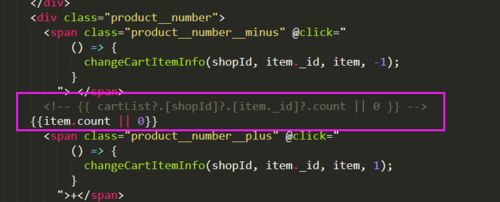
修改后,实现效果是这样的

所有商品是叠加状态。
这是因为product是绝对定位,top位置设置的是一样的,建议修改布局和课程中一样,在product下面遍历template,并在每一条商品外面再包裹一个盒子。
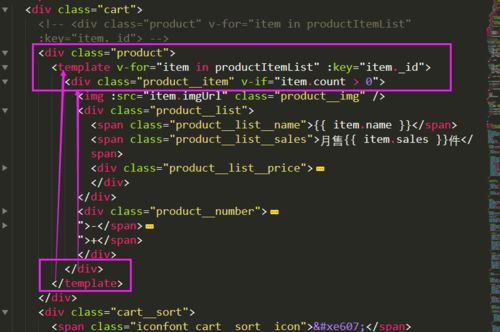
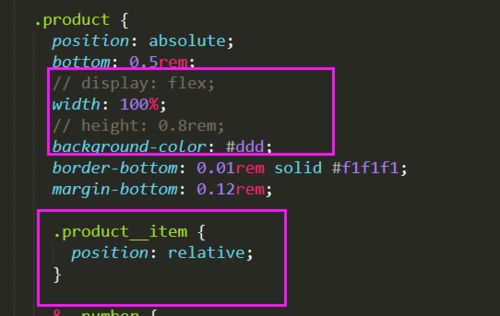

可以从源代码中下载进行着对比修改:
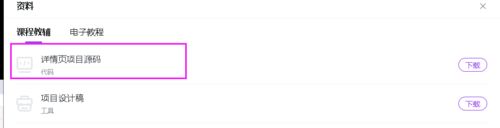
祝学习愉快!

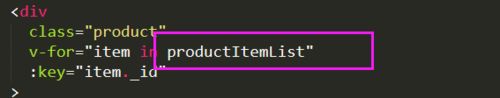
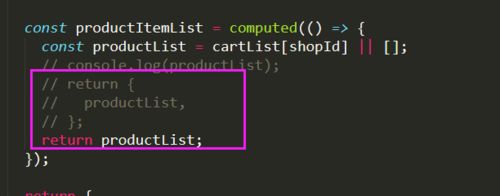
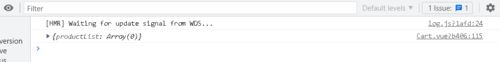
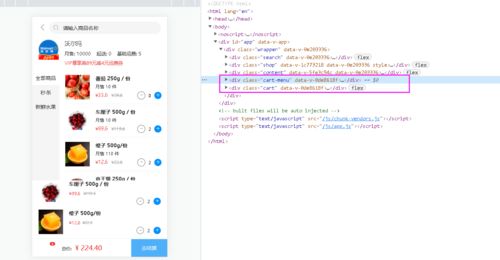
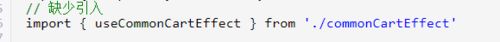 为什么他可以导出直接用数据,但是我导出后还需要打点调用productList才可以遍历数据
为什么他可以导出直接用数据,但是我导出后还需要打点调用productList才可以遍历数据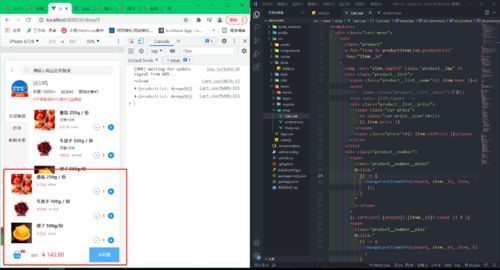
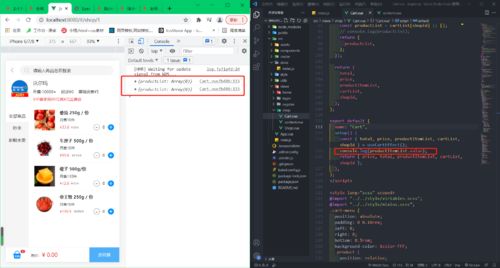
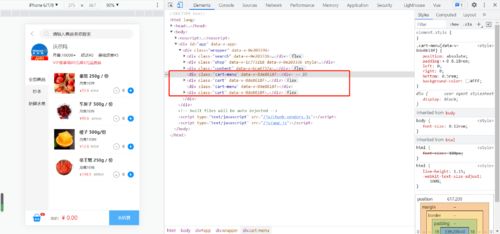

















恭喜解决一个难题,获得1积分~
来为老师/同学的回答评分吧
0 星