文件备份问题
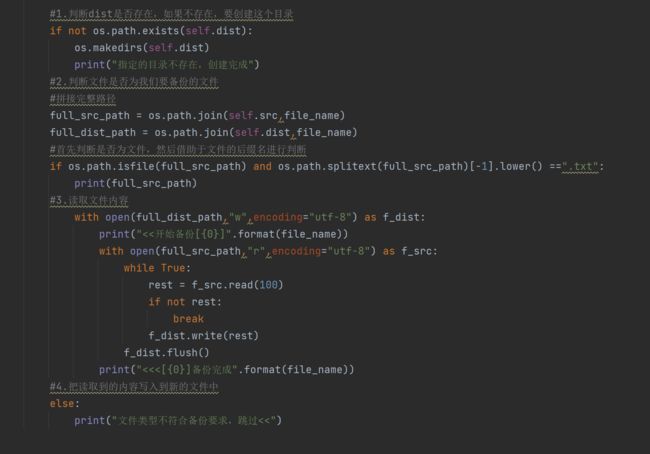
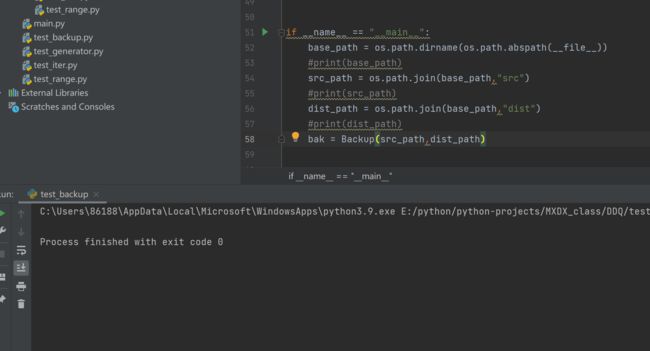
为什么运行之后只能在文件夹中显示文件备份结果,但是python结果界面中没有显示print中的各种提示语,比如开始备份,备份完成之类的?
应该如何使其显示?
6
收起
正在回答 回答被采纳积分+1
1.Python零基础入门
- 参与学习 人
- 提交作业 2727 份
- 解答问题 8160 个
想要进入Python Web、爬虫、人工智能等高薪领域,你需要掌握本阶段的Python基础知识,课程安排带你高效学习轻松入门,学完你也能听得懂Python工程师的行业梗。
了解课程
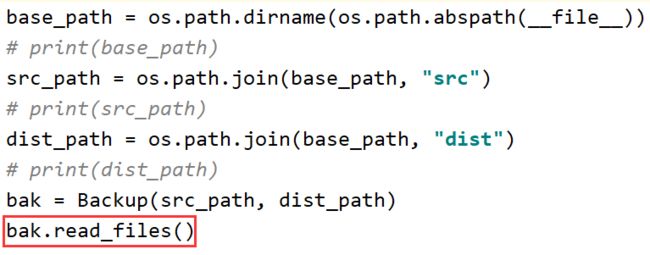


















恭喜解决一个难题,获得1积分~
来为老师/同学的回答评分吧
0 星