安装mysql时Initialize Database出现错误
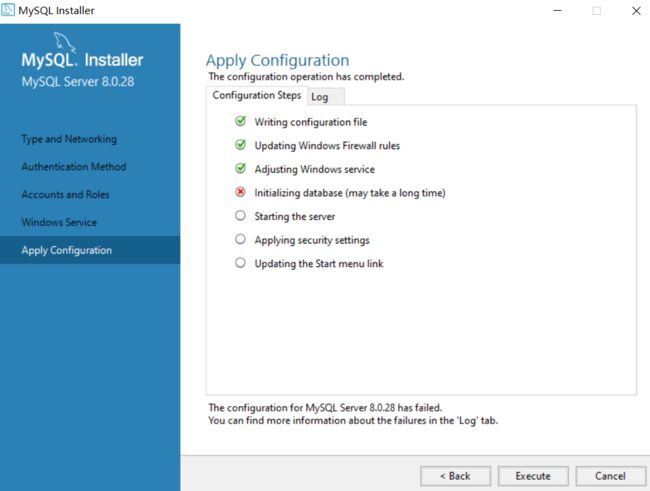
Log日志如下:
Saving my.ini configuration file...
Saved my.ini configuration file.
Ended configuration step: Writing configuration file
Beginning configuration step: Updating Windows Firewall rules
Adding a Windows Firewall rule for MySQL80 on port 3306.
Attempting to add a Windows Firewall rule with command: netsh.exe advfirewall firewall add rule name="Port 3306" protocol=TCP localport=3306 dir=in action=allow
确定。
Successfully added the Windows Firewall rule.
Adding a Windows Firewall rule for MySQL80 on port 33060.
Attempting to add a Windows Firewall rule with command: netsh.exe advfirewall firewall add rule name="Port 33060" protocol=TCP localport=33060 dir=in action=allow
确定。
Successfully added the Windows Firewall rule.
Ended configuration step: Updating Windows Firewall rules
Beginning configuration step: Adjusting Windows service
Attempting to grant Network Service require filesystem permissions.
Granted permissions.
Adding new service
New service added
Ended configuration step: Adjusting Windows service
Beginning configuration step: Initializing database (may take a long time)
Attempting to run MySQL Server with --initialize-insecure option...
Starting process for MySQL Server 8.0.28...
Starting process with command: C:\Program Files\MySQL\MySQL Server 8.0\bin\mysqld.exe --defaults-file="C:\ProgramData\MySQL\MySQL Server 8.0\my.ini" --console --initialize-insecure=on --lower-case-table-names=1...
mysqld: File '.\姊呭ぇ澶х殑濂藉姪鎵?bin.index' not found (OS errno 2 - No such file or directory)
'NO_ZERO_DATE', 'NO_ZERO_IN_DATE' and 'ERROR_FOR_DIVISION_BY_ZERO' sql modes should be used with strict mode. They will be merged with strict mode in a future release.
C:\Program Files\MySQL\MySQL Server 8.0\bin\mysqld.exe (mysqld 8.0.28) initializing of server in progress as process 11964
The designated data directory C:\ProgramData\MySQL\MySQL Server 8.0\Data\ is unusable. You can remove all files that the server added to it.
Aborting
C:\Program Files\MySQL\MySQL Server 8.0\bin\mysqld.exe: Shutdown complete (mysqld 8.0.28) MySQL Community Server - GPL.
Process for mysqld, with ID 11964, was run successfully and exited with code 1.
Failed to start process for MySQL Server 8.0.28.
Database initialization failed.
Ended configuration step: Initializing database (may take a long time)
正在回答 回答被采纳积分+1
- 参与学习 人
- 提交作业 16425 份
- 解答问题 4469 个
全新版本覆盖5大热门就业方向:Web全栈、爬虫、数据分析、软件测试、人工智能,零基础进击Python全能型工程师,从大厂挑人到我挑大厂,诱人薪资在前方!
了解课程
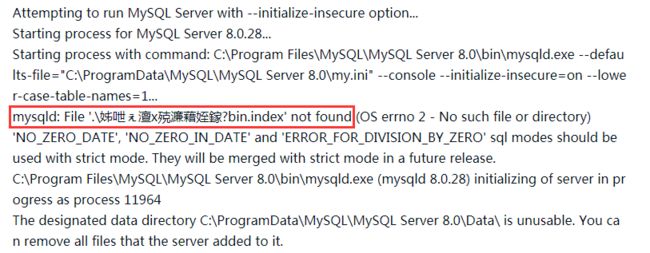
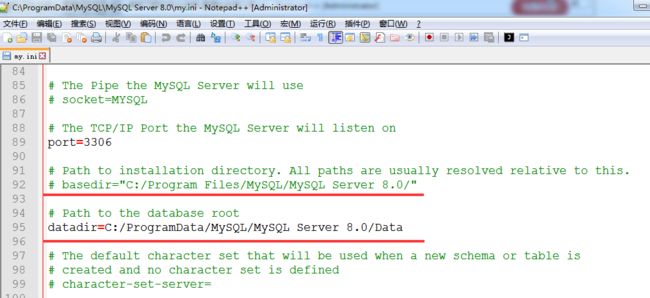
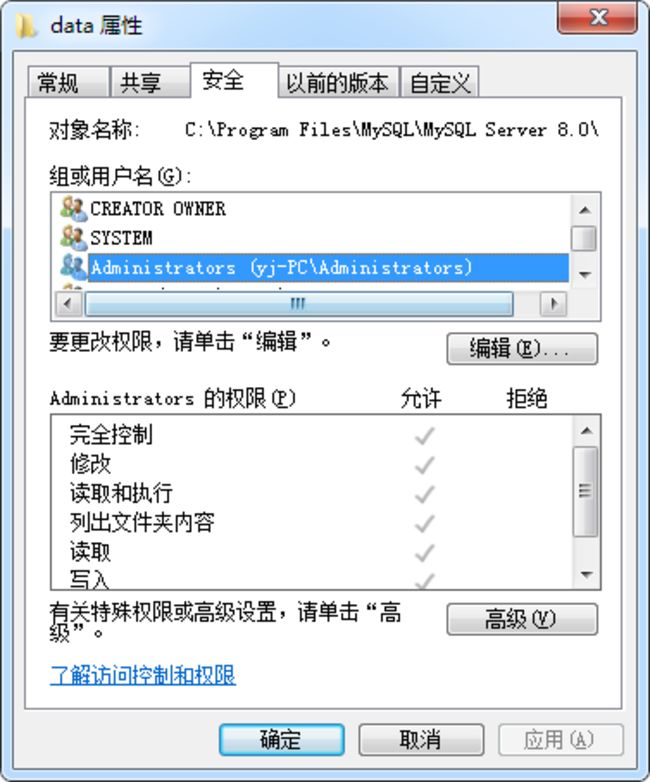
















恭喜解决一个难题,获得1积分~
来为老师/同学的回答评分吧
0 星