老师效果显示好像有点问题
<!DOCTYPE html>
<html lang="en">
<head>
<meta charset="UTF-8">
<meta http-equiv="X-UA-Compatible" content="IE=edge">
<meta name="viewport" content="width=device-width, initial-scale=1.0">
<title>Document</title>
<style>
* {
margin: 0;
padding: 0;
}
.content-part {
width: 1000px;
margin: 0 auto;
margin-bottom: 0;
background-color: #ccc;
font-size: 50px;
}
.floornav {
position: fixed;
right: 20px;
width: 100px;
top: 50%;
margin-top: -140px;
height: 280px;
background-color: orange;
}
.floornav ul {
list-style: none;
}
.floornav ul li {
width: 100px;
height: 40px;
line-height: 40px;
text-align: center;
font-size: 25px;
cursor: pointer;
}
.floornav ul li.current {
background: gold;
color: white;
}
</style>
</head>
<body>
<div class="floornav">
<ul id="list">
<li data-n="科技" class="current">科技</li>
<li data-n="体育">体育</li>
<li data-n="新闻">新闻</li>
<li data-n="娱乐">娱乐</li>
<li data-n="视频">视频</li>
<li data-n="好看">好看</li>
<li data-n="其他">其他</li>
</ul>
</div>
<section class="content-part" style="height:674px" data-n="科技">科技栏目</section>
<section class="content-part" style="height:548px" data-n="体育">体育栏目</section>
<section class="content-part" style="height:762px" data-n="新闻">新闻栏目</section>
<section class="content-part" style="height:895px" data-n="娱乐">娱乐栏目</section>
<section class="content-part" style="height:556px" data-n="视频">视频栏目</section>
<section class="content-part" style="height:840px" data-n="好看">好看栏目</section>
<section class="content-part" style="height:430px" data-n="其他">其他栏目</section>
<script>
// 使用事件委托给li添加监听
var list = document.getElementById("list");
var contentParts = document.querySelectorAll(".content-part");
var lis = document.querySelectorAll("#list li");
list.onclick = function (e) {
if (e.target.tagName.toLowerCase() == "li") {
// getAttribute表示得到标签身上的某个属性值
var n = e.target.getAttribute("data-n");
// 可以用属性选择器(就是方括号选择器)来寻找带有相同的data-n的content-part
var contentPart = document.querySelector(".content-part[data-n=" + n + "]");
// 让页面的卷动自动成为这个盒子的offsetTop
document.documentElement.scrollTop = contentPart.offsetTop;
}
}
// 在页面加载好之后,将所有的content-part盒子的offsetTop值推入数组
var offsetTopArr = [];
// 遍历所有的contentParts,将他们的净位置推入数组
for (var i = 0; i < contentParts.length; i++) {
offsetTopArr.push(contentParts[i].offsetTop);
}
// 为了最后一项可以方便比较,我们可以推入一个无穷大
offsetTopArr.push(Infinity);
console.log(offsetTopArr);
// 当前所在楼层
var nowdfloor = -1;
// 窗口的卷动
window.onscroll = function () {
var scrollTop = document.documentElement.scrollTop;
// 遍历offsetTopArr数组,看看当前的acrollTop值在哪两个楼层之间
for (var i = 0; i < offsetTopArr.length; i++) {
if (scrollTop >= offsetTopArr[i] && scrollTop < offsetTopArr[i + 1]) {
break;
}
}
// 退出循环的时候i是几 就表示当前楼层是几
// 如果当前所在楼层不是i 就表示换楼了
if (nowdfloor != i) {
console.log(i);
// 让全局变量改变为这个楼层号
nowdfloor = i;
// 设置类名-下标为i的项有current
for (var j = 0; j < lis.length; j++) {
if (j == i) {
lis[j].className = "current";
} else {
lis[j].className = "";
}
}
}
}
</script>
</body>
</html>搜索
复制
16
收起
正在回答
1回答

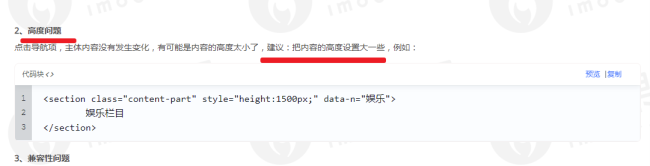
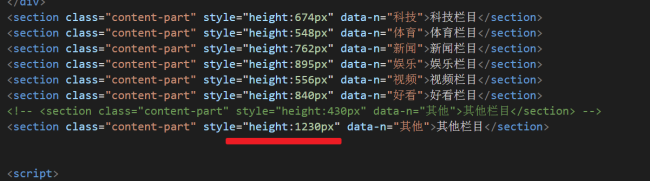















恭喜解决一个难题,获得1积分~
来为老师/同学的回答评分吧
0 星