ailed to start docker.service:unit docker.service not found.
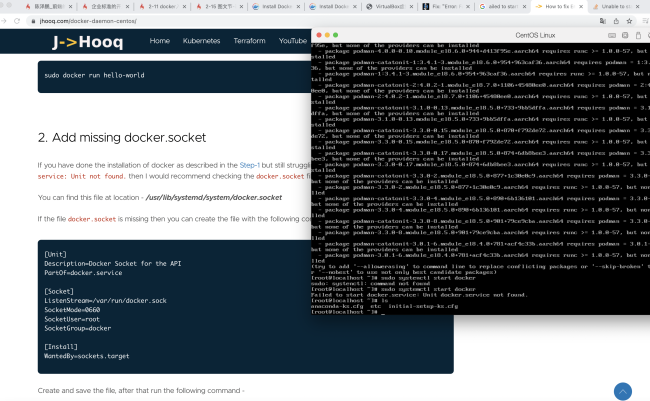
问题描述:
systemctl start docker 报错;如上截图
报错内容是 :ailed to start docker.service:unit docker.service not found.
尝试过的解决方式:
我搜索出来解决方案啦;但是去哪里解决还是不会,那个文件夹,目录是啥,去哪里寻找
这是我参考的博客地址:https://jhooq.com/docker-daemon-centos/
现在报这个错误,我搜索出来 还是不知道如何解决
7
收起
正在回答 回答被采纳积分+1
2回答
Brian
2022-08-27 23:20:25
http://docs.daocloud.io/faq/install-docker-daocloud#linux
请参考这句命令安装docker:
curl -sSL https://get.daocloud.io/docker | sh
unbreakable_全栈
2022-08-27 13:17:22
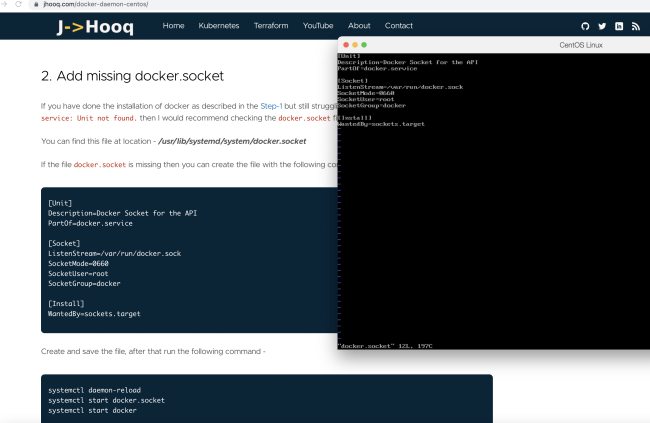
我已经在对应的目录文件夹(/usr/lib/systemd/system/docker.socket)下创建了文件docker.socket
systemctl daemon-reload systemctl start docker.socket systemctl start docker
使用时还是报错

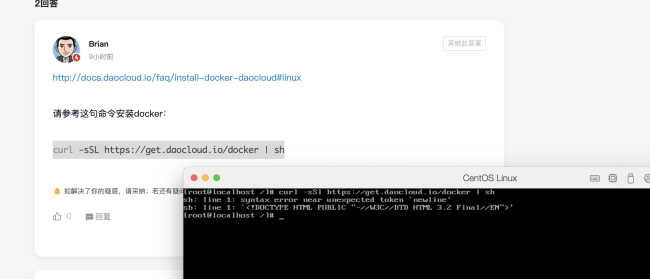

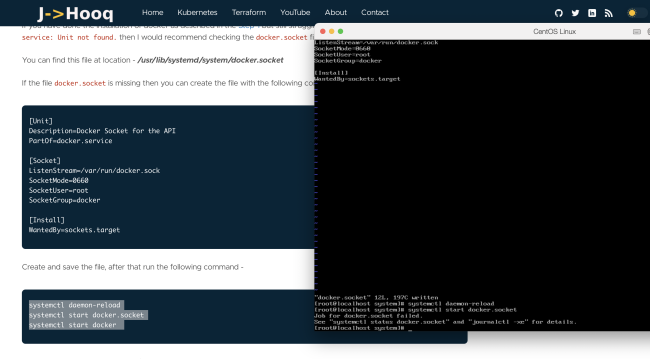
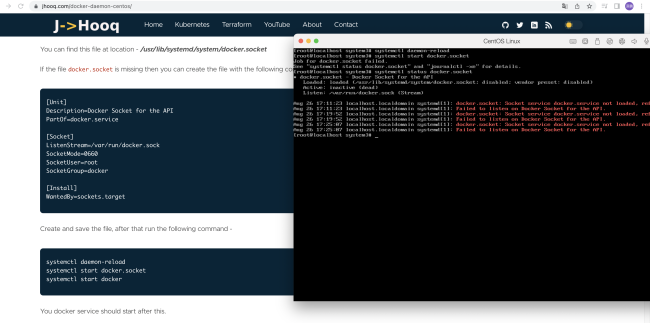















恭喜解决一个难题,获得1积分~
来为老师/同学的回答评分吧
0 星