为什么我这个result 获取不出来?
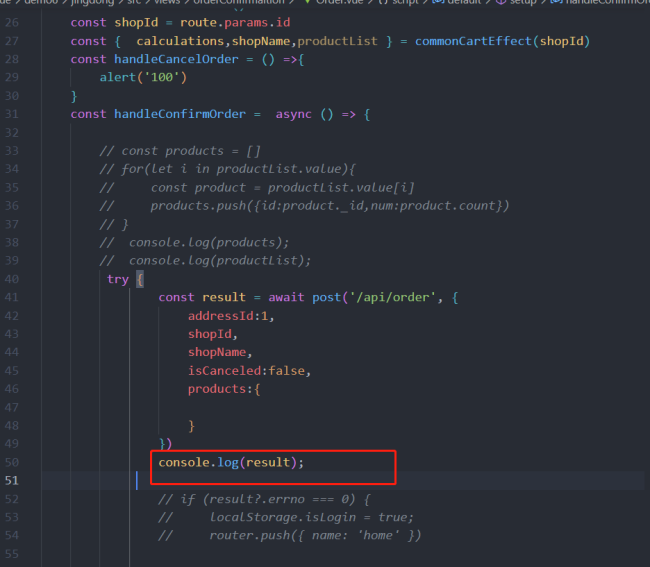
<template>
<div class="order">
<div class="order_price">实付金额 ¥{{ calculations.price }}</div>
<div class="order_btn">提交订单</div>
</div>
<div class="mask">
<div class="mask_content">
<h3>确认要离开收银台?</h3>
<p>请尽快完成支付,否则将被取消</p>
<div class="mask_content_btns">
<span @click="handleCancelOrder">取消订单</span>
<span @click="handleConfirmOrder">确认支付</span>
</div>
</div>
</div>
</template>
<script>
import { useRoute,useRouter } from 'vue-router';
import { post } from '../../utils/request';
import { commonCartEffect } from '../../effects/catEffects'
export default {
name: 'Order',
setup() {
const route = useRoute()
const shopId = route.params.id
const { calculations,shopName,productList } = commonCartEffect(shopId)
const handleCancelOrder = () =>{
alert('100')
}
const handleConfirmOrder = async () => {
// const products = []
// for(let i in productList.value){
// const product = productList.value[i]
// products.push({id:product._id,num:product.count})
// }
// console.log(products);
// console.log(productList);
try {
const result = await post('/api/order', {
addressId:1,
shopId,
shopName,
isCanceled:false,
products:{
}
})
console.log(result);
// if (result?.errno === 0) {
// localStorage.isLogin = true;
// router.push({ name: 'home' })
// } else {
// changeToast('登陆失败')
// console.log('00');
// // data.showToast = true;
// // data.ToastMessage = '登陆失败'
// }
} catch (e) {
// changeToast('请求失败')
}
}
return { calculations,handleCancelOrder,handleConfirmOrder }
}
}
</script>
<style lang="scss" scoped>
@import '../../style/mixins.scss';
.order {
display: flex;
height: 4.9rem;
line-height: 4.9rem;
// position: fixed;
// bottom: 0;
// left: 0;
&_price {
width: 27.7rem
/* 277/10 */
;
background-color: #FFFFFF;
padding: 1.4rem 0 1.4rem 2.4rem;
box-sizing: border-box;
line-height: 1.8rem
/* 14/10 */
;
font-size: 1.4rem
/* 14/10 */
;
}
&_btn {
width: 9.8rem;
background-color: #4FB0F9;
text-align: center;
color: #FAFAFA;
font-size: 1.4rem
/* 14/10 */
;
}
}
.mask{
z-index: 1;
position: absolute;
left: 0;
bottom: 0;
right: 0;
top: 0;
background-color: rgba(0,0,0,0.50);
display: flex;
flex-direction: column;
text-align: center;
&_content{
position: absolute;
border-radius: 4px;
width: 30.1rem /* 301/10 */;
height: 15.7rem /* 157/10 */;
background-color: #FFFFFF;
top: 50%;
left: 50%;
transform: translate(-50%, -50%);
padding: 2.4rem /* 24/10 */ 5.2rem /* 90/10 */;
font-size: 1.4rem;
h3{
font-size: 1.8rem /* 18/10 */;
margin-bottom: .8rem /* 8/10 */;
}
p{
margin-bottom: 2.4rem /* 8/10 */;
color: #666666;
}
&_btns{
span{
border: 1px solid #4FB0F9;
border-radius: 16px;
display: inline-block;
padding: .6rem /* 6/10 */ 1.2rem /* 12/10 */;
}
span:first-child{
margin-right: 2.4rem /* 24/10 */;
color: #0091FF;
}
span:last-child{
background-color: #4FB0F9;
color: #FFFFFF;
}
}
}
}
</style>12
收起

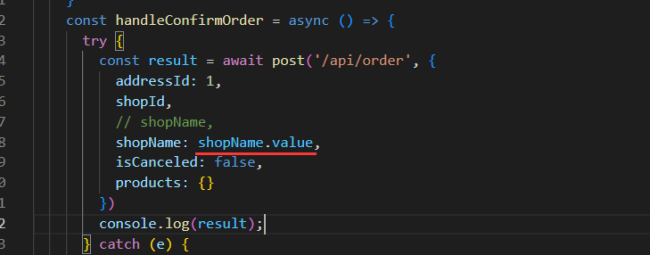
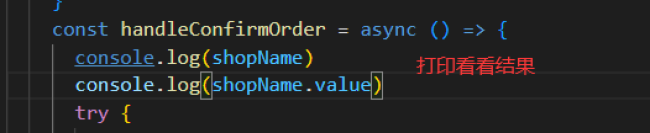
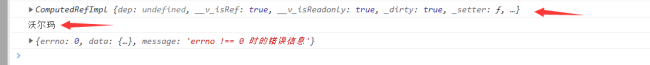
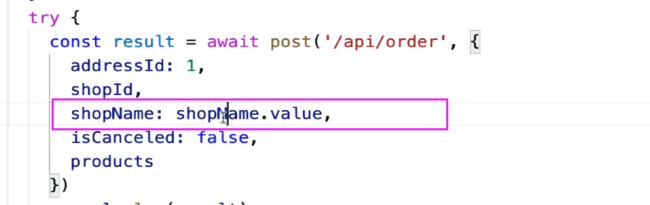






















恭喜解决一个难题,获得1积分~
来为老师/同学的回答评分吧
0 星