原生事件跟自定义事件
问题描述:
我使用
this.$destroy()
去销毁当前的组件实例对象
我同时绑定了原生事件 跟自定义事件
我预期的是,销毁之后,原生的事件还能被调用,(控制台有输出),只是响应式丢了
页面真实的展示是:销毁之后,不管是原生的还是自定义的,都挂了,无法再被点击调用
我想跟老师证实的是,是不是销毁组件实例对象之后,不论什么原生不原生,通通会挂掉
代码如下
<template>
<div class="student">
<h2>学生姓名:{{ name }}</h2>
<h2>学生性别:{{ sex }}</h2>
<h2>当前求和为:{{ number }}</h2>
<button @click="add">点我number++</button>
<button @click="sendStudentName">把学生名给App</button>
<button @click="unBind">解绑atguigu事件</button>
<button @click="death">销毁当前Student组件的实例对象(vc)</button>
</div>
</template>
<script>
export default {
name: 'Student',
data() {
return {
name: 'Tom',
sex: '男',
number: 0,
};
},
methods: {
add() {
console.log('add回调被调用了');
this.number++;
},
sendStudentName() {
// 触发 student 组件实例身上的 atguigu 事件
this.$emit('atguigu', this.name, 666, 888, 999);
this.$emit('demo');
},
unBind() {
// this.$off('atguigu'); //解绑一个自定义事件
// this.$off(['atguigu', 'demo']); //解绑多个自定义事件
this.$off(); //解绑所有自定义事件
},
death() {
this.$destroy(); // 销毁了当前Student组件的实例对象(vc)
},
},
};
</script>
<style lang="less">
.student {
background-color: pink;
padding: 5px;
margin-top: 30px;
}
</style>
正在回答 回答被采纳积分+1
同学你好,销毁组件实例后,页面已经渲染的元素节点,所有渲染完成的数据不会销毁,只是没有Vue 的管理了(无无响应式);会移除watch监听,子组件,自定义事件等,原生的事件回调移除不了。
同学的代码无法测试,可以用下面的代码:
<template>
<div id="root">
<h2>当前的n 值为{{n}}</h2>
<button @click="add"> 点我n++</button>
<button @click="on"> 添加自定义事件</button>
<button @click="off"> 卸载自定义事件</button>
<button @click="bey"> 点我销毁</button>
</div>
</template>
<script>
export default {
name: 'Student',
data() {
return {
n: 1,
}
},
methods: {
add() {
console.log("调用了 add ")
this.n++;
this.$emit('test')
},
bey() {
console.log("销毁完成");
this.$destroy();
},
on() {
this.$on('test', () => {
console.log("添加上了自定义事件");
})
console.log('调用了on')
},
off() {
this.$off();
}
},
watch: {
n() {
console.log("监听器监听到了 n 发生了变化 ");
}
},
mounted() {
console.log("mounted");
},
beforeUpdate() {
console.log("beforeUpdate:", this.n);
},
updated() {
console.log("updated:", this.n);
this.$emit('test')
}
}
</script>销毁后点击‘add’按钮,会输出‘add’,但是n值不会变化
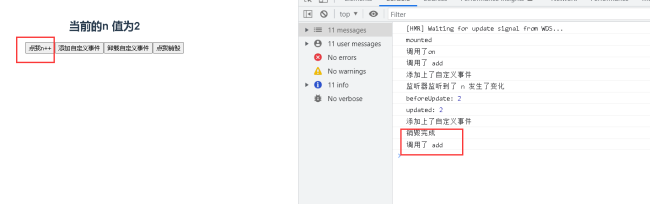
自己测试下,祝学习愉快!




















恭喜解决一个难题,获得1积分~
来为老师/同学的回答评分吧
0 星