这里是怎么执行的,不太明白
相关代码:
<!DOCTYPE html>
<html lang="en">
<head>
<meta charset="UTF-8" />
<meta name="viewport" content="width=device-width, initial-scale=1.0" />
<title>事件稀释</title>
<style>
.backtop {
position: fixed;
right: 20px;
bottom: 20px;
width: 90px;
height: 90px;
line-height: 90px;
text-align: center;
background-color: rgba(0, 0, 0, 0.6);
border-radius: 50%;
color: #fff;
font-size: 60px;
text-decoration: none;
-webkit-tap-highlight-color: transparent;
}
.none {
display: none;
}
</style>
</head>
<body style="height: 2000px">
<a href="#" id="backtop" class="backtop none">↑</a>
<script>
// 1.什么是事件稀释
// 有些事件在一段时间内会多次触发,事件稀释就是减少这些事件的触发频率
// 比如 scroll resize mousemove touchmove 等
// window.addEventListener('scroll', handler, false);
// window.addEventListener('resize', handler, false);
// window.addEventListener('mousemove', handler, false);
// window.addEventListener('touchmove', handler, false);
// function handler(evt) {
// console.log(evt.type);
// }
window.addEventListener('scroll', debounce(scrollHandler), false);
// window.addEventListener('scroll', throttle(scrollHandler), false);
const $backtop = document.getElementById('backtop');
let winHeight = window.innerHeight;
window.addEventListener(
'resize',
debounce(() => {
winHeight = window.innerHeight;
console.log(winHeight);
}),
false
);
function scrollHandler() {
console.log('scroll');
if (document.documentElement.scrollTop >= winHeight) {
$backtop.classList.remove('none');
} else {
$backtop.classList.add('none');
}
}
// 2.防抖 debounce
// 在某个时间期限内,事件处理函数只执行一次
function debounce(fn, miliseconds = 250, context) {
let timer = null;
return function (...args) {
const self = context || this;
if (timer) {
clearTimeout(timer);
}
timer = setTimeout(() => {
fn.apply(self, args);
timer = null;
}, miliseconds);
};
}
// 3.节流 throttle
// 事件处理函数执行一次后,在某个时间期限内不再工作
function throttle(fn, miliseconds = 250, context) {
let lastEventTimestamp = null;
return function (...args) {
const self = context || this;
const now = Date.now();
if (!lastEventTimestamp || now - lastEventTimestamp >= miliseconds) {
lastEventTimestamp = now;
fn.apply(self, args);
}
};
}
</script>
</body>
</html>相关截图:
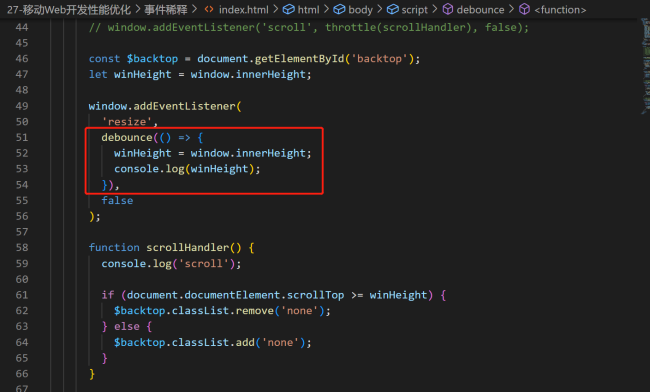
19
收起
正在回答 回答被采纳积分+1
1回答

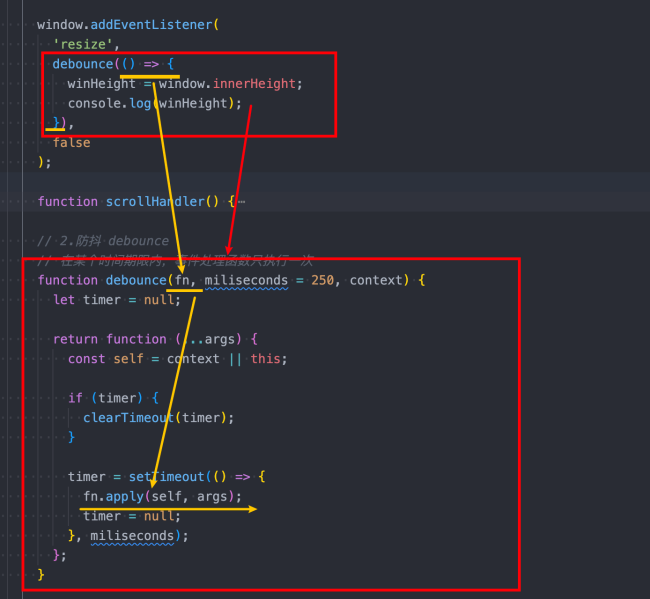
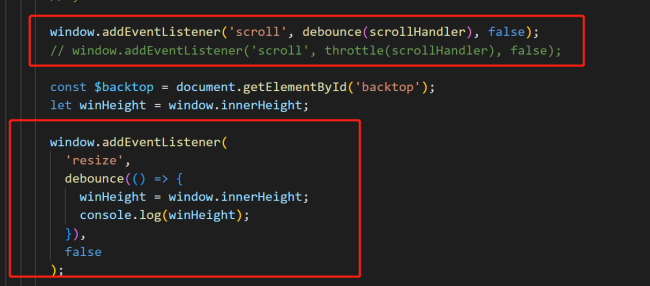
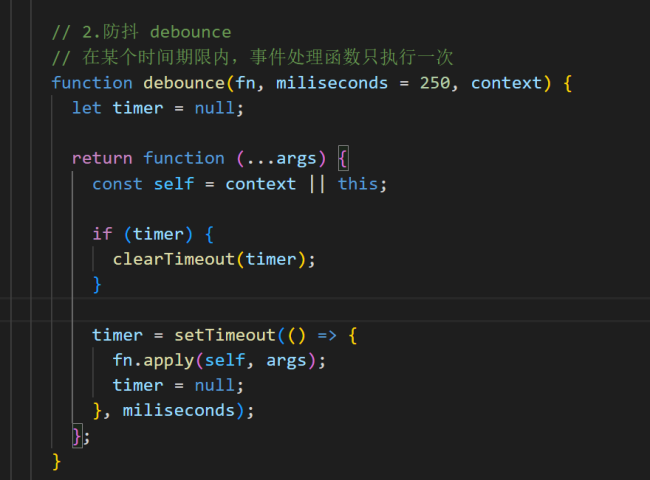


















恭喜解决一个难题,获得1积分~
来为老师/同学的回答评分吧
0 星