正在回答 回答被采纳积分+1
1回答
好帮手慕久久
2023-03-28 09:41:14
同学你好,解答如下:
透明背景色可以用rgba颜色表示法实现,比如:
<!DOCTYPE html>
<html lang="en">
<head>
<meta charset="UTF-8">
<meta http-equiv="X-UA-Compatible" content="IE=edge">
<meta name="viewport" content="width=device-width, initial-scale=1.0">
<title>Document</title>
<style>
* {
margin: 0;
padding: 0;
}
div {
width: 100%;
height: 200px;
/* r是红色,g是绿色,b是蓝色,范围都是0-255 */
/* a是透明度,范围是0-1 */
/* rgba(0, 0, 0, 0.4)是黑色 透明度0.4 */
background-color: rgba(0, 0, 0, 0.4);
}
</style>
</head>
<body>
<div></div>
</body>
</html>祝学习愉快!

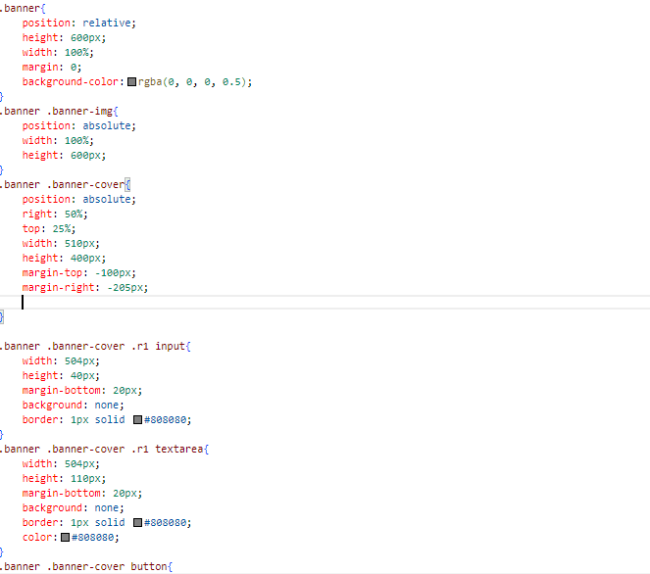


















恭喜解决一个难题,获得1积分~
来为老师/同学的回答评分吧
0 星