yum下载不了
老师 yum 下载不了
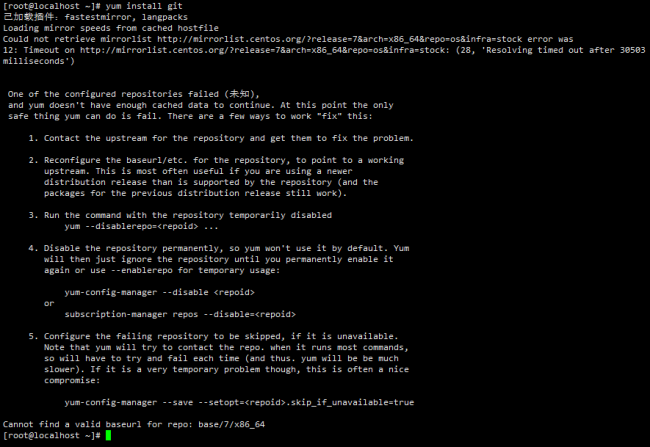
日志:
[root@localhost ~]# yum install git 已加载插件:fastestmirror, langpacks Loading mirror speeds from cached hostfile Could not retrieve mirrorlist http://mirrorlist.centos.org/?release=7&arch=x86_64&repo=os&infra=stock error was 12: Timeout on http://mirrorlist.centos.org/?release=7&arch=x86_64&repo=os&infra=stock: (28, 'Resolving timed out after 30503 milliseconds') One of the configured repositories failed (未知), and yum doesn't have enough cached data to continue. At this point the only safe thing yum can do is fail. There are a few ways to work "fix" this: 1. Contact the upstream for the repository and get them to fix the problem. 2. Reconfigure the baseurl/etc. for the repository, to point to a working upstream. This is most often useful if you are using a newer distribution release than is supported by the repository (and the packages for the previous distribution release still work). 3. Run the command with the repository temporarily disabled yum --disablerepo=<repoid> ... 4. Disable the repository permanently, so yum won't use it by default. Yum will then just ignore the repository until you permanently enable it again or use --enablerepo for temporary usage: yum-config-manager --disable <repoid> or subscription-manager repos --disable=<repoid> 5. Configure the failing repository to be skipped, if it is unavailable. Note that yum will try to contact the repo. when it runs most commands, so will have to try and fail each time (and thus. yum will be be much slower). If it is a very temporary problem though, this is often a nice compromise: yum-config-manager --save --setopt=<repoid>.skip_if_unavailable=true Cannot find a valid baseurl for repo: base/7/x86_64
系统:CentOS-7-x86_64-DVD-2009
13
收起
正在回答 回答被采纳积分+1
Go开发工程师全新版
- 参与学习 533 人
- 解答问题 613 个
风口上的技术,薪资水平遥遥领先,现在学习正值红利期! 未来3-5年,Go语言势必成为企业高性能项目中不可替代的语言 从基础到项目实战再到重构,对转行人员友好,真正从入门到精通!
了解课程










恭喜解决一个难题,获得1积分~
来为老师/同学的回答评分吧
0 星