运行rabbitmqctl status后报错
[root@imooc imooc]# rabbitmqctl status Error: unable to perform an operation on node 'rabbit@imooc'. Please see diagnostics information and suggestions below. Most common reasons for this are: * Target node is unreachable (e.g. due to hostname resolution, TCP connection or firewall issues) * CLI tool fails to authenticate with the server (e.g. due to CLI tool's Erlang cookie not matching that of the server) * Target node is not running In addition to the diagnostics info below: * See the CLI, clustering and networking guides on https://rabbitmq.com/documentation.html to learn more * Consult server logs on node rabbit@imooc * If target node is configured to use long node names, don't forget to use --longnames with CLI tools DIAGNOSTICS =========== attempted to contact: [rabbit@imooc] rabbit@imooc: * connected to epmd (port 4369) on imooc * epmd reports node 'rabbit' uses port 25672 for inter-node and CLI tool traffic * can't establish TCP connection to the target node, reason: timeout (timed out) * suggestion: check if host 'imooc' resolves, is reachable and ports 25672, 4369 are not blocked by firewall Current node details: * node name: 'rabbitmqcli-31107-rabbit@imooc' * effective user's home directory: /var/lib/rabbitmq * Erlang cookie hash: Wq+BLiJPYZJNTwnsZKnKpQ== [root@imooc imooc]#
12
收起
正在回答 回答被采纳积分+1
1回答
好帮手慕小尤
2023-06-01 13:44:47
同学你好,1、尝试使用如下方式解决此问题,步骤如下:
1)编辑:vi /etc/rabbitmq/rabbitmq-env.conf 添加一行 NODENAME=rabbit@localhost
添加后使用cat命令查看下文件内容:
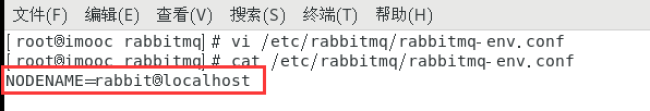
2)重启rabbitmq
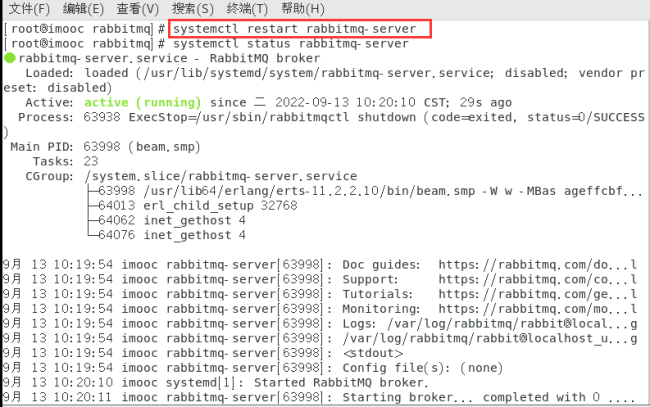
3)最后再执行:rabbitmqctl status试下。
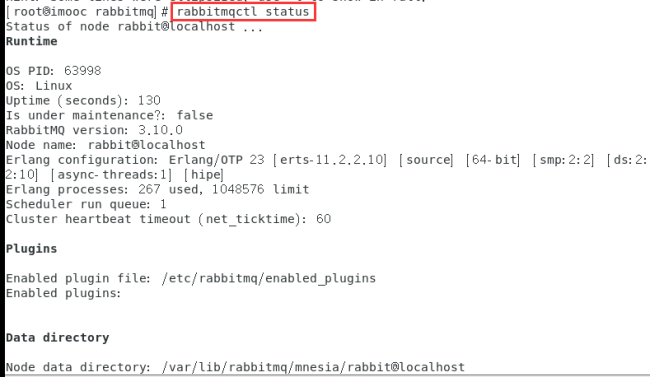
2、如果还存问题,也有可能是防火墙拦截了对应的端口。则建议同学关闭防火墙试一下。
#查看防火墙状态 systemctl status firewalld #关闭防火墙 systemctl stop firewalld
祝学习愉快!





















恭喜解决一个难题,获得1积分~
来为老师/同学的回答评分吧
0 星