点击自定义对话框就闪退了
<?xml version="1.0" encoding="utf-8"?> <LinearLayout xmlns:android="http://schemas.android.com/apk/res/android" android:layout_width="match_parent" android:layout_height="wrap_content" android:orientation="vertical" android:gravity="center_horizontal" android:background="@color/skyblue"> <TextView android:layout_width="wrap_content" android:layout_height="wrap_content" android:text="提示" android:textSize="34sp" android:textColor="#ffffff" android:textStyle="bold" android:layout_marginTop="30dp"/> <view android:layout_width="fill_parent" android:layout_height="2dp" android:background="#ffffff" android:layout_marginTop="10dp" android:layout_marginBottom="10dp"/> <TextView android:layout_width="wrap_content" android:layout_height="wrap_content" android:text="您确定要退出当前程序吗" android:layout_marginTop="10dp" android:textColor="#ffffff" android:textSize="20sp"/> <LinearLayout android:layout_width="wrap_content" android:layout_height="wrap_content" android:orientation="horizontal" android:layout_marginTop="15dp" android:layout_marginBottom="20dp"> <Button android:id="@+id/btn_yes" android:layout_width="wrap_content" android:layout_height="wrap_content" android:text="否" android:background="#ffffff" android:textColor="@color/skyblue"/> <Button android:id="@+id/btn_no" android:layout_width="wrap_content" android:layout_height="wrap_content" android:text="是" android:background="#ffffff" android:textColor="@color/skyblue" android:layout_marginLeft="15dp"/> </LinearLayout> </LinearLayout>
21
收起
正在回答 回答被采纳积分+1
5回答
慕UI1226118
2018-02-05 19:44:31
<view
android:layout_width="fill_parent"
android:layout_height="2dp"
android:background="#ffffff"
android:layout_marginTop="10dp"
android:layout_marginBottom="10dp"/>
这一段代码删了,我和你情况一样。
Android零基础入门2018版
- 参与学习 人
- 提交作业 5461 份
- 解答问题 7235 个
此次推出的专题为Android攻城狮培养计划的第一部分语法与界面基础篇,将带大家从0开始学习Android开发。
了解课程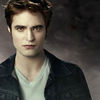






















恭喜解决一个难题,获得1积分~
来为老师/同学的回答评分吧
0 星