访问IP地址能够访问,但访问虚拟主机报403.

在系统配置中加上php-fpm的相关配置,运行正常.
server {
listen 80 default_server;
listen [::]:80 default_server;
server_name _;
root /usr/share/nginx/html;
# Load configuration files for the default server block.
include /etc/nginx/default.d/*.conf;
location / {
}
location ~ \.php$ {
fastcgi_pass 127.0.0.1:9000;
fastcgi_index index.php;
fastcgi_param SCRIPT_FILENAME $document_root$fastcgi_script_name;
include fastcgi_params;
}
error_page 404 /404.html;
location = /40x.html {
}
error_page 500 502 503 504 /50x.html;
location = /50x.html {
}
}
但虚拟主机不起作用.访问网页就是403.设置权限777也一样
server {
listen 80;
server_name www.lnmptest.com;
root /var/www/www.lnmptest.com;
location / {
index index.html index.htm index.php;
#autoindex on;
}
location ~ \.php(.*)$ {
fastcgi_pass 127.0.0.1:9000;
fastcgi_index index.php;
fastcgi_split_path_info ^((?U).+\.php)(/?.+)$;
fastcgi_param SCRIPT_FILENAME $document_root$fastcgi_script_name;
fastcgi_param PATH_INFO $fastcgi_path_info;
fastcgi_param PATH_TRANSLATED $document_root$fastcgi_path_info;
include fastcgi_params;
}
}
2
收起
正在回答
2回答
你好,和PHP开发环境设置的运行根目录有相关,如lamp的目录为var/www/html
如图:
lnmp为:

PHP典型功能与Laravel5框架开发
- 参与学习 人
- 解答问题 721 个
掌握开发中必备技能解锁缓存、支付,邮件和短信发送等高端接口运用,直击工作重难点,通过开发简书项目熟练掌握Laravel5的开发技术。完成以上三个阶段的学习,成为满足企业需求的开发工程师。
了解课程









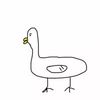






恭喜解决一个难题,获得1积分~
来为老师/同学的回答评分吧
0 星