验证码验证问题
使用的Kaptcha验证码和老师视频展示的不一样。
1 使用Servlet 获得不到jsp输入的code以及name的值,无法进行比对。可以获得kcode的值但是code一直为null,我觉得应该是使用js的判断还没有把form表单提交至后台,所以获取不到?
2 无论checkVerificationCode()返回的是true 还是false 都会进行提交表单,成功登陆,这是哪里错了
Login.jsp
<%@ page contentType="text/html;charset=UTF-8" language="java" %>
<html>
<head>
<title>登录</title>
<link rel="stylesheet" href="${basePath}/css/login.css">
<script src="sourse/jquery-3.3.1.js"></script>
<script type="text/javascript">
function changeImg() {
var img = document.getElementById("img");
img.src = "kaptcha.jpg?" + new Date();
}
function checkVerificationCode() {
$.post("http://localhost:8080/messageboard_war_exploded/checkCode",function (data){
if(data==1){
return true
}else {
alert('验证码输入错误');
return false
}
});
}
function getCookie(cookie_name) {
var allCookies = document.cookie;
var cookie_pos = allCookies.indexOf(cookie_name); //如果找到了索引,就代表cookie存在
if (cookie_pos != -1) {
cookie_pos += cookie_name.length + 1;
var cookie_end = allCookies.indexOf(";", cookie_pos);
if (cookie_end == -1) {
cookie_end = allCookies.length;
}
return unescape(allCookies.substring(cookie_pos, cookie_end));
}
return null;
}
</script>
</head>
<body>
<div class="login">
<div class="header">
<h1>
<a href="/login.do">登录</a>
<a href="/regPrompt.do">注册</a>
</h1>
<button></button>
</div>
<form action="${basePath}/main.do" method="post">
<div class="name">
<input type="text" id="name" name="username" placeholder="请输入登录用户名">
<p></p>
</div>
<div class="pwd">
<input type="password" id="pwd" name="password" placeholder="6-16位密码,区分大小写,不能用空格">
<p></p>
</div>
<div class="idcode">
<input type="text" id="verificationCode" name="TCode" placeholder="请输入验证码">
<a href='#' onclick="javascript:changeImg()"> 换一张</a>
<span><img id="img" width="100" src="kaptcha.jpg"/></span>
<div class="clear"></div>
</div>
<div class="autoLogin">
<label for="">
<input type="checkbox" checked="checked">
下次自动登录
</label>
<a href="">忘记密码</a>
</div>
<div class="btn-red">
<input onclick="return checkVerificationCode();" type="submit" value="登录" id="login-btn">
</div>
</form>
</div>
</body>
</html>
package messageboraddemo.servlet;
import javax.servlet.ServletException;
import javax.servlet.http.HttpServlet;
import javax.servlet.http.HttpServletRequest;
import javax.servlet.http.HttpServletResponse;
import java.io.IOException;
import java.io.PrintWriter;
public class checkCodeServlet extends HttpServlet {
protected void doPost(HttpServletRequest request, HttpServletResponse response) throws ServletException, IOException {
String code = request.getParameter("TCode");
String kcode = (String) request.getSession().getAttribute("kcode");
PrintWriter out = response.getWriter();
if(null !=code && null != kcode && code.equalsIgnoreCase(kcode)){
out.print(1);
}else {
out.print(2);
}
out.flush();
out.close();
}
protected void doGet(HttpServletRequest request, HttpServletResponse response) throws ServletException, IOException {
doPost(request,response);
}
}
没有报错信息,就是获取不到输入的验证码,和返回无论什么都可以成功登陆
谢谢老师
正在回答
你好同学,如果不想刷新页面就需要在前台处理验证码,如果你在后台处理验证码的在转发到前台页面,肯定会刷新当前页面的,你可以在jsp页面中使用js代码来写,可以参考如下代码来完成哦,祝学习愉快~
<%@ page contentType="text/html;charset=UTF-8" language="java" %>
<html>
<head>
<title>注册</title>
<link rel="stylesheet" href="../../../css/reg.css">
<script type="text/javascript">
function check() {
return checkUser() && checkPwd() && checkVerificationCode();
}
function checkUser() {
var username = document.getElementById("name");
if("" === username.value){
alert('用户名不能为空');
return false;
}
return true;
}
function checkPwd() {
var pwd = document.getElementById("pwd");
var confirmPwd = document.getElementById("confirmPwd");
var flag = (pwd.value === confirmPwd.value);
if ("" === pwd.value){
alert('密码不能为空');
flag = false;
}else if (!flag) {
alert('确认密码错误');
}
return flag;
}
function changeImg() {
var img = document.getElementById("img");
img.src = "/verificationCode.do?date=" + new Date();
}
function checkVerificationCode() {
var verificationCode = document.getElementById('verificationCode').value;
var flag = (getCookie('v_c_v') === verificationCode.toLowerCase());
if (!flag) {
alert('验证码输入错误');
}
return flag;
}
function getCookie(cookie_name) {
var allCookies = document.cookie;
var cookie_pos = allCookies.indexOf(cookie_name); //如果找到了索引,就代表cookie存在
if (cookie_pos != -1) {
cookie_pos += cookie_name.length + 1;
var cookie_end = allCookies.indexOf(";", cookie_pos);
if (cookie_end == -1) {
cookie_end = allCookies.length;
}
return unescape(allCookies.substring(cookie_pos, cookie_end));
}
return null;
}
</script>
</head>
<body>
<div class="reg">
<div class="header">
<h1>
<a href="/login.do">登录</a>
<a href="/regPrompt.do">注册</a>
</h1>
<button></button>
</div>
<form action="/register.do" method="post">
<div class="name">
<input type="text" id="name" name="username" placeholder="请输入用户名">
<p></p>
</div>
<div class="pwd">
<input type="password" id="pwd" name="password" placeholder="6-16位密码,区分大小写,不能用空格">
<p></p>
</div>
<div class="pwd">
<input type="password" id="confirmPwd" name="confirmPwd" placeholder="确认密码">
<p></p>
</div>
<div class="idcode">
<input type="text" id="verificationCode" placeholder="请输入验证码">
<a href='#' onclick="javascript:changeImg()"> 换一张</a>
<span><img id="img" src="/verificationCode.do"/></span>
<div class="clear"></div>
</div>
<div class="btn-red">
<input onclick="return check();" type="submit" value="注册" id="reg-btn">
</div>
</form>
<%
if(request.getAttribute("msg")!=null){
%>
<b>${msg}</b>
<%
}
%>
</div>
</body>
</html>相似问题
登录后可查看更多问答,登录/注册
- 参与学习 人
- 提交作业 277 份
- 解答问题 4297 个
Java数据库开发的必备技能,从流行的MySQL数据库开始,到Java原生的数据库管理接口JDBC的使用,再到常用的数据持久化框架MyBatis,让你向Java工程师的目标又迈进了一步!
了解课程




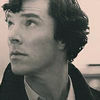












恭喜解决一个难题,获得1积分~
来为老师/同学的回答评分吧
0 星