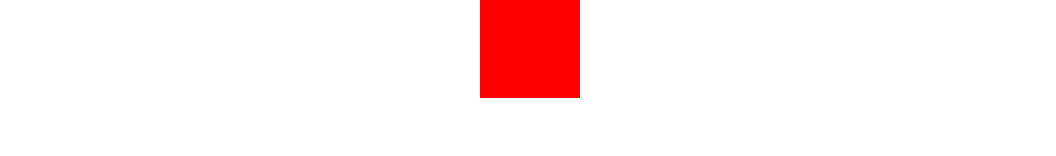加粗
Ctrl + B
**这里是加粗文字**
标题一
标题一文字
----
代码
Ctrl + K
```
在这里输入代码
```
超链接
Ctrl + L
[链接描述][1]
[1]: www..com
有序列表
Ctrl + O
1. 有序列表
2. 有序列表
撤销
Ctrl + Z
斜体
Ctrl + I
*这里是斜体文字*
标题二
标题二文字
====
图片
Ctrl + G
![图片描述][1]
[1]: //img1.sycdn.imooc.com/
****.jpg
引用
Ctrl + Q
> 这里是引用文字
无序列表
Ctrl + U
- 无序列表
- 无序列表
重做
Ctrl + Y