加了
<LinearLayout xmlns:android="http://schemas.android.com/apk/res/android"
android:layout_width="match_parent"
android:layout_height="wrap_content"
android:padding="16dp"
android:orientation="vertical">
<Button
android:id="@+id/getButton"
android:layout_width="match_parent"
android:layout_height="wrap_content"
android:text="获取数据"
android:layout_gravity="center_horizontal"/>
<Button
android:id="@+id/parseDataButton"
android:layout_width="match_parent"
android:layout_height="wrap_content"
android:text="解析数据"
android:layout_gravity="center_horizontal"/>
<ScrollView
android:layout_width="match_parent"
android:layout_height="wrap_content">
<TextView
android:id="@+id/textView"
android:layout_width="wrap_content"
android:layout_height="wrap_content"
android:textSize="18sp"
android:layout_gravity="center"
android:text="结果"/>
</ScrollView>
</LinearLayout>
加了之后,前面几条数据不见了,从第四条开始
2019-03-18 16:12:40

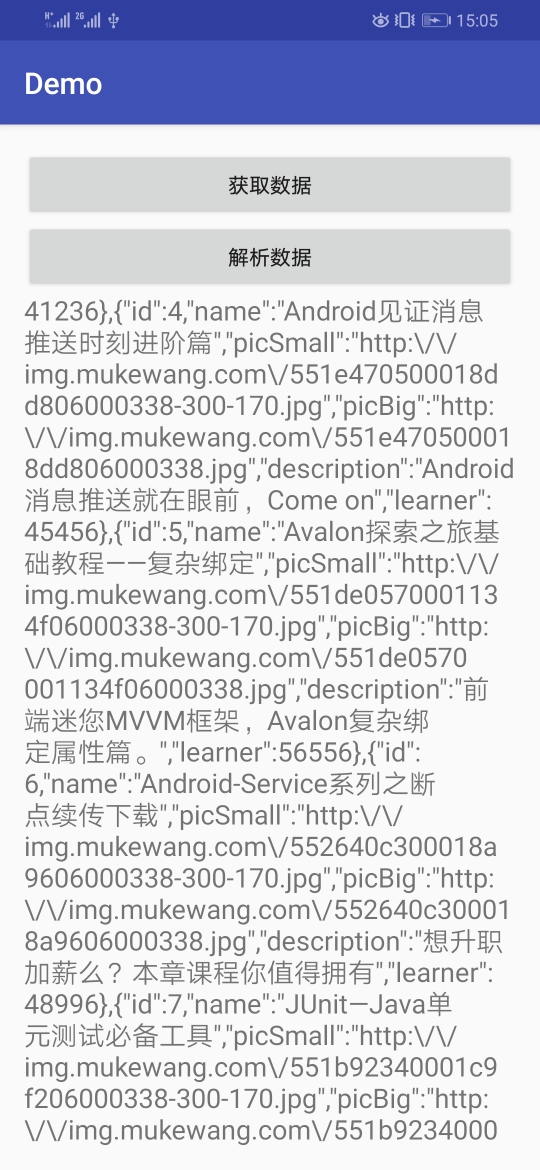
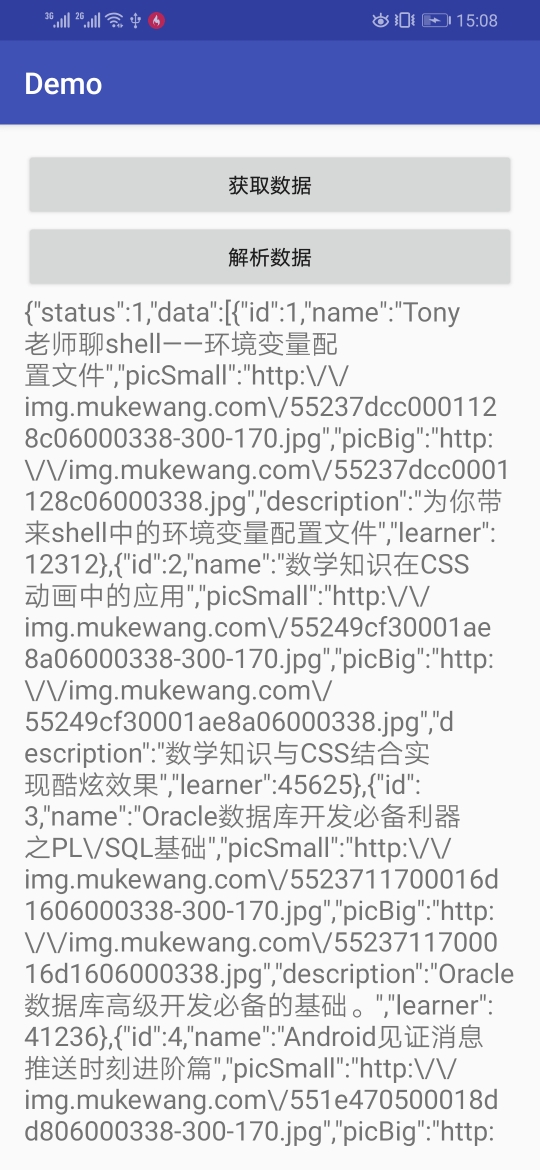




















恭喜解决一个难题,获得1积分~
来为老师/同学的回答评分吧
0 星