老师,帮我看下错在哪里了
老师,第一屏和第二屏动画都不对,能帮忙看下哪里错了吗
html部分
<!DOCTYPE html> <html> <head> <meta charset="utf-8"> <title></title> <link rel="stylesheet" type="text/css" href="css/index.css"> <link rel="stylesheet" type="text/css" href="css/base.css"> <link rel="stylesheet" type="text/css" href="css/animate.css"> </head> <body> <!--导航条区域--> <header class="header"> <div class="header__wrap"> <div class="header__logo">H5实战页面</div> <nav class="header__nav"> <a href="javascript:;" class="header__nav-item header__nav-item_status_active">实战课程</a> <a href="javascript:;" class="header__nav-item">商业案例</a> <a href="javascript:;" class="header__nav-item">课程体系</a> <a href="javascript:;" class="header__nav-item">集成环境</a> <a href="javascript:;" class="header__nav-item">云端学习</a> <a href="javascript:;" class="header__nav-item header__nav-item_custom_button">即刻学习</a> <div class="header__nav-tip"></div> </nav> </div> </header> <div class="screen-1"> <h2 class="screen-1__heading screen-1__heading_animate_init">实战课程重磅上线</h2> <h3 class="screen-1__subheading screen-1__subheading_animate_init">一键云学习,还在等什么?</h3> </div> <div class="screen-2"> <h2 class="screen-2__heading">每门课都是真实商业案例</h2> <h3 class="screen-2__subheading">真实案例、真实场景,在实战中实践、操作、调试<br>大牛带你体验BAT真实开发流程,所有开发过程——为你呈现</h3> <div class="screen-2__BAT"> <div class="screen-2__point1"></div> <div class="screen-2__point2"></div> </div> </div> <div class="screen-3"> <div class="screen-3__bg screen-3__bg_animate_init"></div> <div class="screen-3__wrap"> <h2 class="screen-3__heading screen-3__heading_animate_init">强大的语言课程体系支持</h2> <h3 class="screen-3__subheading">学习环境与课程轻松对接,安装、调试、写入、部署、运营,一站式解决<br> 让你体验开发全流程</h3> <div class="screen-3__features"> <div class="screen-3__features__item screen-3__features__item1"> <div class="screen-3__features__item__number">HTML5</div> </div> <div class="screen-3__features__item screen-3__features__item2"> <div class="screen-3__features__item__number">PHP</div> </div> <div class="screen-3__features__item screen-3__features__item3"> <div class="screen-3__features__item__number">JAVA</div> </div> <div class="screen-3__features__item screen-3__features__item4"> <div class="screen-3__features__item__number">Python</div> </div> <div class="screen-3__features__item screen-3__features__item5"> <div class="screen-3__features__item__number">Node.js</div> </div> </div> </div> </div> <div class="screen-4"> <div class="screen-4__wrap"> <h2 class="screen-4__heading">省去本地复杂的环境搭建</h2> <h3 class="screen-4__subheading">你可以告别在虚拟机中调试开发了</h3> <div class="screen-4__type"> <div class="screen-4__type__item"> <div class="screen-4__type__item_img screen-4__type__item_img1"></div> <div class="screen-4__type__item__txt">实战课程集成开发环境</div> </div> <div class="screen-4__type__item"> <div class="screen-4__type__item_img screen-4__type__item_img2"></div> <div class="screen-4__type__item__txt">内置终端命令行</div> </div> <div class="screen-4__type__item"> <div class="screen-4__type__item_img screen-4__type__item_img3"></div> <div class="screen-4__type__item__txt">编译你的应用程序</div> </div> <div class="screen-4__type__item"> <div class="screen-4__type__item_img screen-4__type__item_img4"></div> <div class="screen-4__type__item__txt">通过云端服务输出效果</div> </div> </div> </div> </div> <div class="screen-5"> <div class="screen-5__pic"></div> <h2 class="screen-5__heading">云端学习可以这样简单</h2> <h3 class="screen-5__subheading">看视频,敲代码一气呵成,结合慕课网为您提供的云端学习工具,所见即所得。从此学习不一样</h3> </div> <div class="screen-learn"> <a class="screen-learn-button" href="javascript:;">继续了解学习体验</a> </div> <footer class="footer"> <ul class="footer__nav"> <li class="footer__nav__item">网站首页</li> <li class="footer__nav__item">人才招聘</li> <li class="footer__nav__item">联系我们</li> <li class="footer__nav__item">高校联盟</li> <li class="footer__nav__item">关于我们</li> <li class="footer__nav__item">讲师招聘</li> <li class="footer__nav__item">意见反馈</li> <li class="footer__nav__item">友情链接</li> </ul> <p>© 2015 imooc.com All Rights Reserved 京ICP备 13046642号-2</p> </footer> <div class="outline"> <a href="javascript:;" class="outline__item">实</a> <a href="javascript:;" class="outline__item">商</a> <a href="javascript:;" class="outline__item">课</a> <a href="javascript:;" class="outline__item">集</a> <a href="javascript:;" class="outline__item">云</a> </div> </body> </html>
animate.css部分
.screen-1__heading,
.screen-1__subheading{
transition: all 1s;
}
.screen-1__subheading{
transition-delay:1s;
}
.screen-1__heading_animate_init,
.screen-1__subheading_animate_init{
opacity: 0;
transform: translate(0,100%);
}
.screen-1__heading_animate_done,
.screen-1__subheading_animate_done{
opacity: 1;
transform: translate(0,0);
}
/*第二屏动画*/
.screen-2__heading,
.screen-2__subheading,
.screen-2__point1{
transition: all 1s;
}
.screen-2__heading_animate_init,
.screen-2__subheading_animate_init{
opacity: 0;
transform: translate(0,100%);
}
.screen-2__heading_animate_done,
.screen-2__subheading_animate_done{
opacity: 1;
transform: translate(0,0);
}
.screen-2__point2_animate_init{
opacity: 0;
}
.screen-2__point2_animate_done{
opacity: 1;
}index.css部分
/*头部*/
.header__wrap{
width:1200px;
height: 40px;
margin: 10px auto;
position: relative;
z-index: 3;
}
.header__logo{
width: 150px;
height: 40px;
line-height: 40px;
font-size: 15px;
color: #fff;
text-indent: 50px;
background: url('../img/logo.png') left center no-repeat;
background-size: 38px 38px;
font-weight: bold;
margin-left: -65px;
}
.header__nav{
position: absolute;
right: -70px;
height: 38px;
top: 50%;
margin-top: -19px;
}
.header__nav-item{
color: #fff;
font-size: 14px;
display: block;
height: 40px;
line-height: 40px;
float: left;
position: relative;
width: 60px;
text-align: center;
margin: 0 20px;
}
.header__nav-item:hover{
font-weight: bold;
}
.header__nav-item_status_active{
font-weight: bold;
}
.header__nav-item_status_active::after{
content: ' ';
display: block;
width: 100%;
height: 2px;
position: absolute;
background-color:#f01400;
left: 0;
bottom: 0;
}
.header__nav-item_custom_button{
background: red;
text-align: center;
width: 85px;
border-radius: 5px;
padding: 0;
}
/*第一屏*/
.screen-1{
height: 640px;
overflow: hidden;
background:url(../img/sc1.jpg) no-repeat center;
background-size: cover;
margin: 0 auto;
margin-top: -60px;
}
.screen-1__heading{
color: #fff;
text-align: center;
font-size: 30px;
margin-top: 240px;
}
.screen-1__subheading{
color: #fff;
text-align: center;
font-weight: normal;
}
/*第二屏*/
.screen-2{
height: 640px;
position: relative;
overflow: hidden;
background-color: #f3f5f7;
margin: 0 auto;
}
.screen-2__heading{
font-size:36px;
line-height: 36px;
color: #000;
font-weight: bold;
text-align: center;
padding-top: 90px;
}
.screen-2__heading::after{
content: ' ';
display: block;
width: 40px;
height: 2px;
position: absolute;
background-color: #f01400;
top: 167px;
left: 50%;
margin-left: -20px;
}
.screen-2__subheading{
font-size:14px;
color: #000;
text-align: center;
padding-top: 35px;
line-height: 18px;
position: absolute;
left: 50%;
margin-left: -189px;
top: 165px;
}
.screen-2__BAT{
width: 750px;
height: 361px;
background:url(../img/sc2.png) no-repeat center;
position: absolute;
bottom: 0;
left: 50%;
margin-left: -375px;
}
.screen-2__point1{
width: 266px;
height: 205px;
background: url(../img/sc2-2.png) no-repeat center;
position: absolute;
left: 340px;
top: 400px;
}
.screen-2__point2{
width: 275px;
height: 380px;
background: url(../img/sc2-1.png) no-repeat center;
position: absolute;
left: 50%;
margin-left: -137px;
bottom: 0;
}
/*第三屏*/
.screen-3{
height: 640px;
position: relative;
overflow: hidden;
background-color: #2b333b;
margin: 0 auto;
}
.screen-3__bg{
width: 580px;
height: 640px;
background: url(../img/sc3.png) no-repeat center;
float: left;
margin-left: 50px;
background-size: cover;
}
.screen-3__heading{
font-size: 36px;
color: #fff;
text-align: center;
position: absolute;
left: 700px;
top: 200px;
}
.screen-3__heading::after{
content: ' ';
display: block;
width: 40px;
height: 2px;
position: absolute;
background-color: #f01400;
top: 80px;
left: 5px;
}
.screen-3__subheading{
font-size: 14px;
color: #fff;
position: absolute;
left: 700px;
top: 320px;
}
.screen-3__features{
width: 600px;
height: 80px;
position: absolute;
left: 700px;
top: 500px;
}
.screen-3__features__item{
width:60px;
height:60px;
border-radius:100px;
float: left;
margin-right: 30px;
}
.screen-3__features__item1{
border:6px solid rgba(2,176,255,.5);
}
.screen-3__features__item2{
border:6px solid rgba(79,125,253,.5);
}
.screen-3__features__item3{
border:6px solid rgba(255,96,96,.5);
}
.screen-3__features__item4{
border:6px solid rgba(34,199,229,.5);
}
.screen-3__features__item5{
border:6px solid rgba(144,189,86,.5);
}
.screen-3__features__item:nth-child(1){
color: rgba(2,176,255);
}
.screen-3__features__item:nth-child(2){
color: rgba(79,125,253);
}
.screen-3__features__item:nth-child(3){
color: rgba(255,96,96);
}
.screen-3__features__item:nth-child(4){
color: rgba(34,199,229);
}
.screen-3__features__item:nth-child(5){
color: rgba(144,189,86);
}
.screen-3__features__item__number{
line-height: 60px;
text-align: center;
}
/*第四屏*/
.screen-4{
background-color: #f3f5f7;
height: 640px;
margin: 0 auto;
overflow: hidden;
position: relative;
}
.screen-4__wrap{
width: 1200px;
height: auto;
margin: 0 auto;
}
.screen-4__heading{
font-size: 36px;
line-height: 36px;
color: #000;
font-weight: bold;
text-align: center;
padding-top: 120px;
}
.screen-4__heading::after{
content: ' ';
display: block;
width: 40px;
height: 2px;
position: absolute;
background-color: #f01400;
top: 187px;
left: 50%;
margin-left: -20px;
}
.screen-4__subheading{
font-size: 14px;
color: #000;
padding-top: 35px;
line-height: 18px;
position: absolute;
left: 50%;
margin-left: -109px;
top: 185px;
}
.screen-4__type{
width: 1065px;
height: 120px;
position: absolute;
top: 354px;
left: 25%;
}
.screen-4__type__item{
width: 170px;
height: 123px;
float: left;
}
.screen-4__type__item_img{
width: 80px;
height: 97px;
margin: 0 auto;
}
.screen-4__type__item_img1{
background: url('../img/sc4-1.png') no-repeat left top;
}
.screen-4__type__item_img2{
background: url('../img/sc4-2.png') no-repeat left top;
}
.screen-4__type__item_img3{
background: url('../img/sc4-3.png') no-repeat left top;
}
.screen-4__type__item_img4{
background: url('../img/sc4-4.png') no-repeat left top;
}
.screen-4__type__item__txt{
text-align: center;
}
/*第五屏*/
.screen-5{
height: 640px;
position: relative;
overflow: hidden;
background: url('../img/sc5.jpg') no-repeat center;
margin: 0 auto;
}
.screen-5__pic{
width: 200px;
height: 200px;
background: url('../img/sc5-1.png') no-repeat center;
margin: 100px auto 0;
}
.screen-5__heading{
font-size: 36px;
line-height: 36px;
color: #fff;
font-weight: bold;
text-align: center;
padding-top: 60px;
}
.screen-5__heading::after{
content: ' ';
display: block;
width: 40px;
height: 2px;
position: absolute;
background-color: #fff;
top: 430px;
left: 50%;
margin-left: -20px;
}
.screen-5__subheading{
font-size: 14px;
color: #fff;
text-align: center;
padding-top: 65px;
}
/*第六屏*/
.screen-learn{
height: 200px;
margin: 0 auto;
position: relative;
}
.screen-learn-button{
border:1px solid rgba(112,112,112,.5);
font-size: 20px;
color: #000;
padding: 20px 30px;
position: absolute;
top: 67px;
left: 50%;
margin-left: -117px;
border-radius: 5px;
}
.screen-learn-button:hover{
background-color: red;
color: #fff;
border: none;
}
/*尾部*/
.footer{
height: 100px;
background-color: #000;
position: relative;
margin: 0 auto;
}
.footer__nav{
width: 670px;
height: 30px;
position: absolute;
top: 18px;
left: 50%;
margin-left: -355px;
}
.footer__nav__item{
color: #fff;
float: left;
margin-right: 35px;
}
.footer__nav__item:hover{
color: red;
cursor: pointer;
}
.footer p{
color: #c8cdd2;
font-size: 16px;
position: absolute;
top: 50px;
left: 50%;
margin-left: -236px;
}
/*侧边条*/
.outline {
position: fixed;
padding: 5px 10px;
bottom: 120px;
right: 0;
z-index: 1;
background-color: #fff;
box-shadow: 0px 4px 12px 0px rgba(7, 17, 27, 0.1);
z-index: 3;
}
.outline__item {
display: block;
width: 40px;
height: 30px;
line-height: 30px;
padding: 5px 0;
background: rgb(255,255,255);
margin: 5px 0px 0px;
border-top: 1px solid #eee;
text-align: center;
color: #93999f;
}
.outline__item:first-child{
border:none;
}
.outline__item:hover,
.outline__item_status_active{
color: #f00;
}base.css部分
body{
background-color: #fff;
margin: 0;
padding: 0;
font-size: 12px;
font-family: "Microsoft Yahei",微软雅黑
}
a{
text-decoration: none;
}
h2,h3{
margin: 0;
padding: 0;
font-weight: normal;
}
ul,li{
list-style: none;
}
p{
margin: 0;
padding: 0;
}1
收起
正在回答 回答被采纳积分+1
3回答









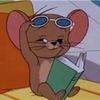















恭喜解决一个难题,获得1积分~
来为老师/同学的回答评分吧
0 星