老师 图片大小怎么不好调节
<!DOCTYPE html><html lang="en">
<head> <meta charset="UTF-8"> <meta name="viewport" content="width=device-width, initial-scale=1.0"> <meta http-equiv="X-UA-Compatible" content="ie=edge"> <title>Document</title> <style type="text/css"> *{ margin: 0; border: 0; } .top { width: 1000px; height: 50px; text-align: center; line-height: 50px; font-size: 24px; margin: 0 auto;
} .box{ width: 1000px; height: 400px; margin: 0 auto; overflow: hidden; } .img{ width: 480px;
} .box1{ width: 500px; float: left; } .box2{ width: 500px; float: left; } </style></head>
<body> <div class="top"> <strong>ENJOY THE LIFE</strong> </div> <div class="box"> <div class="box1"> <img src="http://img1.sycdn.imooc.com/climg//58f829090001a4b504260240.jpg" alt=""><br> Life is a book,just read more and more refined,more <br>write morecarefully.When read,mind open,all things <br>have been indifferent to heart.Life<br> is the precipitation. </div> <div class="box2"> <img src="http://img1.sycdn.imooc.com/climg//58f8290f0001558804260240.jpg" alt=""><br> Life is a book,just read more and more refined,more<br> write more carefully.When read,mind open,all <br>things have been indifferent to heart.<br>Life is the precipitation. </div> </div></body>
</html>
正在回答
同学你好, 打开控制台, 鼠标移入对应的标签就可以看到对应的图片大小哦, 示例:
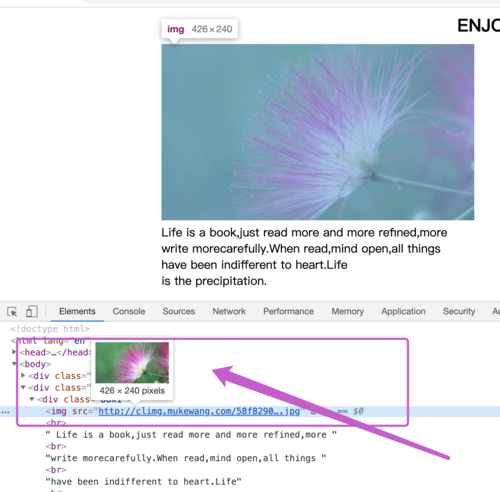
如果帮助到了你, 欢迎采纳!
祝学习愉快~~~





















恭喜解决一个难题,获得1积分~
来为老师/同学的回答评分吧
0 星