last-child
<!DOCTYPE html>
<html lang="en">
<head>
<meta charset="UTF-8">
<meta name="viewport" content="width=device-width, initial-scale=1.0">
<meta http-equiv="X-UA-Compatible" content="ie=edge">
<title>Document</title>
<link rel="stylesheet" href="index.css">
</head>
<body>
<p>我是P1</p>
<p>我是P2</p>
<p>我是P3</p>
<p>我是P4</p>
<p>我是P5</p>
</body>
</html>
选择不了
P:last-child{
background-color: red;
}
3
收起
正在回答
2回答
同学你好,last-child是选择某个元素的最后的子元素。使用last-child已经找到了最后的p标签了。如图所示:

注:同学想要注意一下大小写哦!代码如下:
/* p应该小写 */
p:last-child{
background-color: red;
}祝学习愉快!
PHP小白零基础入门
- 参与学习 人
- 提交作业 626 份
- 解答问题 4928 个
想要学好Web后端开发的中流砥柱语言,本阶段为你轻松铺就扎实的基础,从前端网页布局的搭建到后台PHP开发,助你从零基础到掌握主流开发语言。
了解课程








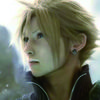











恭喜解决一个难题,获得1积分~
来为老师/同学的回答评分吧
0 星