nginx + tomcat
server {
listen 80;
autoindex on;
server_name v.yqcn.com yqrb.com.cn www.yqrb.com.cn;
access_log /usr/local/nginx/logs/access.log combined;
index index.html index.htm index.jsp login.html login.jsp index.php;
if ( $query_string ~* ".*[\;'\<\>].*" ){
return 404;
}
location = / {
root /film/frontend/yqvod-fe/dist/view;
index index.html;
}
location /sxyqwx2 {
proxy_pass http://127.0.0.1:8080/sxyqwx2;
index login.jsp login.html index.html index.jsp;
}
location ~ .*\.html$ {
root /film/frontend/yqvod-fe/dist/view;
index index.html;
}
location / {
proxy_pass http://127.0.0.1:8080/;
add_header Access-Control-Allow-Origin *;
}
}
访问http://www.yqrb.com.cn/sxyqwx2/login.html
404 Not Found
nginx/1.17.10
正在回答
之前已经提过了。精简一下你的配置,然后再调试。
其中servername写了2个。去掉一个吧。
配置文件内容太多,光看是看不出什么问题,需要慢慢测试的哈



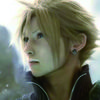











恭喜解决一个难题,获得1积分~
来为老师/同学的回答评分吧
0 星