获取元素代码有问题吗
<%@ page language="java" contentType="text/html; charset=utf-8"
pageEncoding="utf-8"%>
<!DOCTYPE html>
<html>
<head>
<meta charset="UTF-8">
<title>员工</title>
</head>
<body>
<form action="" method="">
<input type="button" name="" value="员工列表" id="em">
<input type="button" name="" value="职位列表" id="job">
<input type="button" name="" value="部门列表" id="depart">
<div id="container">
</div>
</form>
<script type="text/javascript" src="/js/jquery-3.5.1.js"></script>
<script type="text/javascript">
var xmlhttp;
if(window.XMLHttpRequest){
xmlhttp=new XMLHttpRequest();
}else{
xmlhttp=new ActiveXObject("Microsoft.XMLHTtP");
}
xmlhttp.open("get", "/ajax/emlist", true);
xmlhttp.send();
xmlhttp.onreadystatechange=function(){
if(xmlhttp.readyState==4&&xmlhttp.status==200){
var text=xmlhttp.responseText;
var json=JSON.parse(text);
console.log(json);
var html="";
$("input[id='em']").click(function(){
for(var i=0,i<json.length,i++){
var emp=json[i];
html=html+"<h2>"+emp.name+"</h2>"
}
document.getElementById("container").innerHTML=html;
})
$("input[id='job']").click(function(){
for(var i=0,i<json.length,i++){
var emp=json[i];
html=html+"<h2>"+emp.job+"</h2>"
}
document.getElementById("container").innerHTML=html;
})
$("input[id='depart']").click(function(){
for(var i=0,i<json.length,i++){
var emp=json[i];
html=html+"<h2>"+emp.department+"</h2>"
}
document.getElementById("container").innerHTML=html;
})
}
}
</script>
</body>
</html>
报如下错误代码:
emplyee.jsp:17 GET http://localhost:8080/js/jquery-3.5.1.js net::ERR_ABORTED 404
emplyee.jsp:34 Uncaught SyntaxError: Unexpected token '<'
正在回答 回答被采纳积分+1
- 参与学习 人
- 提交作业 357 份
- 解答问题 8016 个
本阶段将带你学习MySQL数据库,JDBC接口,MyBatis框架等,带你掌握的数据的存放和管理。
了解课程














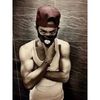



恭喜解决一个难题,获得1积分~
来为老师/同学的回答评分吧
0 星