npm install -g @vue/cli 报错
LXJ@DESKTOP-U0I6DR1 MINGW64 /c/code/vue_demo
$ npm install -g @vue/cli
npm WARN deprecated @hapi/joi@15.1.1: joi is leaving the @hapi organization and moving back to 'joi' (https://github.com/sideway/joi/issues/2411)
npm WARN deprecated request@2.88.2: request has been deprecated, see https://github.com/request/request/issues/3142
npm WARN deprecated @hapi/address@2.1.4: This version has been deprecated and is no longer supported or maintained
npm WARN deprecated @hapi/bourne@1.3.2: This version has been deprecated and is no longer supported or maintained
npm WARN deprecated @hapi/topo@3.1.6: This version has been deprecated and is no longer supported or maintained
npm WARN deprecated @hapi/hoek@8.5.1: This version has been deprecated and is no longer supported or maintained
npm WARN deprecated har-validator@5.1.5: this
npm WARN deprecated resolve-url@0.2.1: https://github.com/lydell/resolve-url#deprecated
npm WARN deprecated urix@0.1.0: Please see https://github.com/lydell/urix#deprecated
npm WARN deprecated chokidar@2.1.8: Chokidar 2 will break on node v14+. Upgrade to chokidar 3 with 15x less dependencies.
npm WARN deprecated fsevents@1.2.13: fsevents 1 will break on node v14+ and could be using insecure binaries. Upgrade to fsevents 2.
npm WARN @vue/compiler-sfc@3.0.5 requires a peer of vue@3.0.5 but none is installed. You must install peer dependencies yourself.
npm ERR! code EEXIST
npm ERR! path C:\Users\LXJ\AppData\Roaming\npm\vue.ps1
npm ERR! Refusing to delete C:\Users\LXJ\AppData\Roaming\npm\vue.ps1: is outside C:\Users\LXJ\AppData\Roaming\npm\node_modules\@vue\cli and not a link
npm ERR! File exists: C:\Users\LXJ\AppData\Roaming\npm\vue.ps1
npm ERR! Remove the existing file and try again, or run npm
npm ERR! with --force to overwrite files recklessly.
npm ERR! A complete log of this run can be found in:
npm ERR! C:\Users\LXJ\AppData\Roaming\npm-cache\_logs\2021-02-13T15_36_28_517Z-debug.log
尝试过的解决方式:
试过很多网上的解决办法,还是不管用

 ,但是装@vue/cli 还是报错
,但是装@vue/cli 还是报错







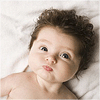









恭喜解决一个难题,获得1积分~
来为老师/同学的回答评分吧
0 星