shape背景颜色无效
老师,shape的背景颜色没有出来,帮我看看是什么问题。https://gitee.com/lewis_7u/mylego
18
收起
正在回答
2回答
同学你好 抱歉之前没有理解你的意思,我还以为是点击以后不能更新属性,原因找到了
在Editor.vue 中,要使用你自己的组件,混用造成的问题,不要即使用 lego-bricks 又使用本地的组件。
// 引入
import LText from '../components/LText.vue'
import LImage from '../components/LImage.vue'
import LShape from '../components/LShape.vue'
//使用
components: {
FontSizeOutlined,
FileImageOutlined,
BlockOutlined,
UploadOutlined,
InlineEditor,
ComponentsList,
EditWrapper,
// 添加上
LText,
LImage,
LShape
},
//然后就可以了,亲测好用
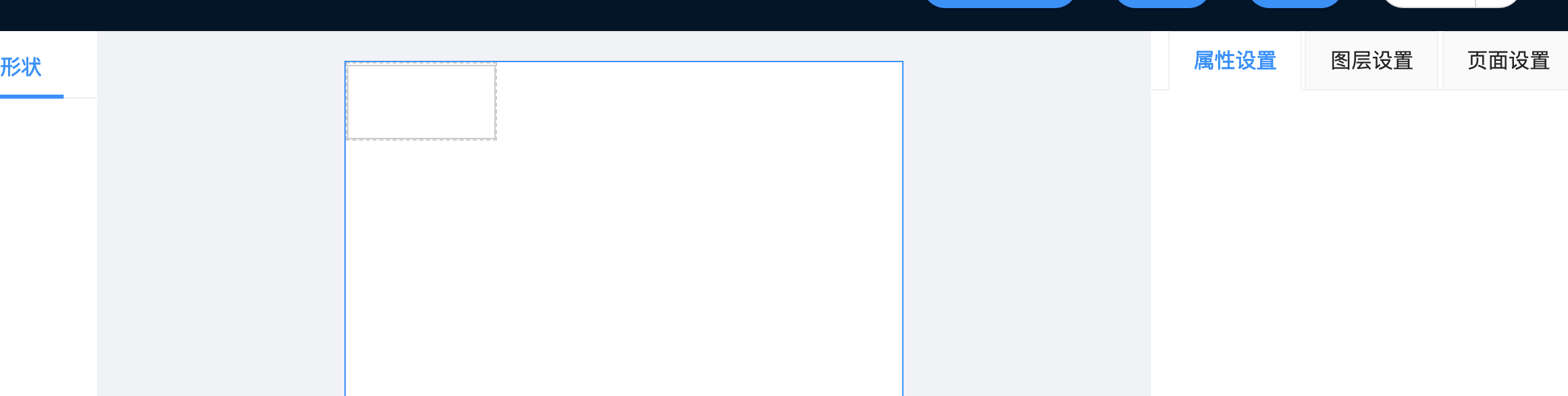


















恭喜解决一个难题,获得1积分~
来为老师/同学的回答评分吧
0 星