购物车页面
老师,购物车页面的js逻辑怎么写?我写的有问题
<template>
<div class="wrapper">
<div class="title">我的全部购物车(2)</div>
<div class="title__content">
<template v-for="(productItem, index) in newCartList" :key="index">
<div class="product" v-if="productItem.productList">
<div class="product__title">{{ productItem.shopName }}</div>
<div class="product__list">
<div
v-for="item in productItem.productList"
:key="item._id"
class="content__product__item"
>
<img :src="item.imgUrl" alt="" />
<div class="content__product__con">
<p>{{ item.name }}</p>
<p>
<span class="content__product__con__price"
>¥{{ item.price }}X{{ item.count }}</span
>
<span>¥{{ (item.price * item.count).toFixed(2) }}</span>
</p>
</div>
</div>
</div>
</div>
</template>
</div>
</div>
<Docker :currentIndex="1" />
</template>
<script>
import Docker from "../../components/Docker.vue";
import { useStore } from "vuex";
import { reactive } from 'vue';
export default {
name: "CartList",
components: {
Docker,
},
setup() {
const store = useStore();
const cartList = store.state.cartList;
const newCartList = reactive({});
for (const shopId in cartList) {
const shopInfo = cartList[shopId];
for (const item in shopInfo.productList) {
const product = shopInfo.productList[item];
if (product.count > 0) {
newCartList[shopId] = shopInfo;
shopInfo.productList[item] = product;
}
}
}
console.log(newCartList);
return { newCartList };
},
};
</script>
<style lang="scss" scoped>
@import "../../style/variables.scss";
.wrapper {
overflow-y: auto;
position: absolute;
right: 0;
top: 0;
left: 0;
bottom: 0.5rem;
background: #f8f8f8;
}
.title {
height: 0.44rem;
background: #fff;
line-height: 0.44rem;
text-align: center;
font-size: 16px;
color: #333333;
}
.product {
overflow-y: auto;
margin: 0.16rem 0.18rem 0;
box-sizing: border-box;
border-radius: 4px;
background: $color-white;
height: 2.22rem;
&__title {
padding: 0.16rem 0.16rem 0;
background: $color-white;
font-size: 16px;
color: #140f0f;
font-weight: bold;
}
&__list {
background: $color-white;
padding-bottom: 0.16rem;
.content__product__item {
padding: 0.16rem 0.16rem 0;
position: relative;
display: flex;
img {
width: 0.46rem;
height: 0.46rem;
margin-right: 0.16rem;
}
}
.content__product__con {
flex: 1;
p {
margin: 0;
}
p:first-of-type {
font-size: 14px;
color: $content-fontcolor;
}
p:last-of-type {
margin-top: 0.06rem;
span:last-of-type {
float: right;
}
}
&__price {
color: $color-red;
}
}
}
}
</style>16
收起
正在回答 回答被采纳积分+1
1回答

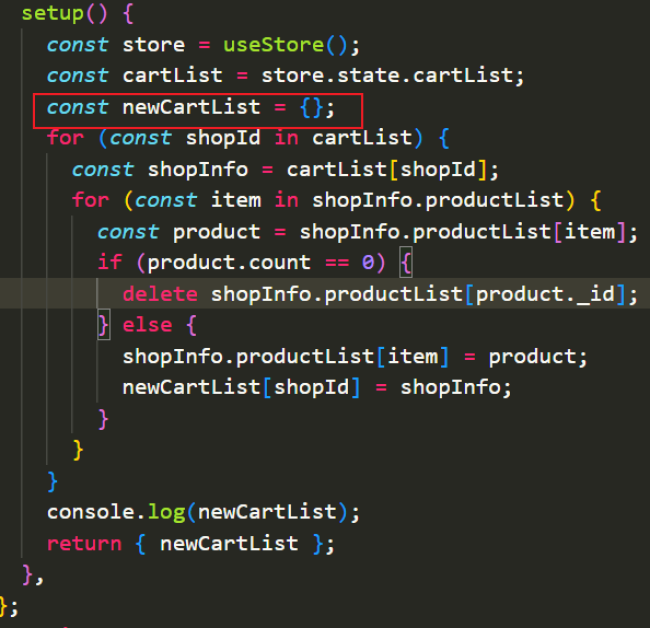
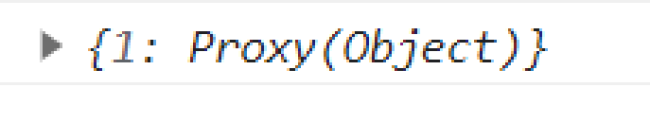



















恭喜解决一个难题,获得1积分~
来为老师/同学的回答评分吧
0 星