那如同学觉得很重要的话,那么需要下载一个sublime,因为这里大概率是因为同学没有sublime配置文件所造成的没办法导入,另外安装的目录也可能是问题之一,同样同学是否是新下载的vscode?如果是老版本的话建议删掉老版本重新现在最新版本进行安装。如下老师进行安装时没出现同学遇到的问题。

另同学如果说很需要其中的快捷键,那么如下同学可以直接使用vscode提供的快捷键。
可以点击这里1、点击这里2。有很多有用的快捷键以及vscode的配置同学可以看看,整行复制使用vscode只需要在需要复制的代码后面使用ctrl+c 与 ctrl + v 即可如下:
步骤一:
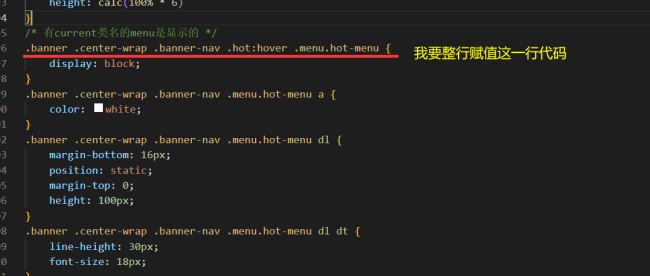
步骤二:
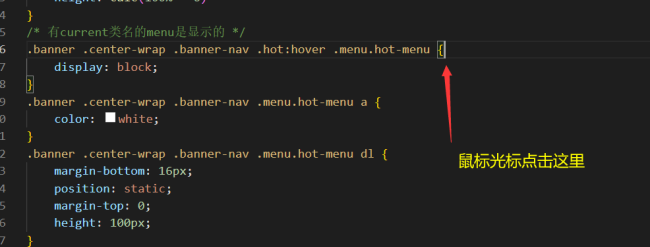
步骤三:
使用组合键ctrl + c
步骤四:
使用组合键ctrl + v
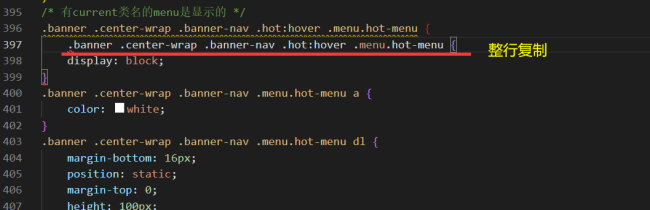
如需要在html中也可以按照如上的步骤:
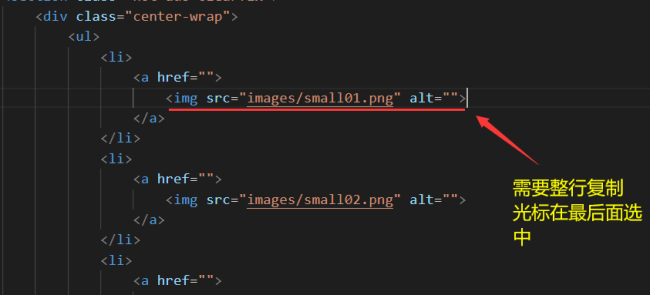
然后使用组合键ctrl + c后在使用ctrl + v即可:
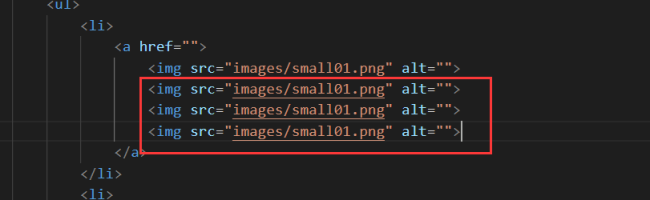
祝学习愉快!
恭喜解决一个难题,获得1积分~
来为老师/同学的回答评分吧
0 星