正在回答 回答被采纳积分+1
2回答
guly
2018-04-12 09:57:20
你好,角标识给图片添加的before 和after属性,
参考代码如下:
html代码:
<div class="aboutimg arrow"> <img src="images/b1.jpg"> </div>
css:
.arrow:before {
content: '';
position: absolute;
width: 0;
height: 0;
right: 0px;
border-top: 15px solid rgba(0, 0, 0, 0);
border-left: 25px solid #07CBC9;
border-bottom: 15px solid rgba(0, 0, 0, 0);
top: 180px;
transform: rotate(180deg);
}html代码:
<div class="aboutimg arrow2"> <img src="images/b3.jpg"> </div>
css代码:
.arrow2:after {
content: '';
position: absolute;
width: 0;
height: 0;
left: 0px;
border-top: 15px solid rgba(0, 0, 0, 0);
border-left: 25px solid #07cbc9;
border-bottom: 15px solid rgba(0, 0, 0, 0);
top: 180px;
}如果解决您的问题请采纳,祝学习愉快!
PHP小白零基础入门
- 参与学习 人
- 提交作业 626 份
- 解答问题 4928 个
想要学好Web后端开发的中流砥柱语言,本阶段为你轻松铺就扎实的基础,从前端网页布局的搭建到后台PHP开发,助你从零基础到掌握主流开发语言。
了解课程

















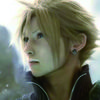











恭喜解决一个难题,获得1积分~
来为老师/同学的回答评分吧
0 星